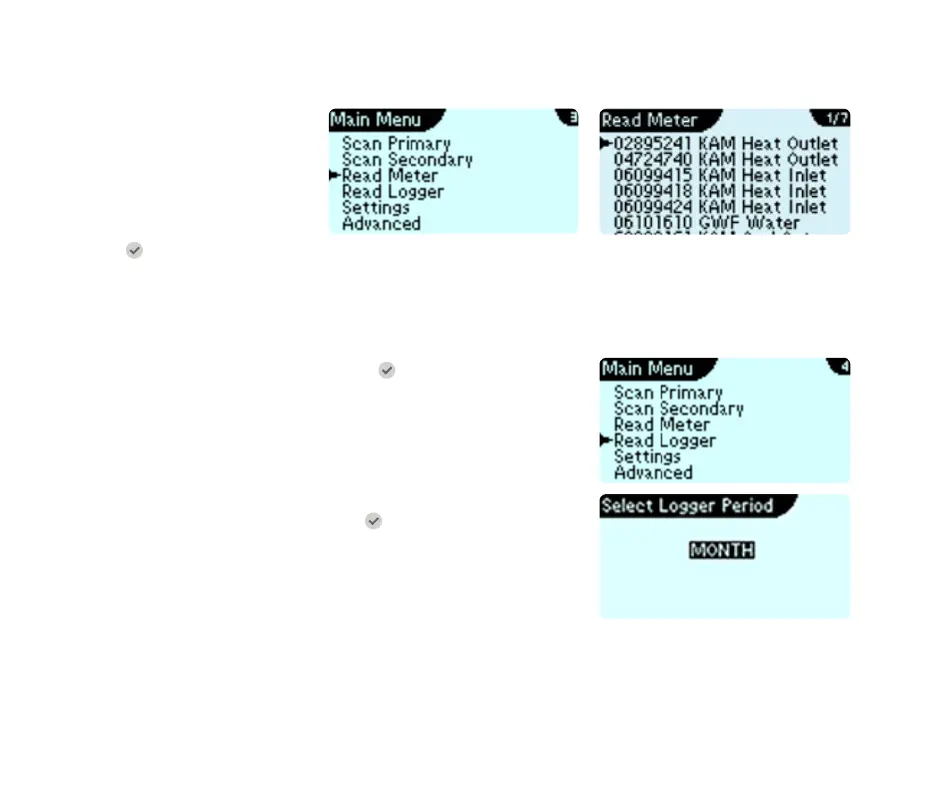32 Kmstrup A/S • 5512853_C1_GB_01.2017
M-Bus Mster MultiPort 250D
7.6.2 Meter reding from the menu Red Meter
M-Bus Mster MultiPort 250D
remembers the meters from the
ltest scnning. This mens tht it
is not necessry to scn the whole
M-Bus network every time meter is
to be red. You just select the meter
to be red from the menu Red Meter
nd press
.
Min menu.
Meter reding.
7.7 Reding M-Bus loggers by mens of MultiPort 250D
The MULTICAL® 403 contins severl loggers, redble by the M-Bus Mster.
7.7.1 Red Logger
From the Min Menu, select Red Logger nd press .
Select the logger periods to red:
Yer, Month, Dily, Minute 1 or Minute 2 nd press
.
The minute logger intervls re depending on the configurtion of the ctul
energy meter.