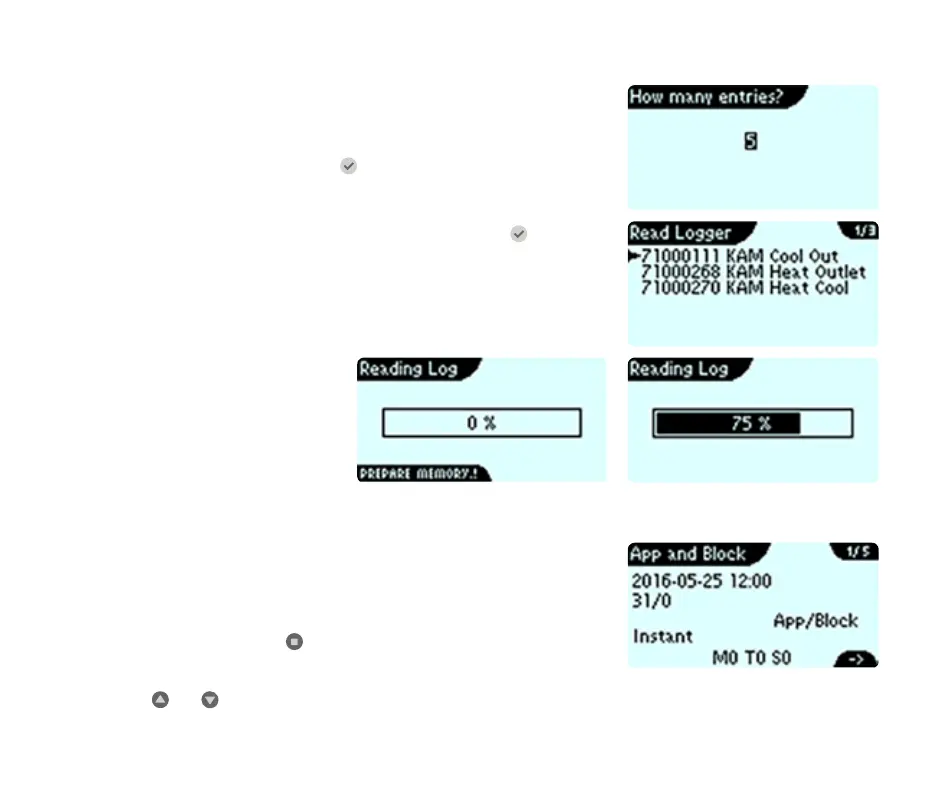33Kmstrup A/S • 5512853_C1_GB_01.2017
M-Bus Mster MultiPort 250D
Then select the mount of log entries to red. The entries cn be selected from
1 to 15.
The more entries you wnt to red, the longer time is needed to fetch the
informtion from the energy meters.
Set the wnted logger entries, nd press
.
Chose from which energy meter you wnt to red the log, nd press .
The M-Bus mster strts reding the
logs from the selected energy meter.
During reding, progress br is
shown until dt is redy.
7.7.2 Disply of logged dt
Reding of log is completed.
The index in the top-right corner indicctes in this exmple tht the first entry of
5 logs is shown.
The rrow in the bottom right indictes tht more dt is redy to be displyed by
pressing the right rrow button (
).
Dte nd time is the timestmp of the current log.
Using the
nd , you cn select the previous or the next log.