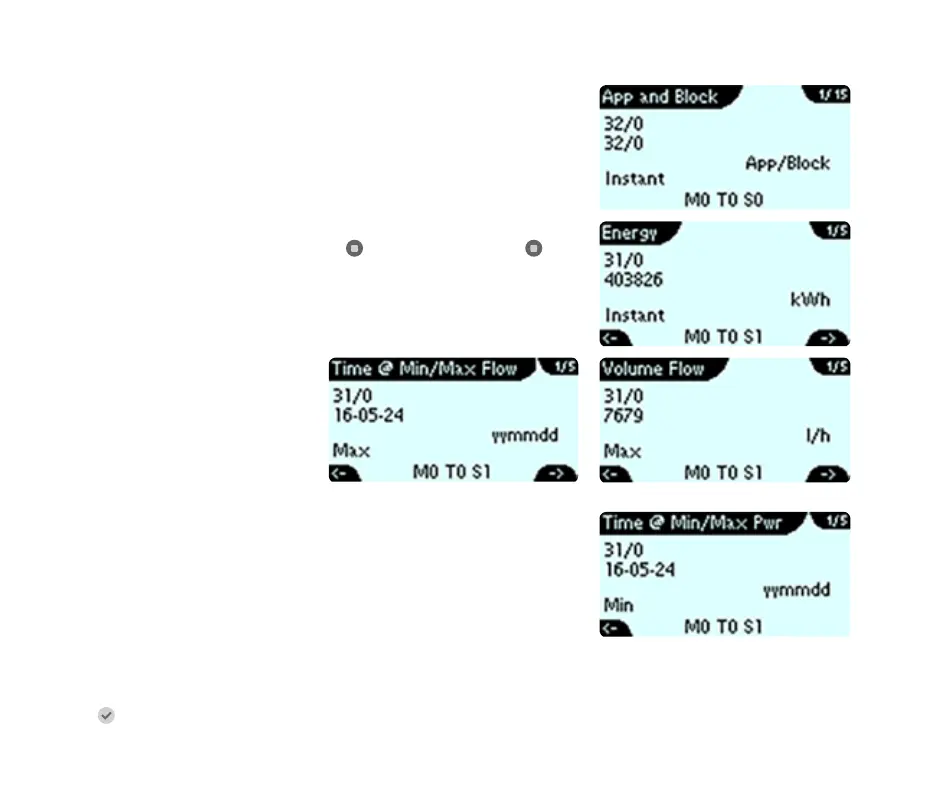34 Kmstrup A/S • 5512853_C1_GB_01.2017
M-Bus Mster MultiPort 250D
This screen my pper if n ttempt is mde to red n energy meter tht does
not support M-Bus logs.
In this cse, rrows in the bottom left nd bottom right indicte tht more logged
items re redy to be displyed using the left (
) nd right rrow buttons ( ).
A logged vlue showing the
timestmp nd the ssocited vlue
shown in two succesive displys
The lst entry in the log, only the left rrow is displyed.
7.8 Settings of MultiPort 250D
A number of configurtions cn be set vi the mster’s disply.
All settings will be remembered, even if the mster is without supply voltge.
Press
to sve the settings.