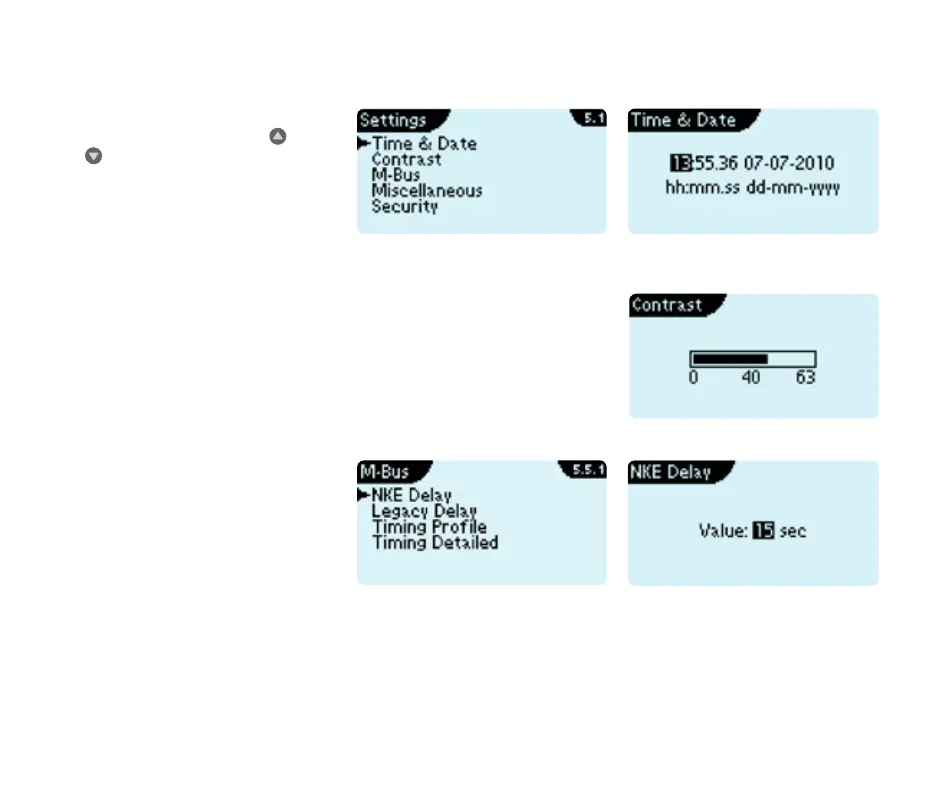35Kmstrup A/S • 5512853_C1_GB_01.2017
M-Bus Mster MultiPort 250D
7.8.1 Dte nd time
Adjust time nd dte using the keys.
The vlue is chnged using
nd
nd the left nd right function
keys re used for switching between
the individul vlues.
The menu Settings.
Adjustment of time nd dte.
7.8.2 Contrst
The contrst of the disply cn be djusted for optimum reding.
7.8.3 M-Bus
NKE Dely
NKE Dely sets the mster’s dely
fter hving sent normlistion/
initilistion to the meters in the
network.
An initilistion hs the effect tht
ll modules re reset nd collect new
dt from the meters.
Some module types require initilistion in order to be red. Other module types need period of time fter initilistion
to prepre dt for reding.
NKE Dely is per defult Off, which mens tht NKE is not sent from the mster.