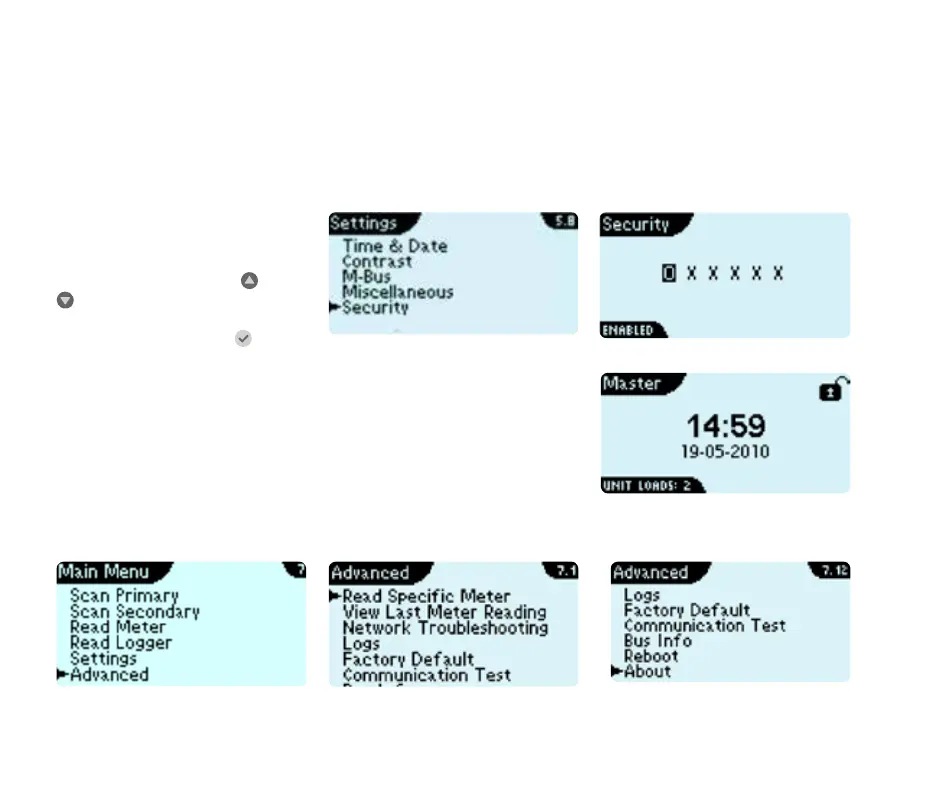38 Kmstrup A/S • 5512853_C1_GB_01.2017
M-Bus Mster MultiPort 250D
Opticl Eye
The opticl eye cn be ctivted nd dectivted. If not in use, nd when the mster is plced in very light
surroundings, the opticl eye ought to be dectivted in order not to disturb communiction on the other
communiction ports.
The opticl eye is dectivted by defult.
7.11 PIN code
Keybord nd reding vi the opticl
eye of M-Bus Mster MultiPort 250D
cn be protected by PIN code.
The vlue is chnged using
nd
nd the left nd right function
keys re used for switching between
the individul digits. Press
in order
to ctivte the PIN code.
A pdlock is displyed when the PIN code function is ctive. If the pdlock is
open the mster is unlocked, the pdlock is closed when the mster is locked.
The mster is utomticlly locked pprox. 30 minutes fter end of use.
Note: If the PIN code hs been lost, the mster cn only be reset by
Kmstrup technicin.
7.12 Advnced
The menu re Advnced includes vrious functions for meter reding, network troubleshooting, disply of opertion
nd error loggers, etc.
