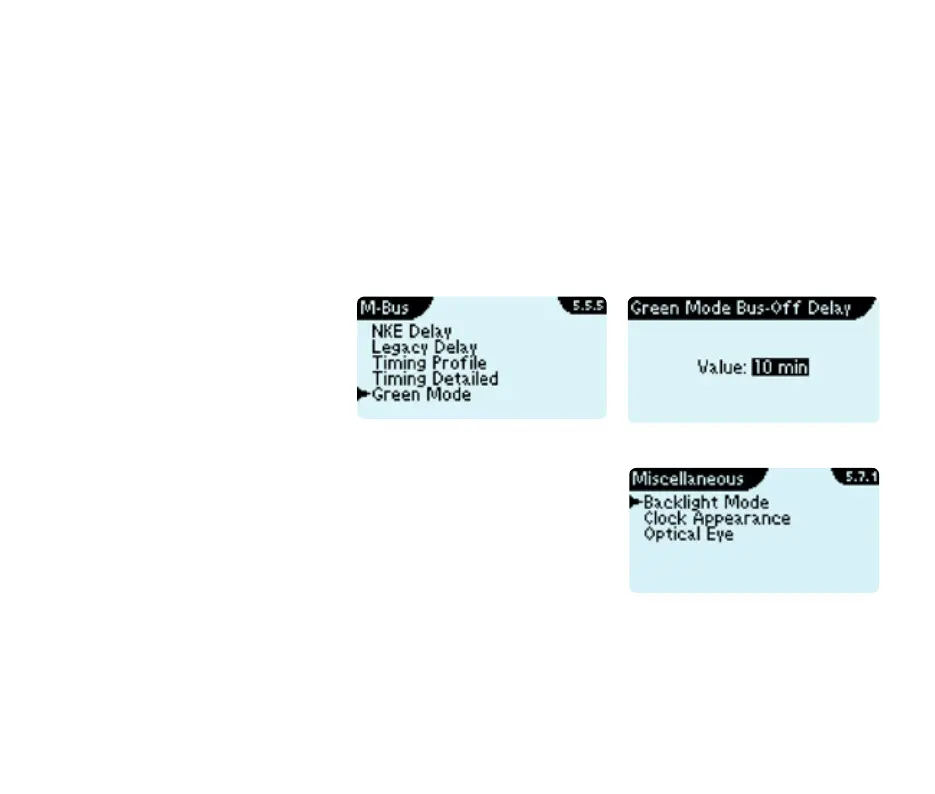37Kmstrup A/S • 5512853_C1_GB_01.2017
M-Bus Mster MultiPort 250D
Generl Dely
Generl Dely before ll ctions during M-Bus scnning.
Generl Dely is per defult 700 ms.
7.9 Green Mode
With the Green Mode function it is possible to switch off the power to ll M-Bus slves connected to the mster. This
reduces the electricity consumption of the M-Bus network by up to 15 Wtt.
Power is utomticlly switched on gin when communiction is detected on one of the communiction ports s well
s when front button is pressed.
If Green Mode is used in conjunction with reding progrm, the progrm should be configured to send n initilistion
(SND_NKE) followed by puse of one minute before reding is strted with the M-Bus reding commnd (REQ_UD).
Green Mode Bus-Off Dely sets the
time the mster wits to switch off
the M-Bus power fter lst detected
communiction.
The Green Mode function cn be
ctivted in msters with the seril
number 48255589 or higher.
7.10 Other settings
Bcklight Mode
Select whether the disply should be permnently lit or only when the mster
is operted.
Clock Appernce
Select nlog or digitl disply.
