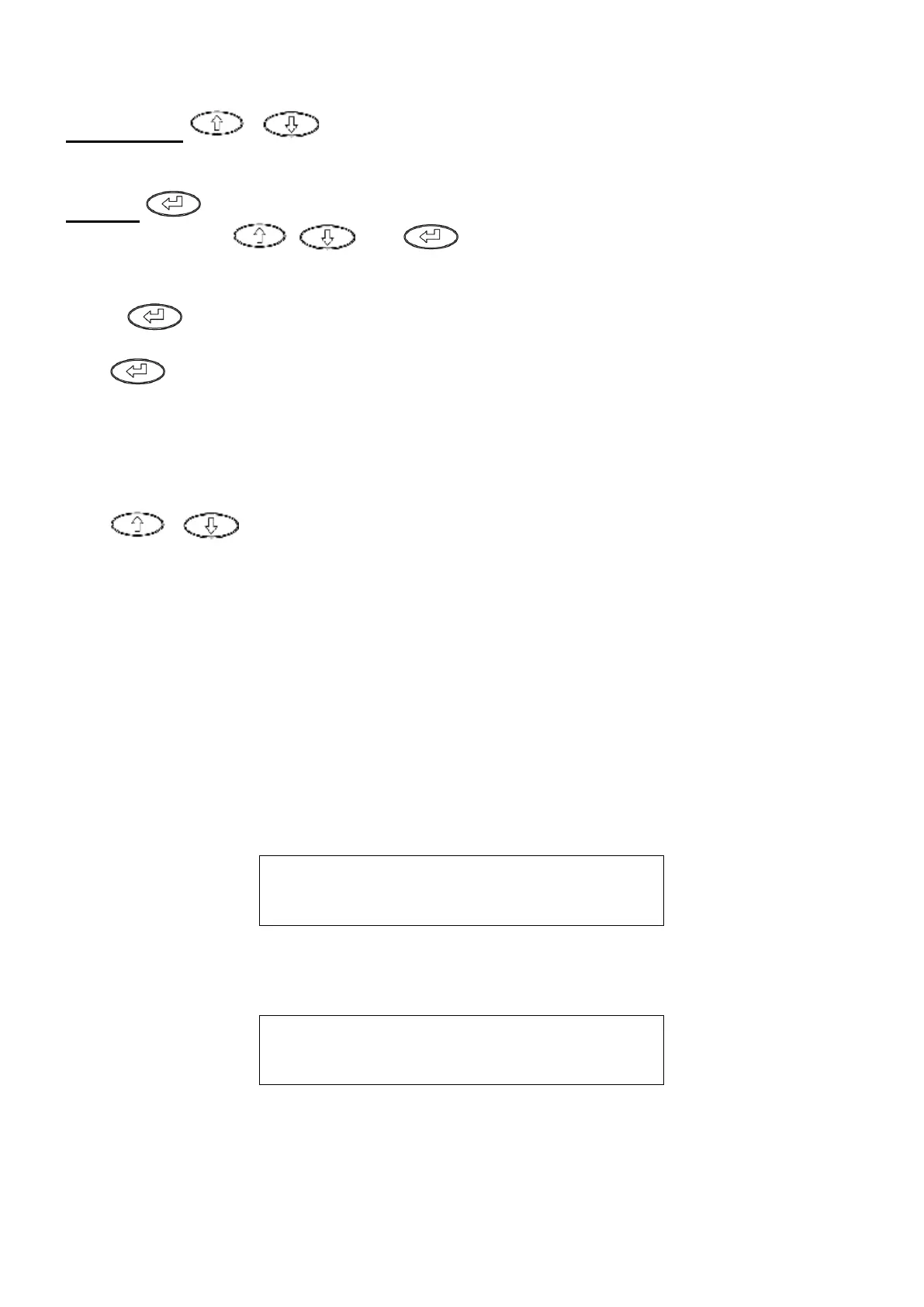UP / DOWN /
Press either to change the bottom line of the display.
ENTER
The buttons with , and arrows change settings such as date,
time, and other menu items when MENU mode has been selected.
Press to cancel OFF.
The button is also a shortcut to the let-by / stabilization / tightness test.
(Only applies to KANE3500-1/UK and KANE3500-2/UK)
BOTTOM LINE OPTIONS
The / buttons change the bottom line of the display. The bottom line
can display…
Maximum Pressure
Minimum Pressure
Time
Date
Pressure Units
Battery Status
Instrument Internal Temp.
MAXIMUM PRESSURE is displayed as:
P 1.3
¯ 1.9
MINIMUM PRESSURE is displayed as:
P 1.3
_ 1.1
