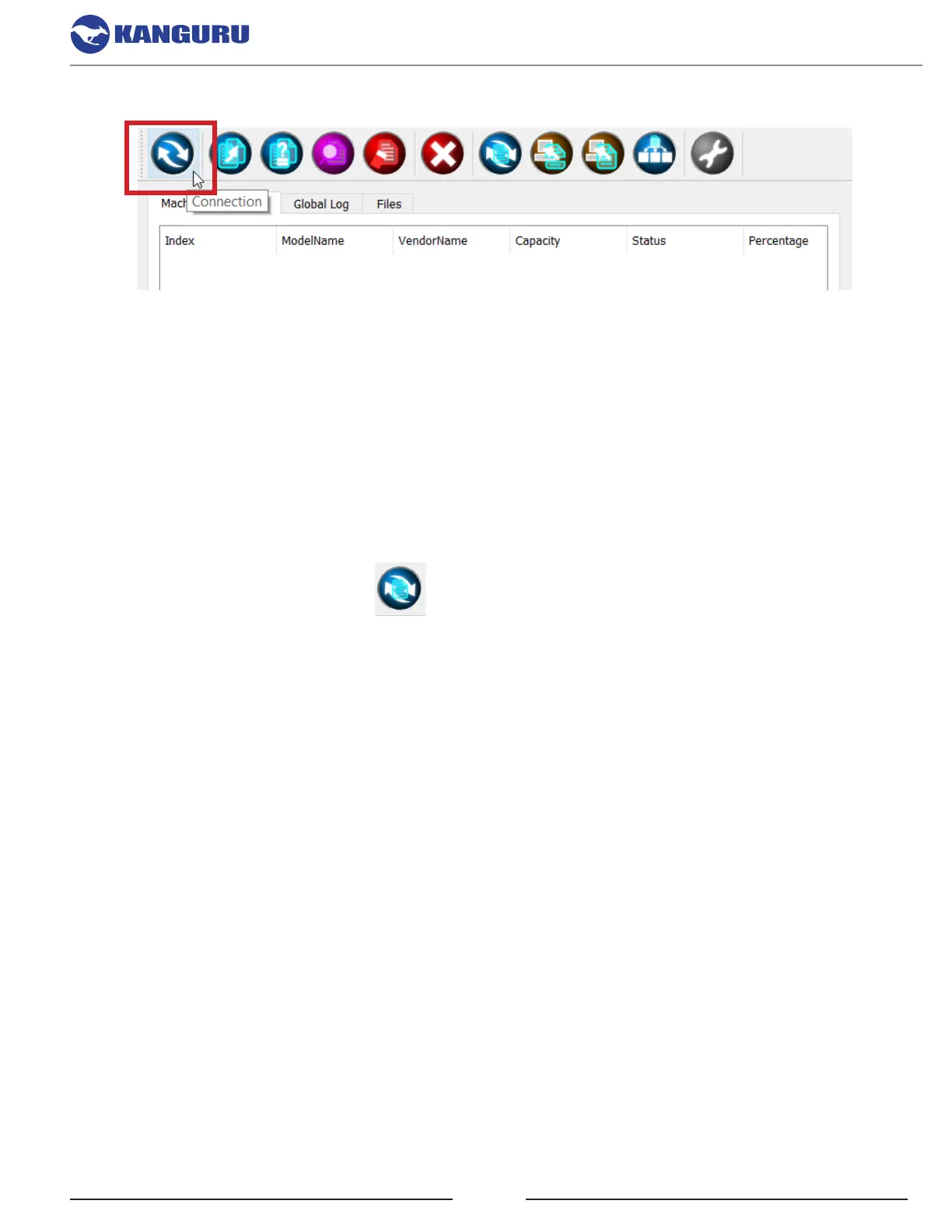20
3. Click on Connect to connect Maxi with the KanguruClone duplicator.
Maxi will detect and attempt to connect to any duplicators on the same LAN.
When Maxi establishs a connection with a duplicator, the duplicator’s screen will change to a blue
colored theme and the machine will appear in Maxi under the Machine Summary tab.
• Machine Summary - Detected KanguruClones connected to Maxi appear here.
When Maxi is connected to more than one KanguruClone, each Kanguruclone will have its
individual window to display more information including Status, Settings, Logs, and Files in
the source media.
• Global Log - Displays a list of events recorded by Maxi.
• Files - Click on Refresh files to display a list of image files found on the KanguruClone.
Network Access
