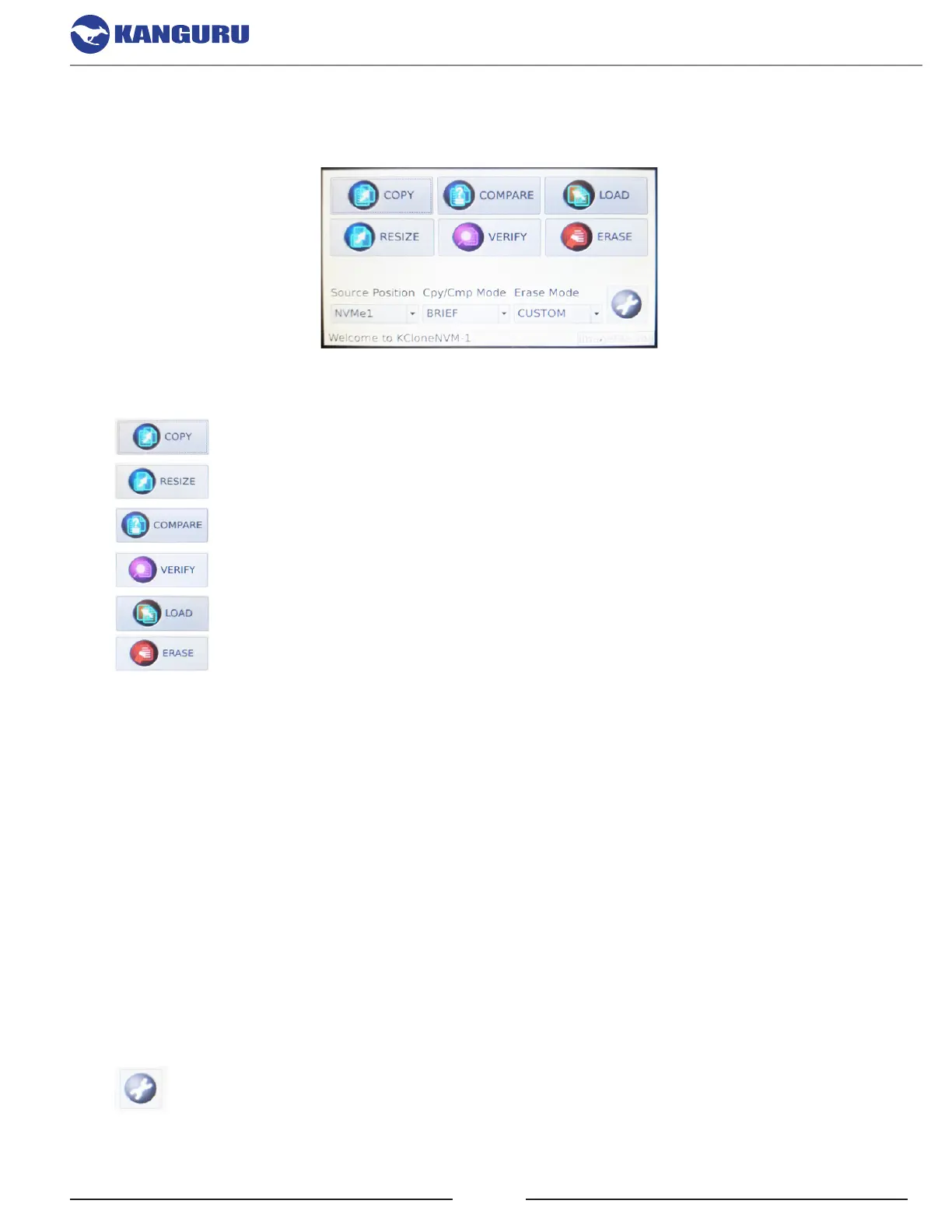11
The Main Menu
3. THE MAIN MENU
All operations are performed through the touch-screen display.
All the main functions and configurations can be accessed through the Main Menu.
- Copy the data from the drive connected to the Source Position to all other drives.
- Resize Copy is used specifically when copying drives that are of different capacities.
- Compare data on the drive connected to the Source Position to all other drives.
- Tap to check all I/O ports to verify that all conencted drives can be read.
- Capture an image of a Master drive to a Storage Center drive.
- Erase all data on connected Target drives.
Source Position - Designate the Source port. A blue LED indicates the Source port. By default the
Source position is set to NVMe1.
Cpy/Cmp Mode - Configure how data is accessed during Copy and Compare operations.
• Full - Accss all sectors, sector by sector. Supports all major OS formats and file systems.
• Brief - Access only sectors that contain data, skipping blank sectors.
• Image - Access image files stored on a Storage Center drive.
• Ratio - Copy a defined percentage of the Master drive.
Erase Mode - Select the Erase mode.
• Custom - Perform a customized erase.
• Quick - Perform a erase that zeroes out the partition table.
• Full - Perform an erase that zeroes all sectors on the drive.
• Wipe - Perform a multi-pass erase.
- Tap to access the Settings Menu.