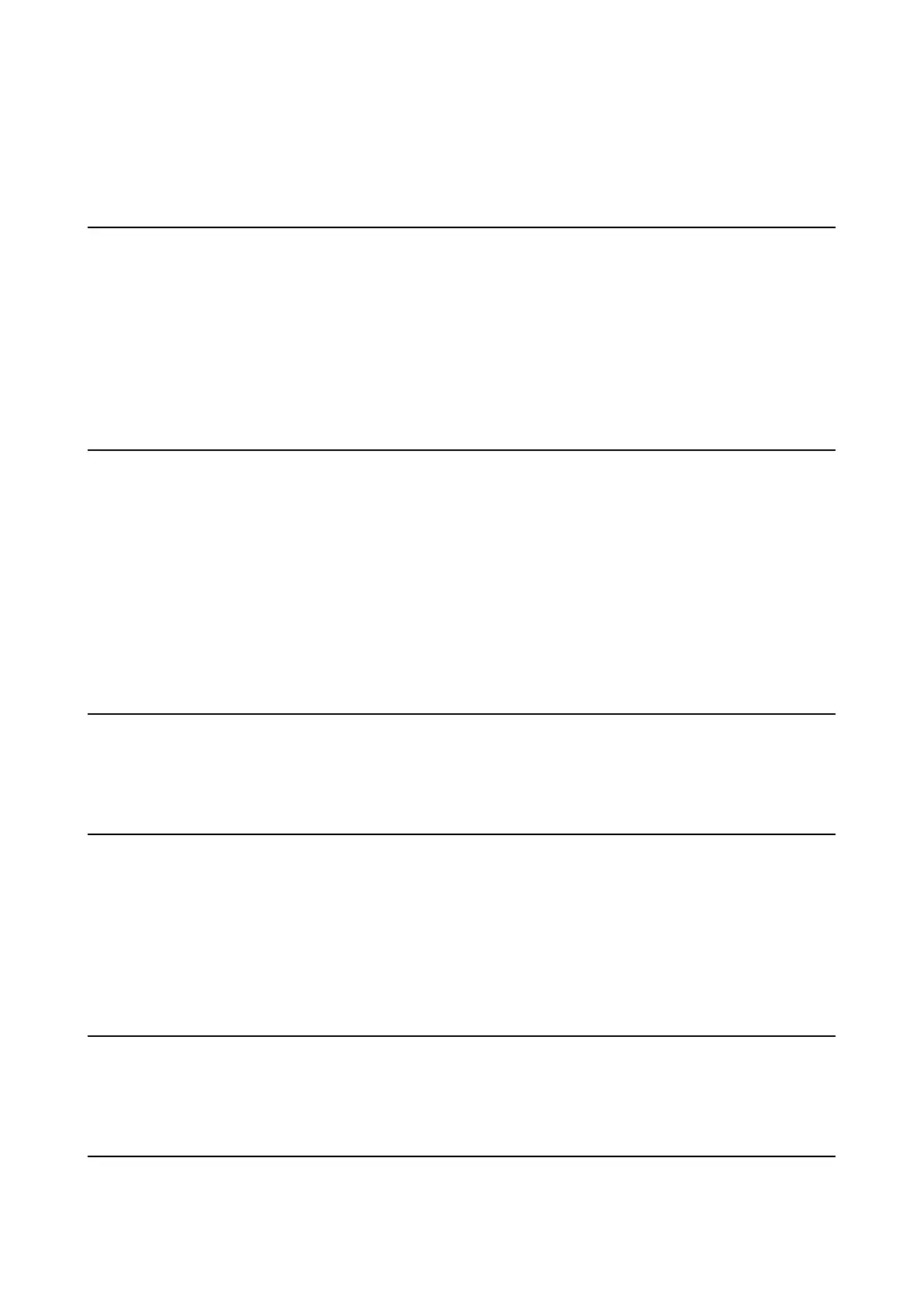KPC-9612 Version 5.2 July 19, 1994
42
• SUPCalls [+|-]callsign|NONE {NONE}
A list of up to 10 callsigns for use with SUPLIST or LLIST. To delete or add individual entries, pre-
cede the callsign with a "-" or "+" respectively.
See also: llist, suplist
• SUplist OFF|TO|FROM|ON {OFF}
When OFF, allows monitoring of all eligible packets (according to the other monitor commands)
even if the SUPCALLS list has callsigns in it. When ON, packets addressed TO or FROM those sta-
tions listed in SUPCALLS will not be monitored. When set to TO, those packets addressed TO sta-
tions in the SUPCALLS will not be monitored, and when set to FROM, those packets FROM stations
in the SUPCALL list will not be monitored.
See also: monitor, supealls
• SWp
u,d,t
{17,17,108}
This command sets the parameters used by the KPC-9612 for software carrier detect with the
1200 baud modem. The first number (
u
) is used to increment a counter when a valid mark/space
or space/mark transition occurs in the received signal (i.e. transition occurs at the beginning of a
bit time). The second number (
d
) is a penalty subtracted from the counter when a transition oc-
curs in the middle of a bit time. The
t
value is the threshold value - when the counter total reaches
this value, the carrier detect will be set true. Once carrier detect is active, the counter must drop
to 0 before carrier detect is made false. The sum of u and t must not exceed 127.
See also: cd
• TRACe ON|OFF {OFF/OFF}
When ON, frames received are displayed in their entirety, in hexadecimal, including all header in-
formation. All packets which are also eligible for monitoring will be displayed in normal text.
• Trans {immediate command}
This command places the KPC-9612 in Transparent Mode. The current link state is not affected. If
parity is set to none, you may send all 8 bits from the computer in this mode. There are no special
editing characters, all characters are sent over the radio as received. To exit Transparent Mode,
send the KPC-9612 a modem break, or send three COMMAND characters rapidly to the KPC-9612.
See also: cmdtime, mode
• TRFlow ON|OFF {OFF}
This command allows the KPC-9612 to respond to software flow control from the terminal when in
the Transparent Mode.