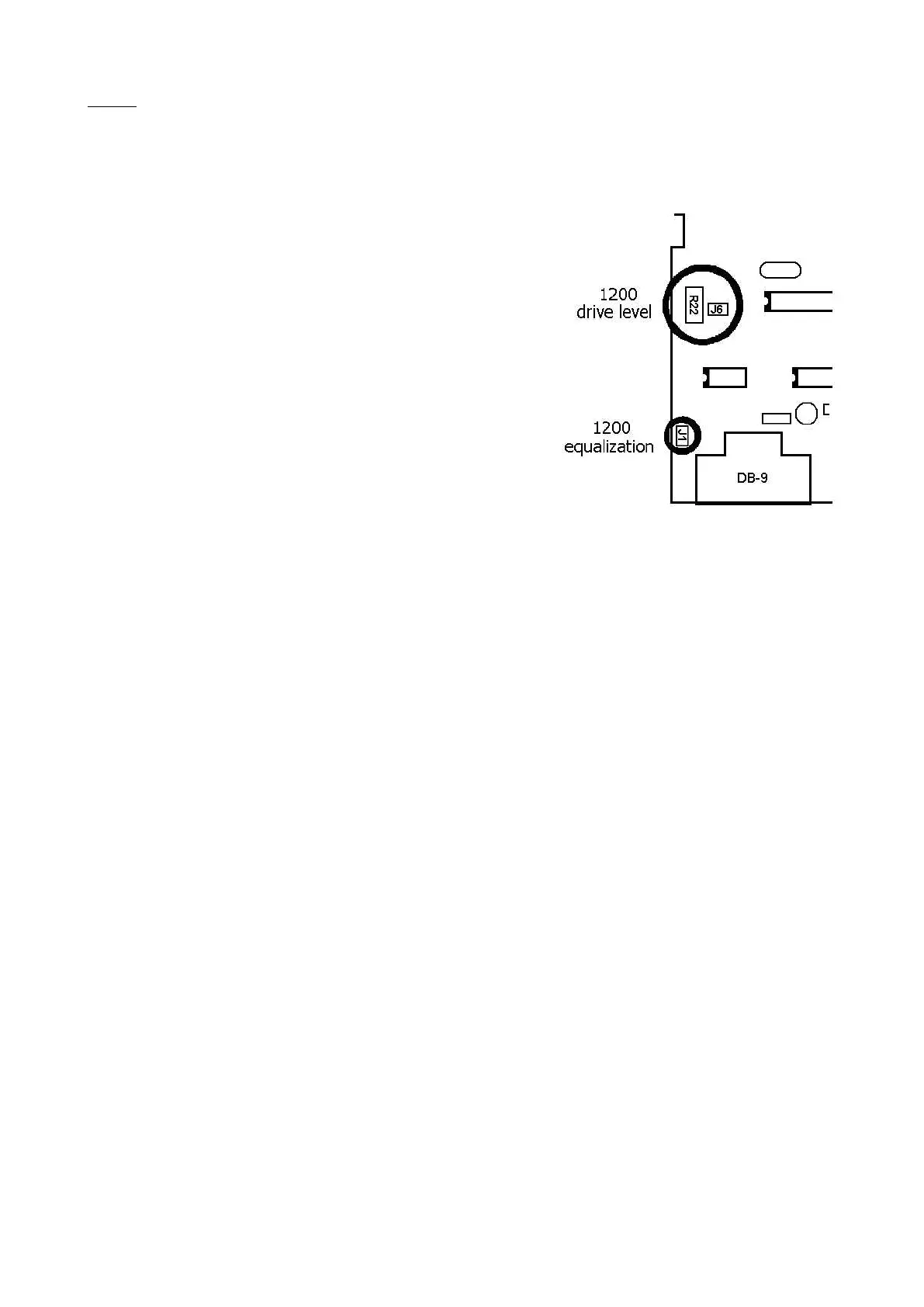The drive level from the KPC-9612 to your radio can be ad-
justed by using potentiometer R22 and jumper J5. When J5
is placed on both posts, the drive may be adjusted through
the high range (140 mV to 4 Vp-p) with R22. Placing J5 on
one post only selects the low range (2 mV to 60 mVp-p).
This jumper is set at the factory for the low range, which
provides the proper drive level to most radios. If your radio
requires a higher drive, move J5 and adjust R22. See the di-
agram at right for the location of these components. You
should adjust the drive level to provide about 3 to 3.5 kHz
deviation with your radio. If you don't have access to a de-
viation meter, adjust this so your packet transmissions
sound about the same volume as most of the others you
hear.