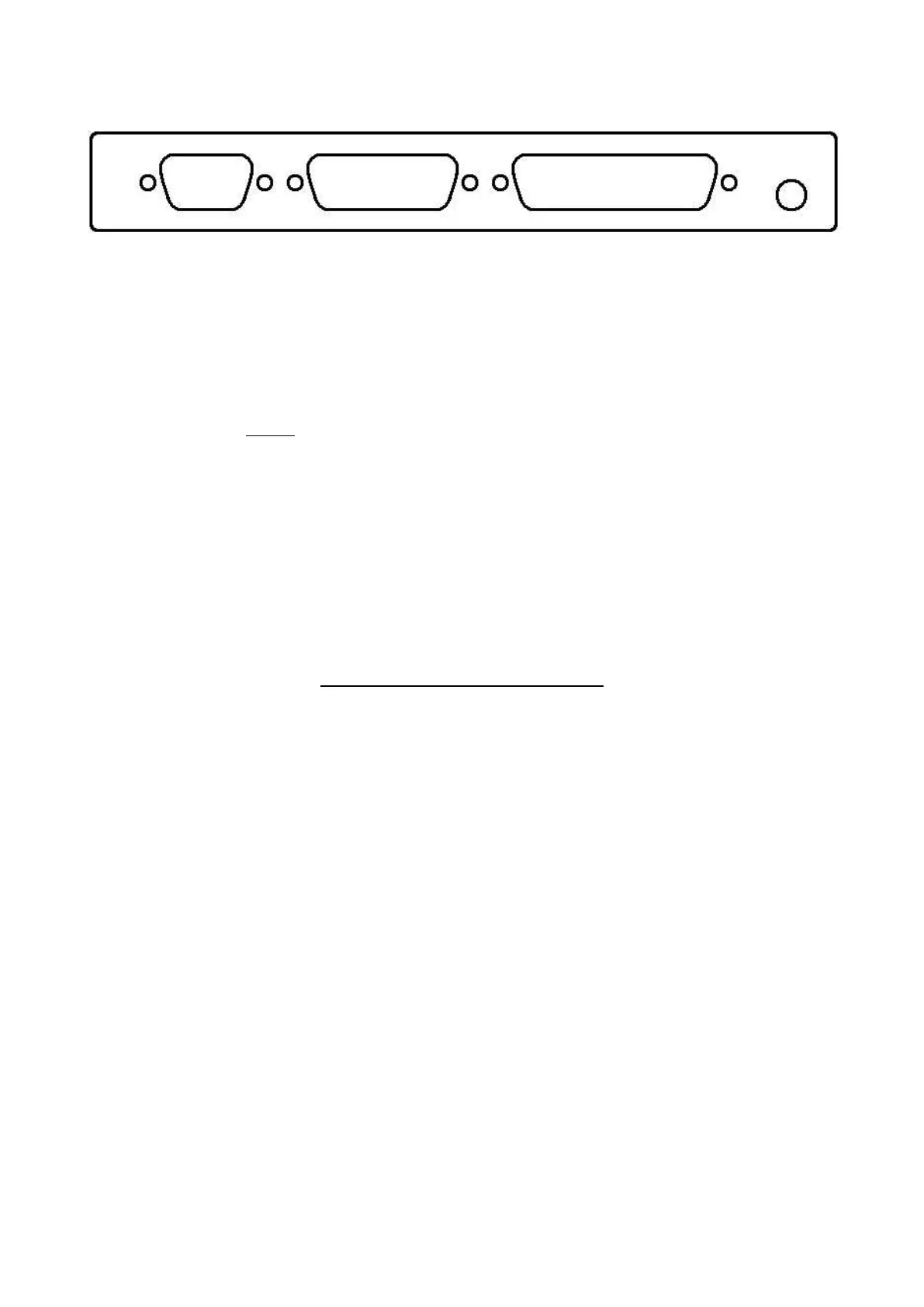KPC-9612 Version 5.2 July 19, 1994
6
Rear Panel
Port 1 Port 2 Computer Power
The rear panel of the KPC-9612 has four connectors. The purpose of each connector is described
below:
Port 1 This DB-9 connector accepts the cable from your radio for 1200 baud packet opera-
tion.
Port 2 This DB-15 connector accepts the cabel from your radio for 9600 baud packet oper-
ation.
NOTE: Your radio MUST be capable of operating 9600 baud. Refer to your ra-
dio manual to determine the exact connections required.
Computer This DB-25 connector accepts the cable from your computer serial port. The KPC-
9612 communicates with RS-232 levels using standard ASCII characters for all com-
mands.
Power jack (2.1 mm) This connector is provided to apply external power (5.5 to 25 VDC) to
the KPC-9612. The center post is the positive connection and the sleeve is negative
(ground).
Setting up your KPC-9612
Power Cable
Using hookup wire, connect a 12 VDC power supply to the 2.1 mm plug (supplied) by connecting
the positive wire to the center of the plug and the negative wire to the sleeve. Insert the power
plug into the power jack at the rear of the KPC-9612.
KPC-9612 to Computer Cable
To connect your KPC-9612 to your Computer you will need to use a modem cable. The KPC-9612
requires a 25-pin male DB connector and your Computer will normally require either a 25-pin or a
9-pin female connector. As shipped from the factory, the KPC-9612 is configured so you may use a
25-wire cable. See the hardware section for details on reconfiguring the 25-pin serial connector on
the KPC-9612.
Connect your serial cable to the 25-pin connector on the rear of the KPC-9612, and the female
connector to your Computer serial port (COM port). We suggest you connect this cable to COM1 or
COM2 on your Computer. The Pacterm program used in conjunction with the examples in this man-
ual supports only these two COM ports.
For connection to other types of computers, refer to their software and hardware manuals. The
KPC-9612 will communicate with a terminal with a minimum of three wires connected (Txd, Rxd,
and SG). Your Software (terminal program) may require that other wires be connected. Refer to
the hardware section of this manual for a complete description of the connections in the KPC-
9612.
