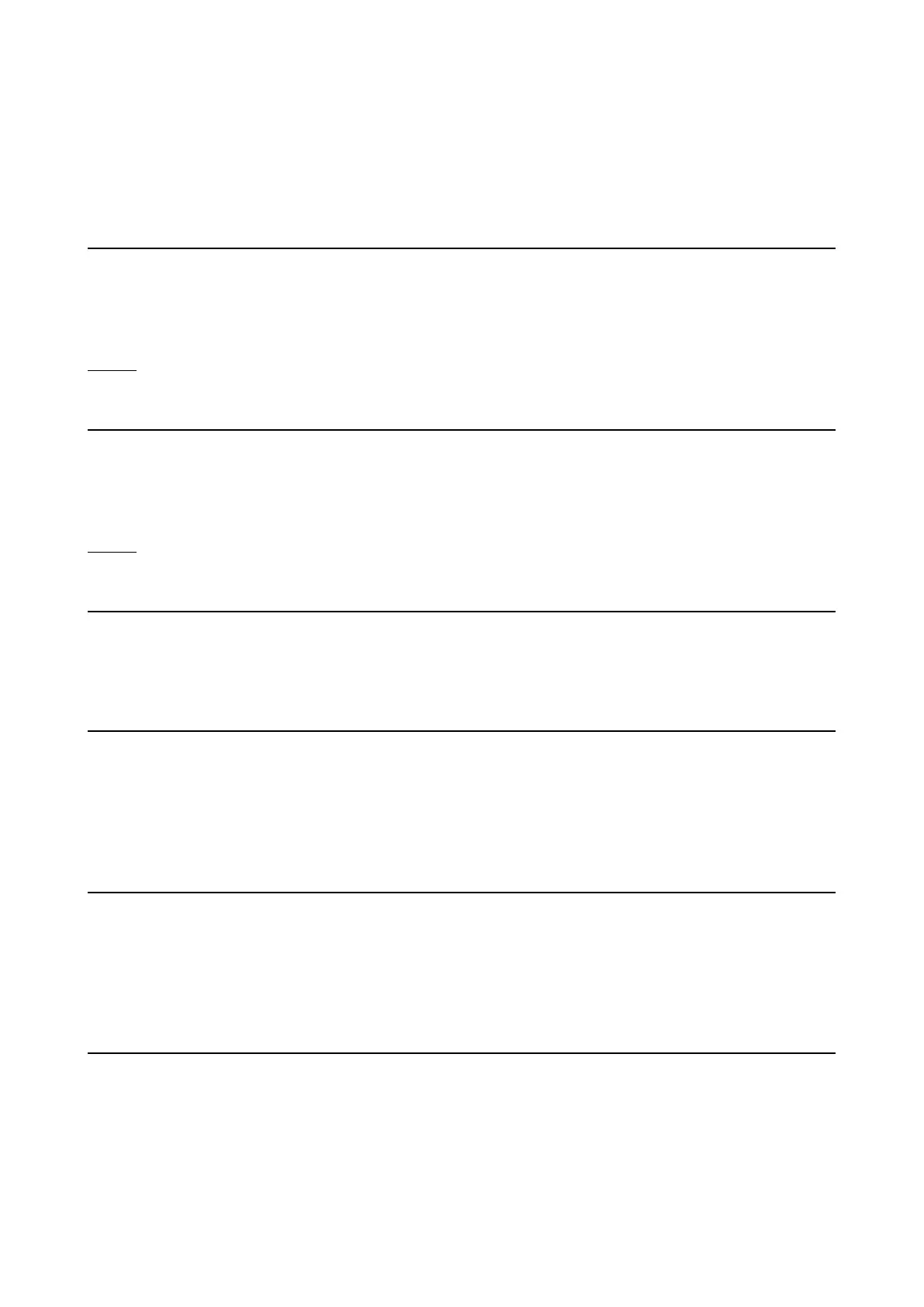KPC-9612 Version 5.2 July 19, 1994
44
• Xflow ON|OFF {ON}
When ON, software flow control will be used between the terminal and the KPC-9612. When OFF,
software flow control is not used, and the only flow control possible is hardware flow control using
the RTS and CTS lines from the KPC-9612.
See also: start, stop, trfiow, txflow, xflow, xoff, xon
• XKChksum ON|lOFF {OFF}
When ON, enables the checksum mode of the G8BPQ Extended KISS protocol.
NOTE: Intface must be set to XKISS to enable this function.
See also: intfce, xkpolled
• XKPolled ON|OFF {OFF}
When ON, enables the polled mode of the G8BPQ Extended KISS protocol.
NOTE: Intface must be set to XKISS to enable this function.
See also: intface, xkchksum
• XMitok ON|OFF {ON/ON}
When ON, transmitting functions are enabled. If OFF, transmitting is inhibited (except for Calibrate
Mode) while all other functions of the KPC-9612 are unchanged.
• XOff
n
(
n
= $00 – $FF) {$13 <Ctrl-S>}
This command selects the character sent by the KPC-9612 to the terminal to stop data flow from
the terminal.
See also: xflow, xon
• XON
n
(
n
= $00 – $FF) {$11 <Ctrl-Q>}
This command selects the character sent by the KPC-9612 to the terminal to restart data flow from
the terminal.
See also: xflow, xoff