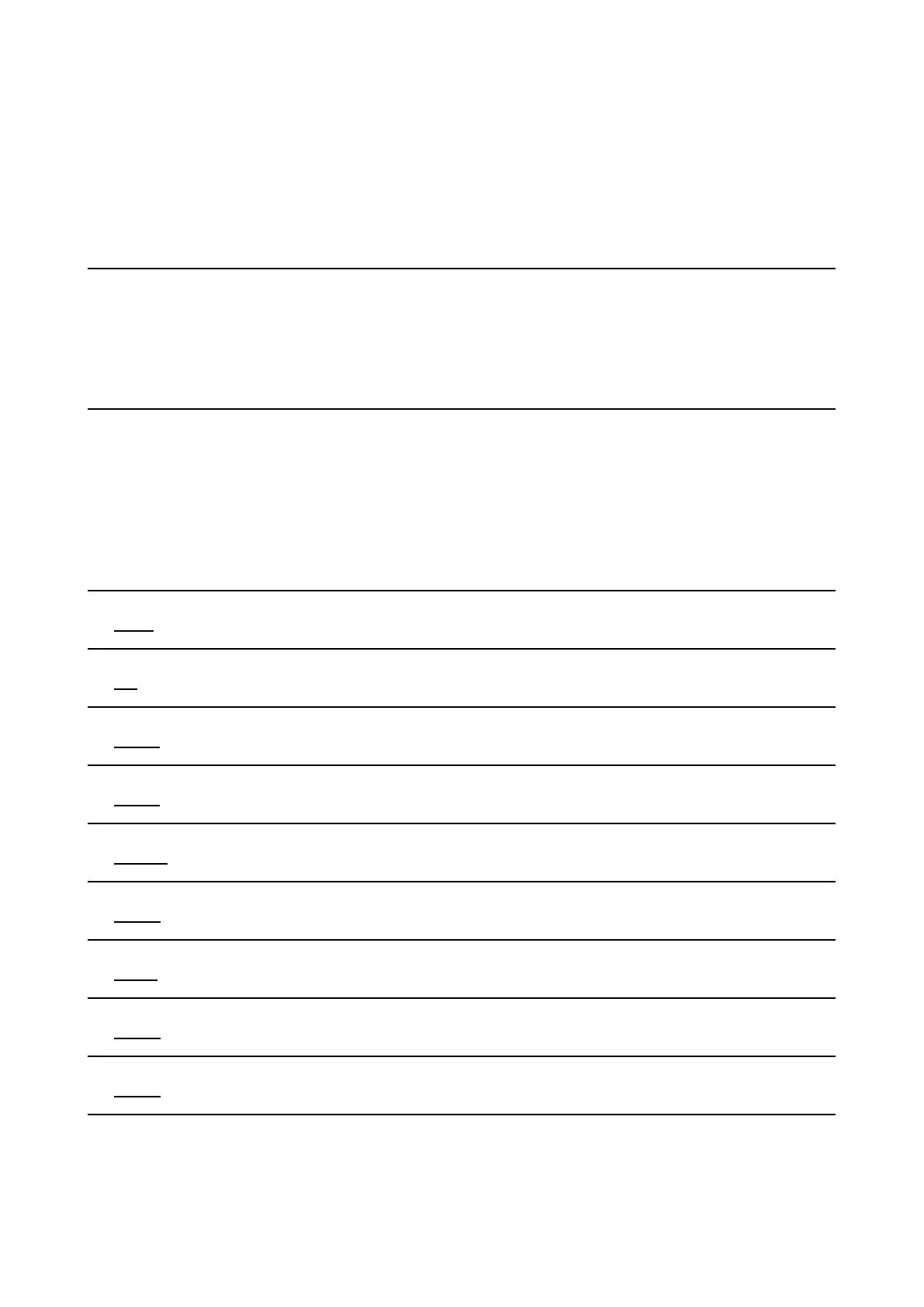KPC-9612 Version 6.0 October 25, 1995
80
• GPSInit
string
Initial text sent to terminal in GPS Mode (string up to 128 characters)
{Default blank}
This command establishes a string which will be sent to the attached GPS unit upon power-up.
This may be useful to configure your GPS unit to provide only the information you require. Some
GPS units may require more then one sentence; consult your GPS unit manual. To send more than
one, enter a [Ctrl-N] at the end of each sentence and the KAM Plus will send a CR/LF sequence to
the GPS unit.
• LT
n
(
n
= 1 – 4) (
text
up to 128 characters) {Default blank}
This command fills the specified Locate Text (LT) buffer with text. n specifies which buffer to use
(1 – 4). If GPSHEAD is set for this buffer and if the INTFACE command is set to GPS, the buffer
contents will be updated automatically by the GPS data.
• LTP
n
dest [via call1[,call2,...]] (
n
= 1 – 4) {Default GPS/GPS}
This command sets the destination callsign and the digipeaters used to transmit the LT strings.
n
specifies which string (1 – 4). The destination callsign defaults to GPS; however, you may want to
change it to APRS, LOCATE, POSIT or some other destination. Up to 8 digipeater callsigns may be
specified. The values before the / apply to the HF port and the values after the / apply to the VHF
port.
• MYDrop 0/1 KISS port address
• NEtcall
call
Callsign used for node access
• NETAlias
call
Alternate callsign used for node access
• NETBuffers
n
Number of data buffers available to network
• NETCIrcs
n
Maximum number of circuits
• NETDests
n
Maximum number of destination entries
• NETLinks
n
Maximum number of level 2 connects to network
• NETRoute
n
Maximum number of routing entries
• NETUsers
n|n
Maximum number of network uplinks and downlinks