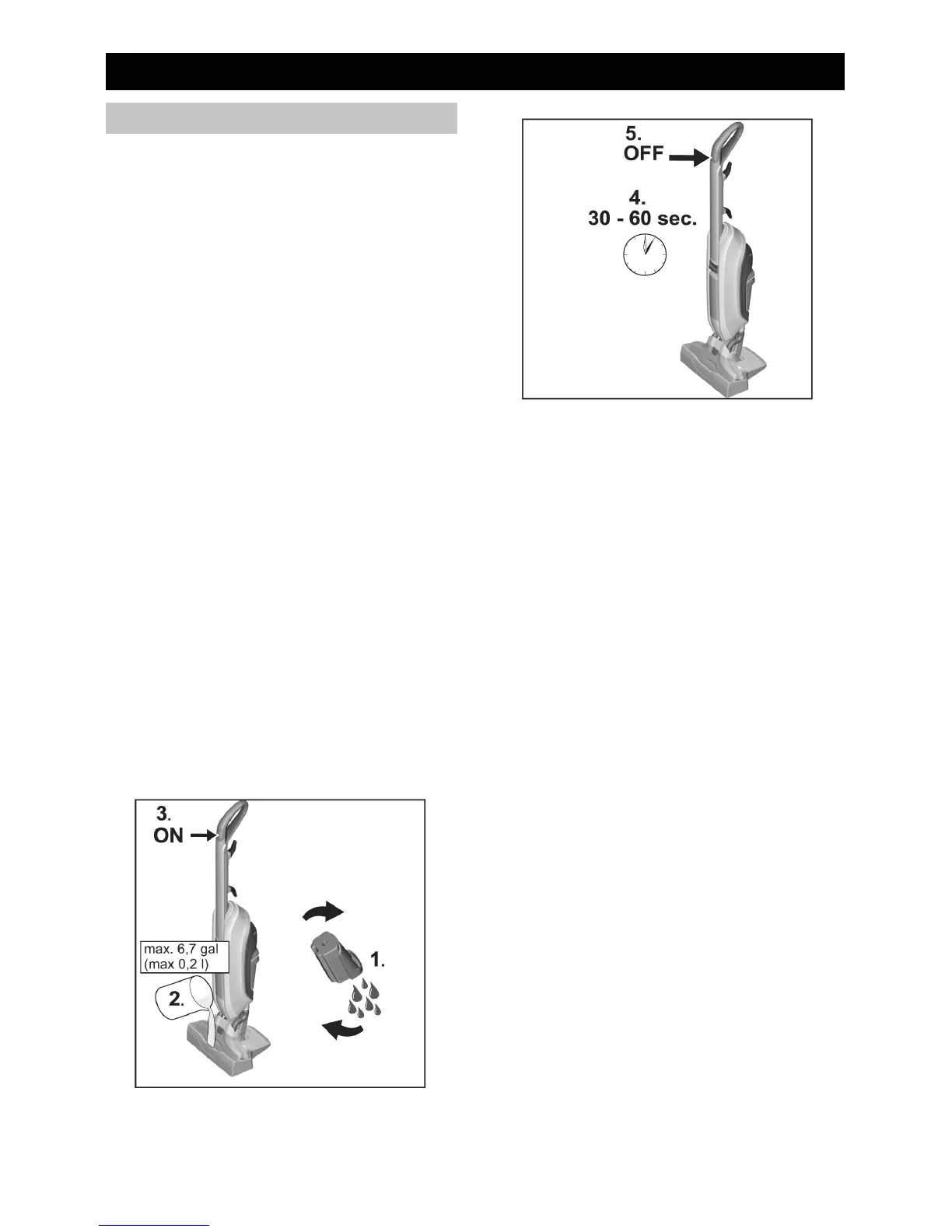16 English
ATTENTION
Rinse the device with fresh water in the
storage station when finished using.
Press On/Off button to power OFF
device.
Place device into storage station.
Empty any remaining liquid in fresh
water tank.
1 Empty the waste water tank.
See Chapter "Emptying the waste
water tank".
Re-insert waste water tank.
2 Fill the measuring cup with 6,7 oz
(0.2 l) water.
Fill storage station with water.
If necessary, add appropriate
KÄRCHER detergents
3 Press On/Off button to power ON
device.
4 Allow device to run for 30-60 sec-
onds until water is completely
drawn out of storage station.
The rinsing procedure is now com-
plete.
5 Press On/Off button to power OFF
device.
Note
Continue running the device to reduce
the amount of moisture left in rollers.
Empty fresh and waste water tanks.
See Chapters "Emptying fresh wa-
ter tank" or "Emptying waste water
tank."
Unplug from socket.
CARE AND MAINTENANCE INSTRUCTIONS
Cleaning device