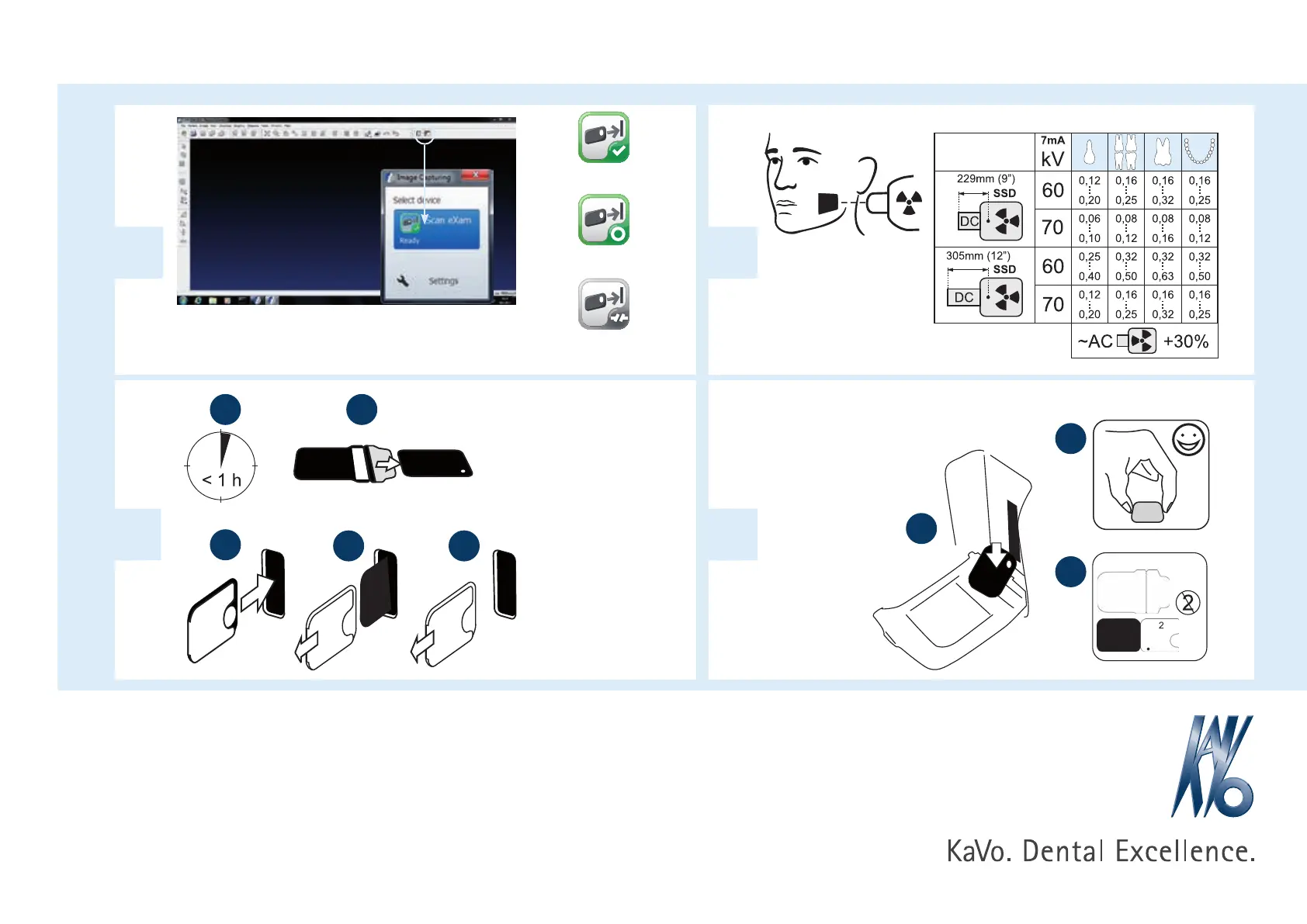KaVo Scan eXam™ One – Image capturing
2
3 4
1
Make sure the right patient is selected.
Activate the Scan eXam™ One unit by pressing the Device button
in the Image Capturing window if it is not in the ready-state.
Ready
available
disconnected
Exposure time
(s)
Position and exposure.
1 2
3
4 5
Process max 1 hour from
exposure.
Remove the plastic hygiene
bag.
Feed the imaging plate
carefully into the unit with
protective cover.
1
2
3
Imaging plate is ready for reuse.
Handle with care after exposure.
Hygiene bags and protective
covers are single use items.