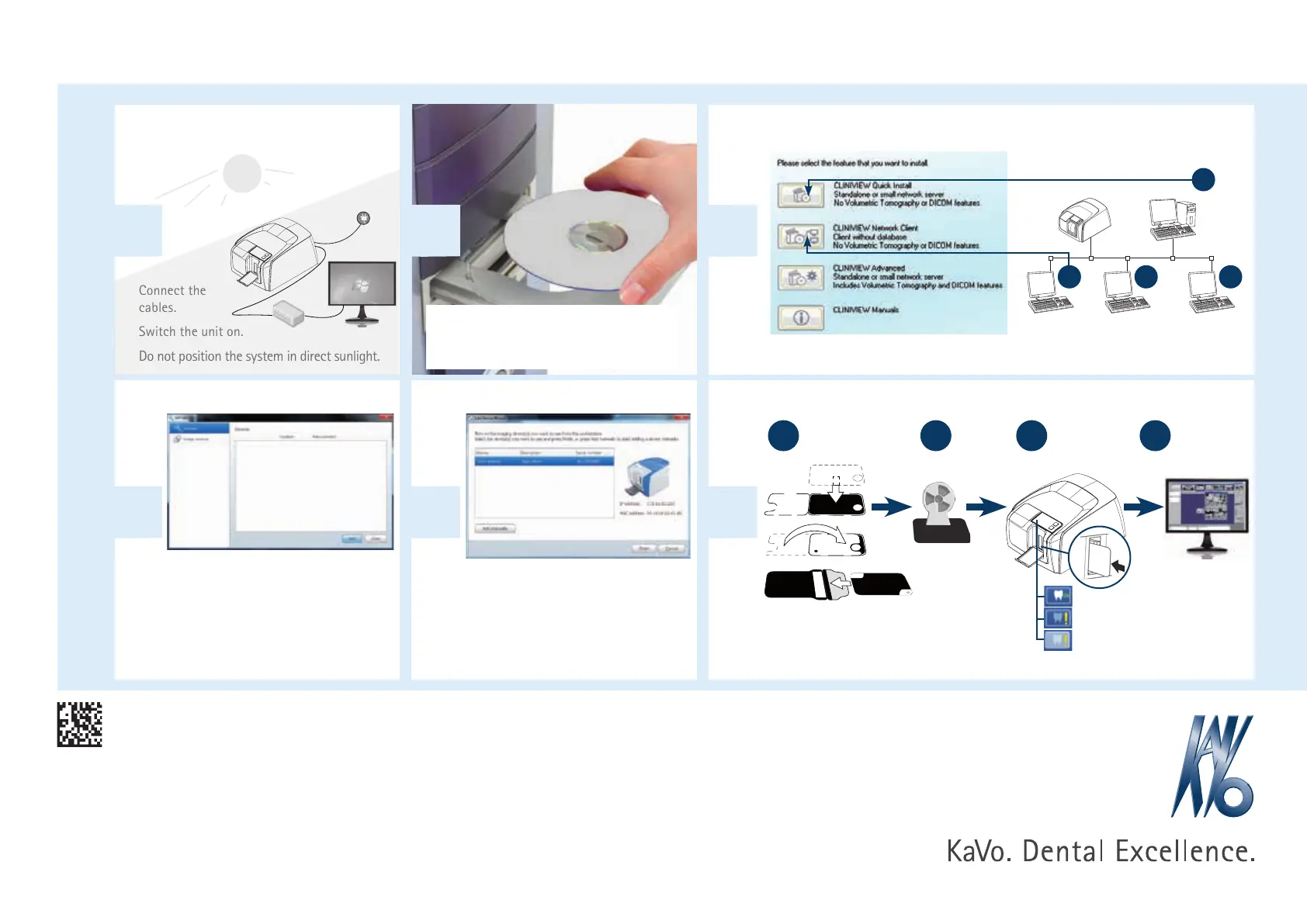KaVo Dental GmbH · D-88400 Biberach/Riß · Telefon +49 7351 56-0 · Fax +49 7351 1103 · www.kavo.com
Mat.-Nr 209439-1 07/13 en We reserve the right to make technical modifications. Slight colour dierences are due to the printing process. © Copyright KaVo Dental GmbH.
KaVo Scan eXam™ One – Installation
1 2 3
4 5 6
Connect the
cables.
Switch the unit on.
Do not position the system in direct sunlight.
Insert the software installation media
(DVD) and launch the software installer if it
does not start automatically.
Select a correct setup.
A always needed, B optional
A
B B B
Configure the devices with the Add Decive
Wizard.
If the Wizard does not open automatically
press Setup on the image capture window.
Select the desired device from the list and
press Finish.
Take a test image.
correct exposure
over exposure
under exposure
1 2 3 4