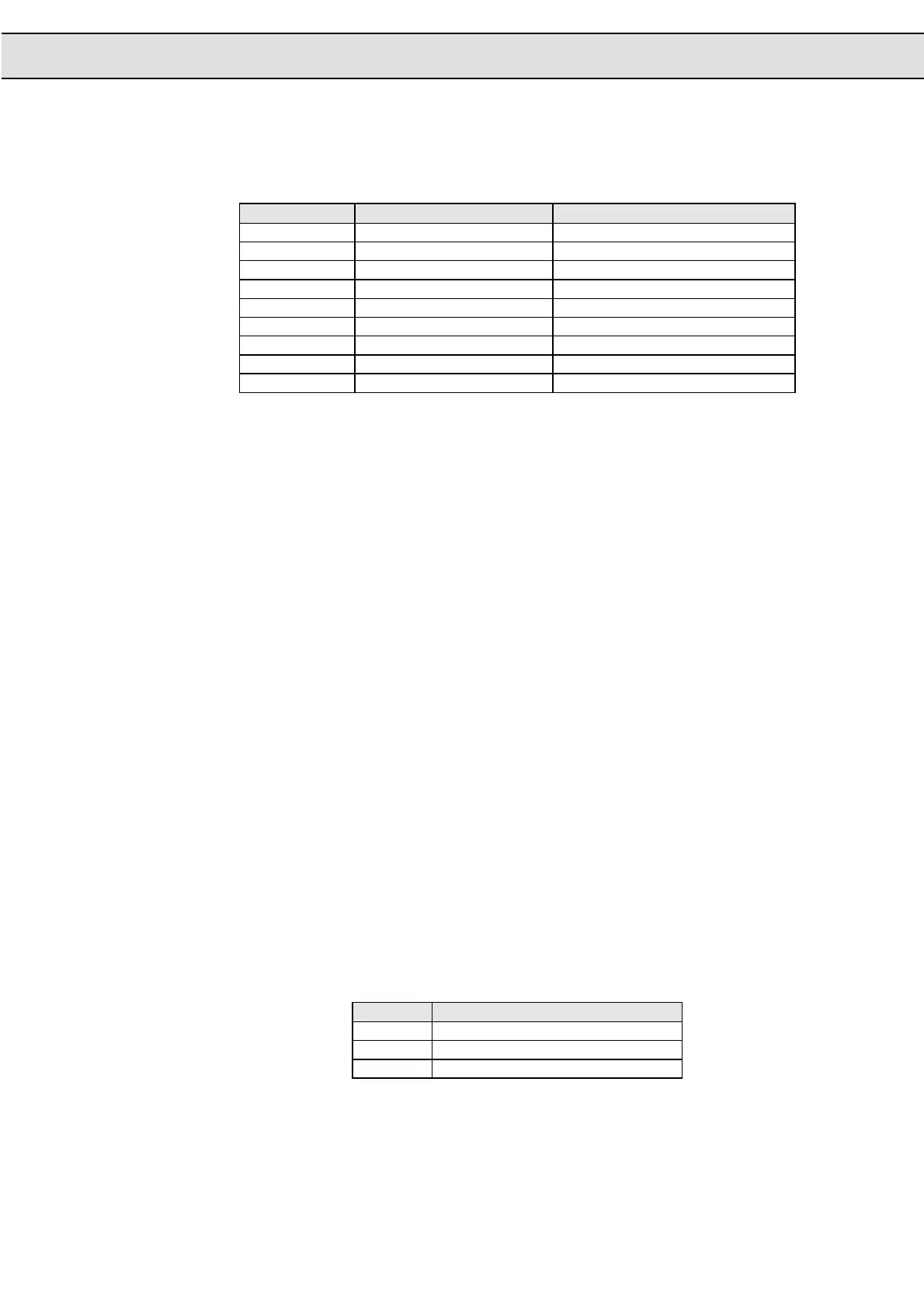oP - Parameter
26
Generally oP.0 consists of 2 components: the amount of the setpoint and the direction
of rotation. The table below shows the various frequency reference settings.
oP. 0 Sepoint Direction of Rotation
0 analog digital (oP. 3)
1 analog Terminal
2 analog always forward
3 digital-absolute (oP. 1) digital (oP. 3)
4 digital-absolute (oP. 1) terminal
5 digital-absolute (oP. 1) sign digital-absolute (oP. 1)
6 digital-% (oP. 2) digital (oP. 3)
7 digital-% (oP. 2) terminal
8 digital-% (oP. 2) sign digital-% (oP. 2)
The frequency setpoint (F
set
) is calculated as follows:
F
max
- F
min
F
set
=
* analog value + F
min
100%
The setpoint is preset via REF. A value between -100% and +100% is supplied
through the analog channel.
The desired frequency value is directly set by the digital frequency reference setting as
the absolute value (oP. 0 = 3-5) by parameter oP. 1. As with the analog frequency
reference setting negative values of oP.1 are set at = 0, when the set direction of
rotation is preset with oP. 3 or by terminal strip. If the direction of rotation is indicated in
oP. 1, then negative frequencies mean reverse and positive frequencies forward. The
value of oP. 1 is not limited by the input, meaning all values between - range end and
+range end are preset. All values are accepted by the inverter, and confirmed by Bus
with a positive acknowledgement. Internally the set value is limited and also the display
in ru. 6 shows the limited reference source.
The proportional digital frequency reference setting (oP. 0 = 6-8) via oP. 2 is equal to
the analog frequency reference setting, whereby the setpoint is preset by oP.2 in the
range from -100% to +100%.
Defines the set direction of rotation which determines the set frequency. oP. 0 must be
programmed onto digital direction of rotation setting (0, 3 or 6) for this.
oP. 3 Set Direction of Rotation
0 Low Speed (LS)
1 Forward (F)
2 Reverse (r)
Frequency
Reference Source
(oP. 0)
Analog Frequency
Reference Setting:
Frequency
Reference Setting
Absolute (op. 1)
Frequeny Reference
Setting (op. 2)
Rotation Setting
(oP. 3)
