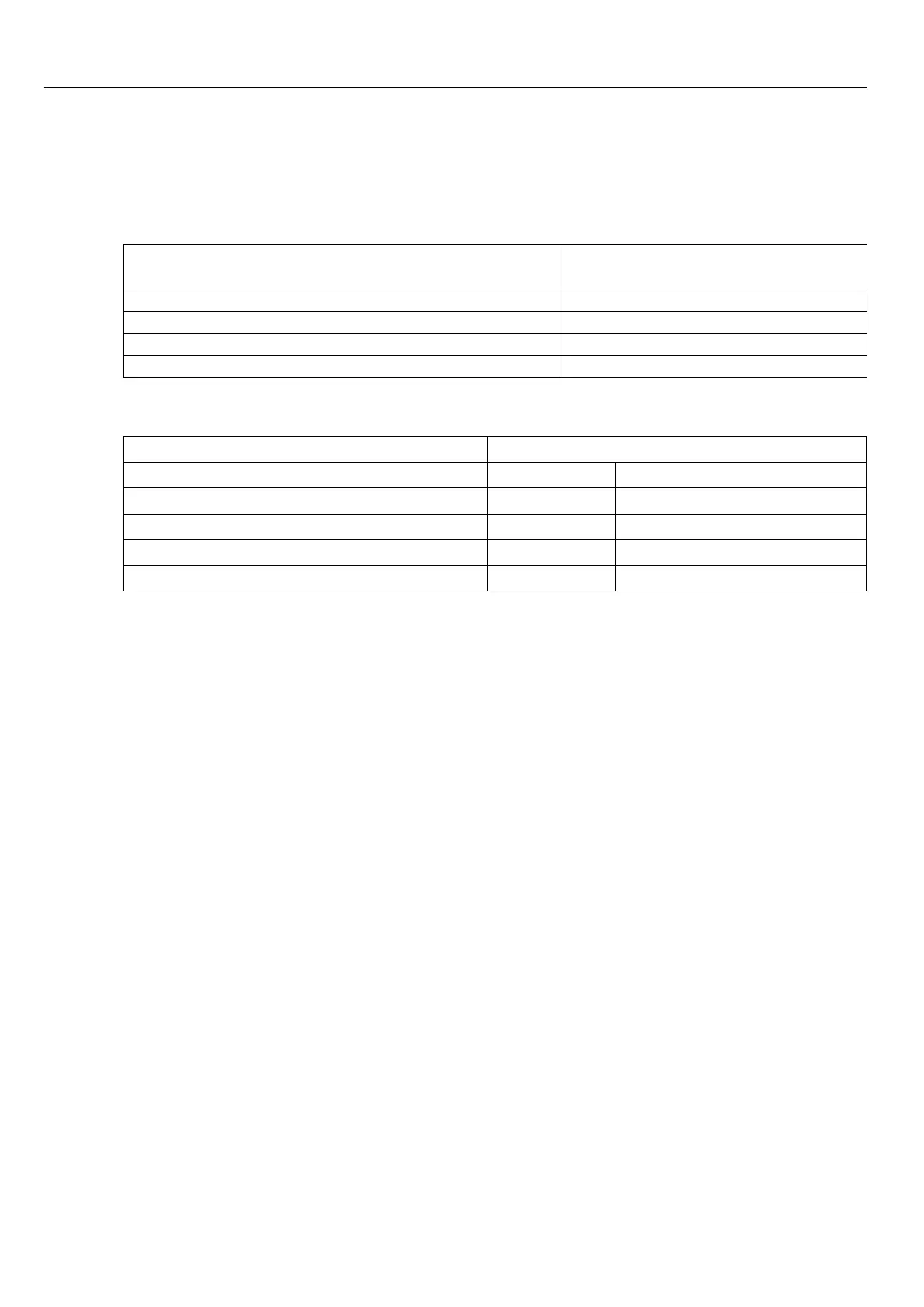EnDat at Channel 1
GB - 10
3.3.6 Encoder line length
The maximum line length is 50 m. It results from the voltage drop of the supply line. The
value is calculated as follows:
Encoder cable length =
U - Umin
––––––––––
Imax•2•R
max. encoder current Imax: see encoder description
Supply voltage U: 5,25 V
min. supply voltage Umin: 4,75 V
KEB encoder cable resistance R: 0,036Ω/mat0,5mm²
3.3.7 Tested encoders
The following EnDat encoder have been tested by KEB on it application:
Encoder description EnDat-reference (Ec.36)
ECN 1313 single-turn 49 EnDat single-turn
ECI 1317 Singleturn 49 EnDat single-turn
ROQ 425 multi-turn 50 EnDat multi-turn
EQI 1329 Multiturn 50 EnDat multi-turn
Linear measurement system LC 481 51 EnDat linear
However,thisdoesnotrestricttheuseofrotaryencoderwithsamespecicationsofother
manufacturers.
4. Start-up
After the installation or exchange of an encoder interface some adjustments of the inverter/
servo software have to be done before operation:
• Switch on inverter
• Select application mode
• When using synchronous motors set ud.2 to F5-S
• Select parameter Ec.0 and control whether „EnDat“ is entered. The displayed value
hastobeconrmedby„ENTER“inanycase.
• Select parameter Ec.10 and carry out the same for the 2. encoder interface
• Select parameter Ec.1 and control/adjust the increments per revolution
• Select parameter Ec.38; if automatic read in is not adjusted in Bit 2, read out encoder
data with Bit 0.
• Select parameter Ec.37 and control encoder status.
4.1 EnDat® parameter
The following parameters are stored in the EnDat® encoder and automatically read in
e.g.manually read/write by Ec.38:
Synchronous motors: dr.23…dr.28, dr.30…32
Asynchronous motors: dr.0…dr.7
Encoder parameter: Ec.1…3, In.31…32
Controller parameter: cS.19
