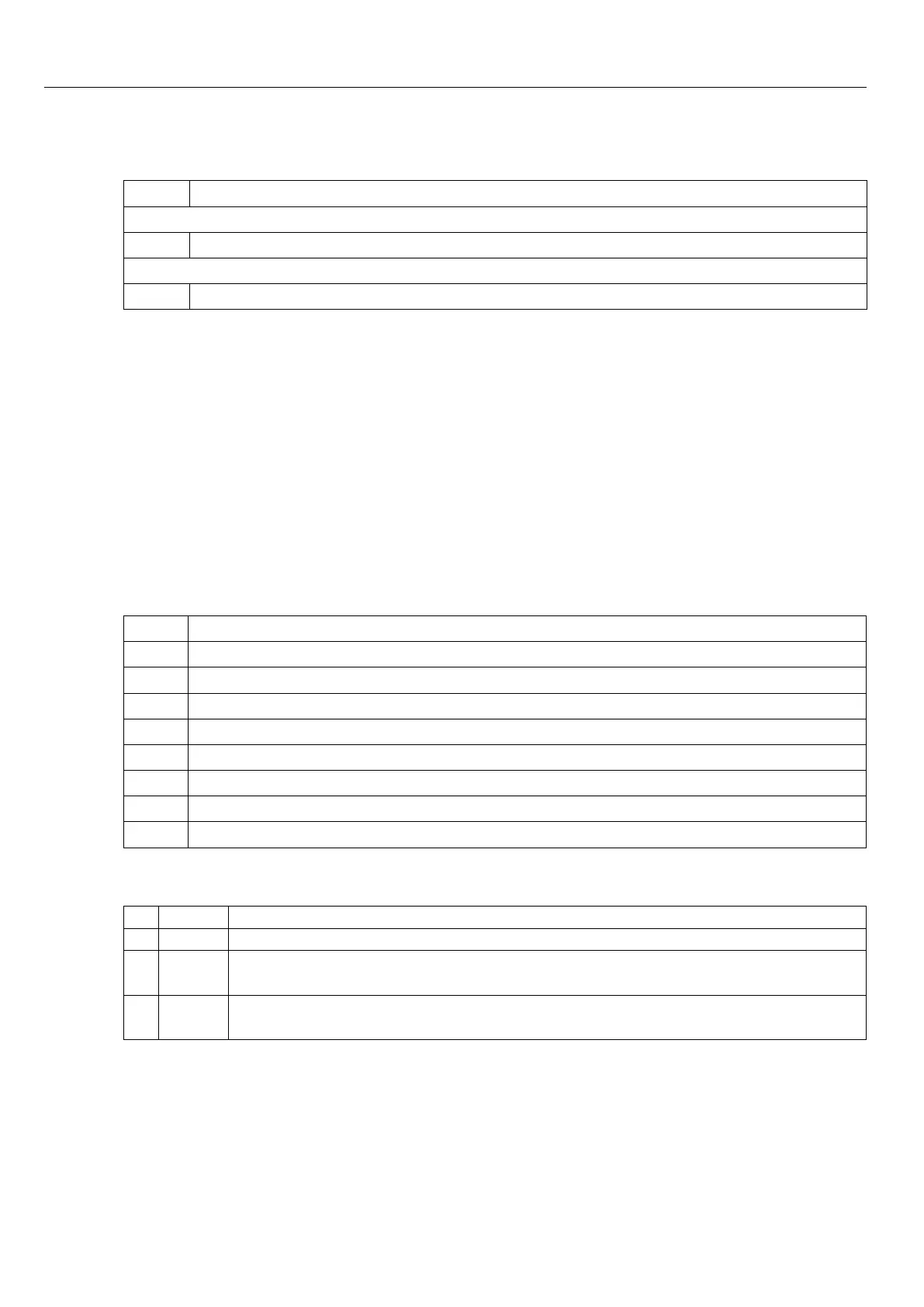EnDat at Channel 1
GB - 12
Value Description
Following status messages trigger error „Error Hybrid“ (E.HYb):
0,255 No communication between interface and control card.
The following error messages are directly displayed by the encoder.
>128 Evaluation of the errors in accordance with chapter 4.1.2.
4.1.2 Error message from EnDat encoder
Errormessages,whicharereleasedbytheEnDatencoder(Ec.37>128),canbedened
indirectly.
EnDat error message = Ec.37 - 128
The bit-coded error messages (address 0 in the memory range „operating condition") are
denedintheEnDatprotocoldescription.
Example: Ec.37 = 132; EnDat error message = 132 - 128 = 4
This value means (according to the protocol description) bit 2 = 1 „position value incor-
rect“.
Followingerrormessagesaredened:
Bit Meaning, if set
0 Failure of the lightening
1 Failure of the signal amplitude
2 Position value incorrect
3 Overvoltage
4 Undervoltage of the supply
5 Overcurrent
6 Battery change neccessary
7-15 reserved
4.1.3 Read/write Encoder 1 (Ec.38)
With Ec.38 the parameter are read/write from/to the encoder.
Bit Value Function
0 1 Reading out of the parameters. Then the parameter is reset.
1 2
Storing of the parameters in the encoder (only with supervisor-password
and in nOP status)
2 4
Automatic reading out of the parameters when connecting a new encoder
(loading after acknowledgement with Ec.0 and default values)
At F5-S bit 2 is default-moderately set, not at F5-M and F5-G. Thus at F5-S encoder data
are reading out after default loading.
