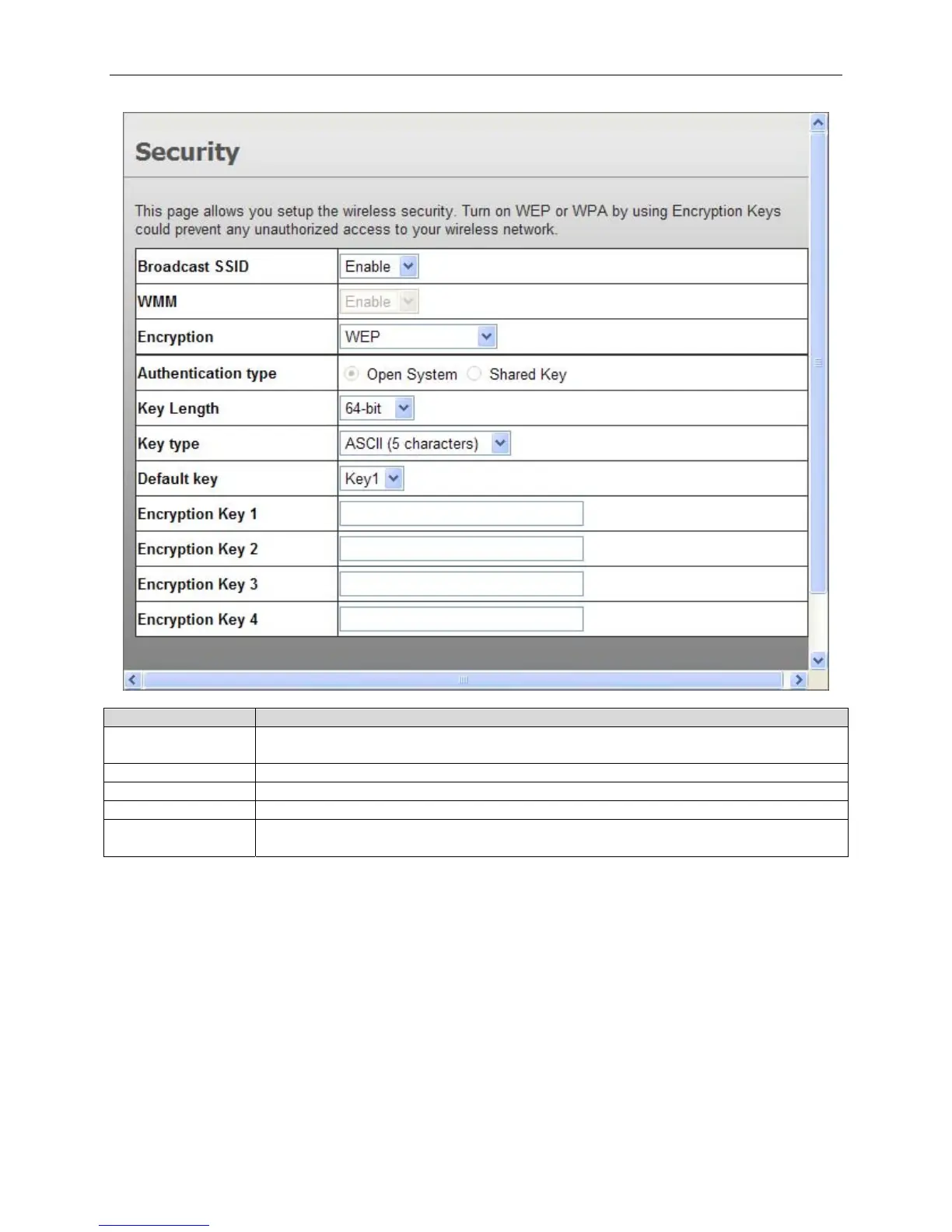KEEBOX Wireless 11n Router
Fields Description
Authentication type Click the radio buttons to select Open System or Shared Key. Shared key provide
greater security.
Key Length Select either 64Bit or 128Bit encryption from the drop-down list.
Key type Select ASCII (5 characters) or ASCII (10 characters) from the drop-down list.
Default key Select the default key for the wireless from the drop-down list.
Encryption Key 1 to
4
Enter WEP key here. Make sure you enter this key exactly on all your wireless
devices.
Click Apply to save the changes.
WPA Only / WPA2 Only / WPA/WPA2 Mixed
Select other types of wireless security modes from the Encryption drop-down list to see the following
window.
29
