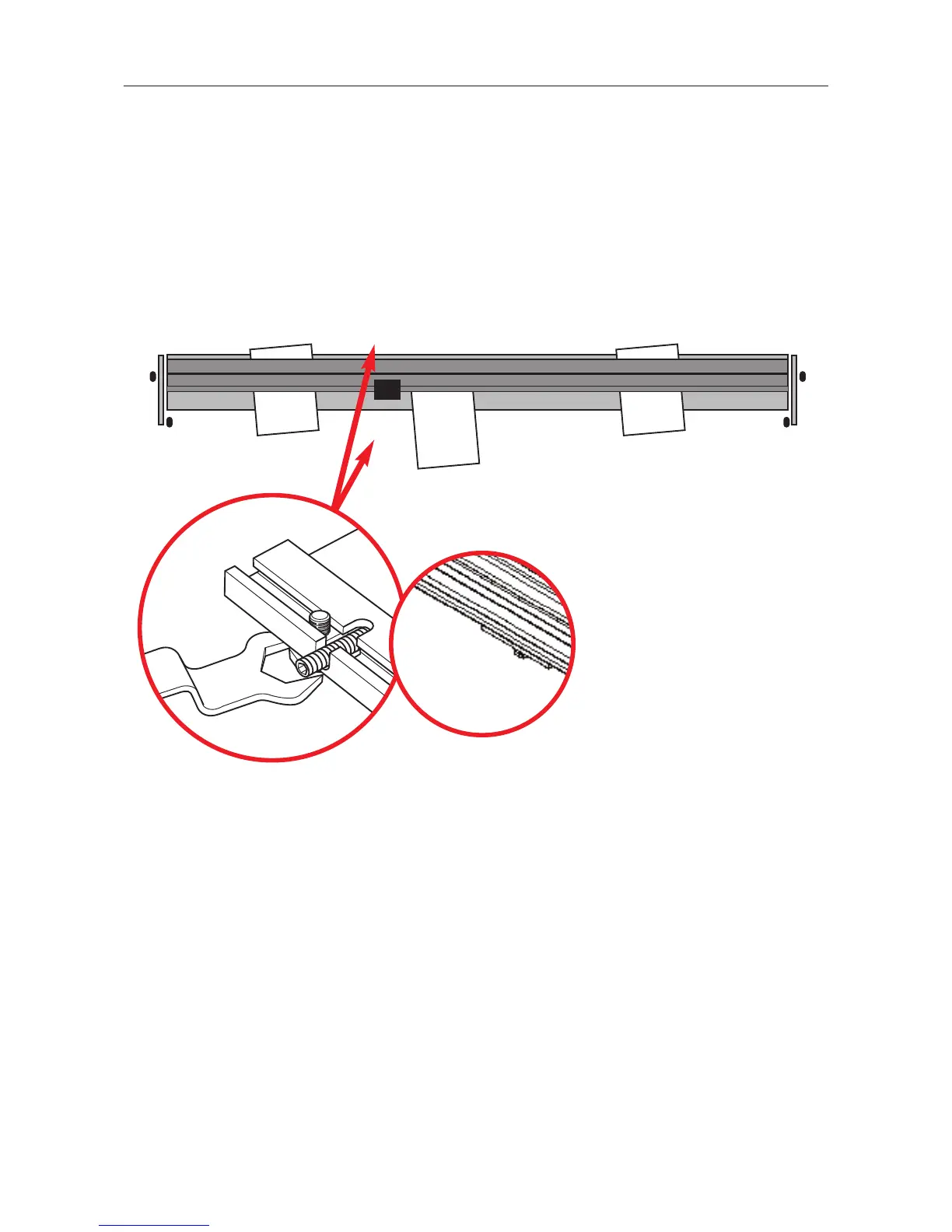3.5 Set Up 3.5
CHECK AND ADJUST FOR FLATNESS AND GRIP
Check the grip of the cutter bar using a sheet of office copy paper. Starting at one end,
lift the cutter bar and place the paper under it, when lowered, the weight of the cutter
bar should grip the paper. Try to pull the paper free, if it is not clamped sufficiently note
its position and work your way down the cutter repeating the test with the paper and
noting where it is not clamped sufficiently.
EEEE
DDDD
➠
➠
➠
✓✓
Adjust the clamping by turning the Jacking Screws "D" & "E" in the Base Fixing
Brackets that are adjacent to the areas that are not clamping the paper. Turn the
Jacking Screws clockwise (as you look down on them) using the wrench supplied, turn
both the front and rear Jacking Screw by the same amount (to keep the Bracket level)
until the paper is gripped. You may find that two or three adjacent Brackets need
adjusting if you have a wide area that does not clamp.
➤
✗
D
➤
E