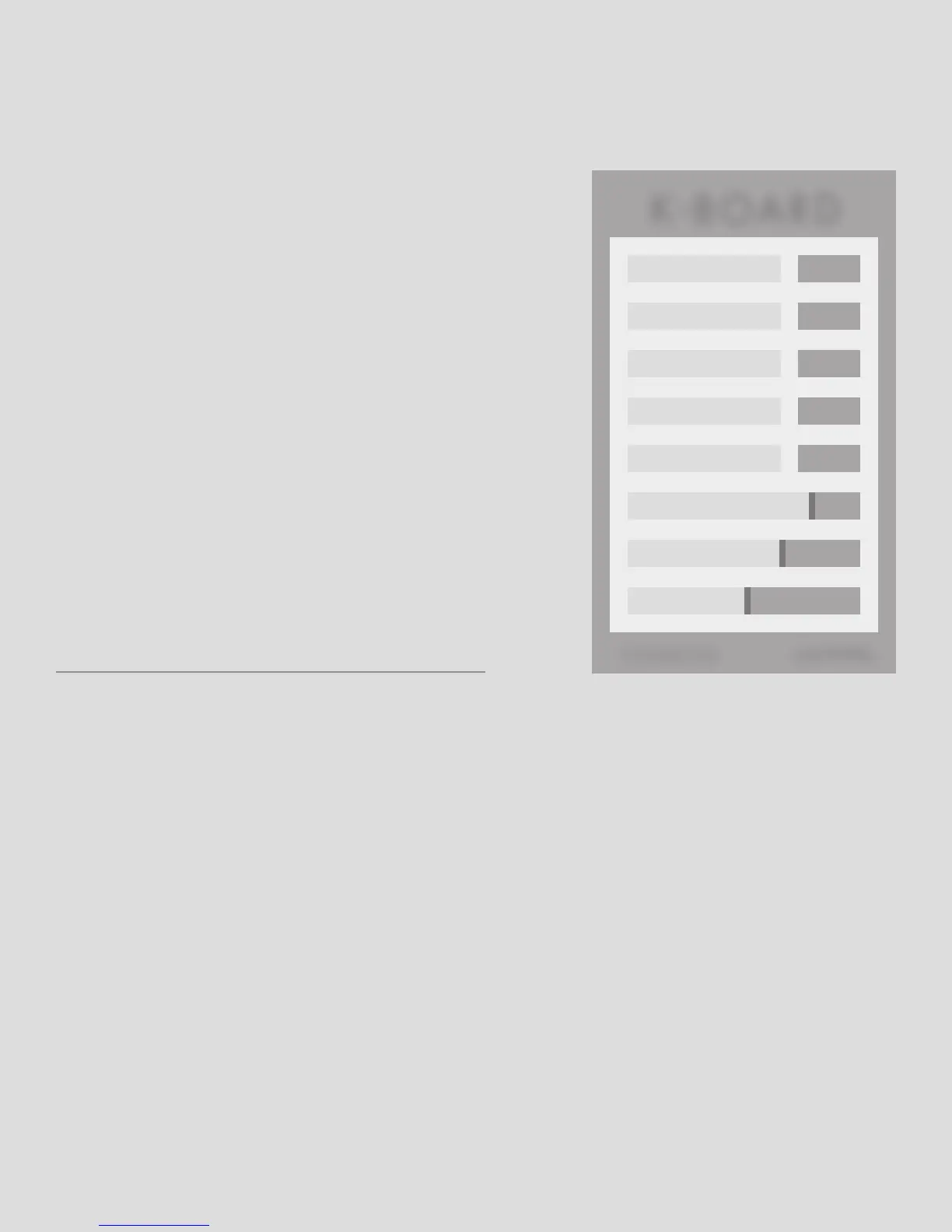K - B o a r d e d i t o r
What is it for?
Where do I get it?
How do I install it?
The K-Board Editor allows more adventurous users to
customize the behavior of their K-Boards beyond the factory
defaults.
Different types of MIDI messages, CC values, and the
keyboard’s sensitivity can be changed via the editor’s
interface.
Open the editor, plug in a K-Board, and start changing
parameters — the editor will automatically sync any changes
with the attached keyboard.
The K-Board Editor software (for Mac and Windows) is
available as a free download on the KMI website at this
link:
http://www.keithmcmillen.com/k-board/downloads
Mac OS (10.5 - 10.10)
1. Download the editor (see above).
2. Locate the downloaded .DMG file in Finder.
3. Double-click the .DMG file to mount it.
A new window showing its contents should
appear.
4. Drag the K-Board Editor application onto
the Applications shortcut to copy it to your
Applications folder.
5. Installation complete.
Windows 7, Windows 8
1. Download the editor (see above).
2. Locate the downloaded file in Explorer.
3. Unzip the contents by right-clicking the .zip
file and selecting “Extract All”
4. Place the resulting folder anywhere on your
hard drive.
5. Installation complete.
• Note: the editor application must remain in
the folder it comes in. Do not move it out of the
folder — the editor will not work properly.
MIDI CHANNEL
7
24
PRESSURE CC
99
TILT CC
± 12
BEND RANGE (PAD)
± 12
BEND RANGE (TILT)
VELOCITY SENSITIVITY
PRESSURE SENSITIVITY
TILT SENSITIVITY
K BOARD
-
Keith McMillenCONNECTED
K-Board Editor | 13