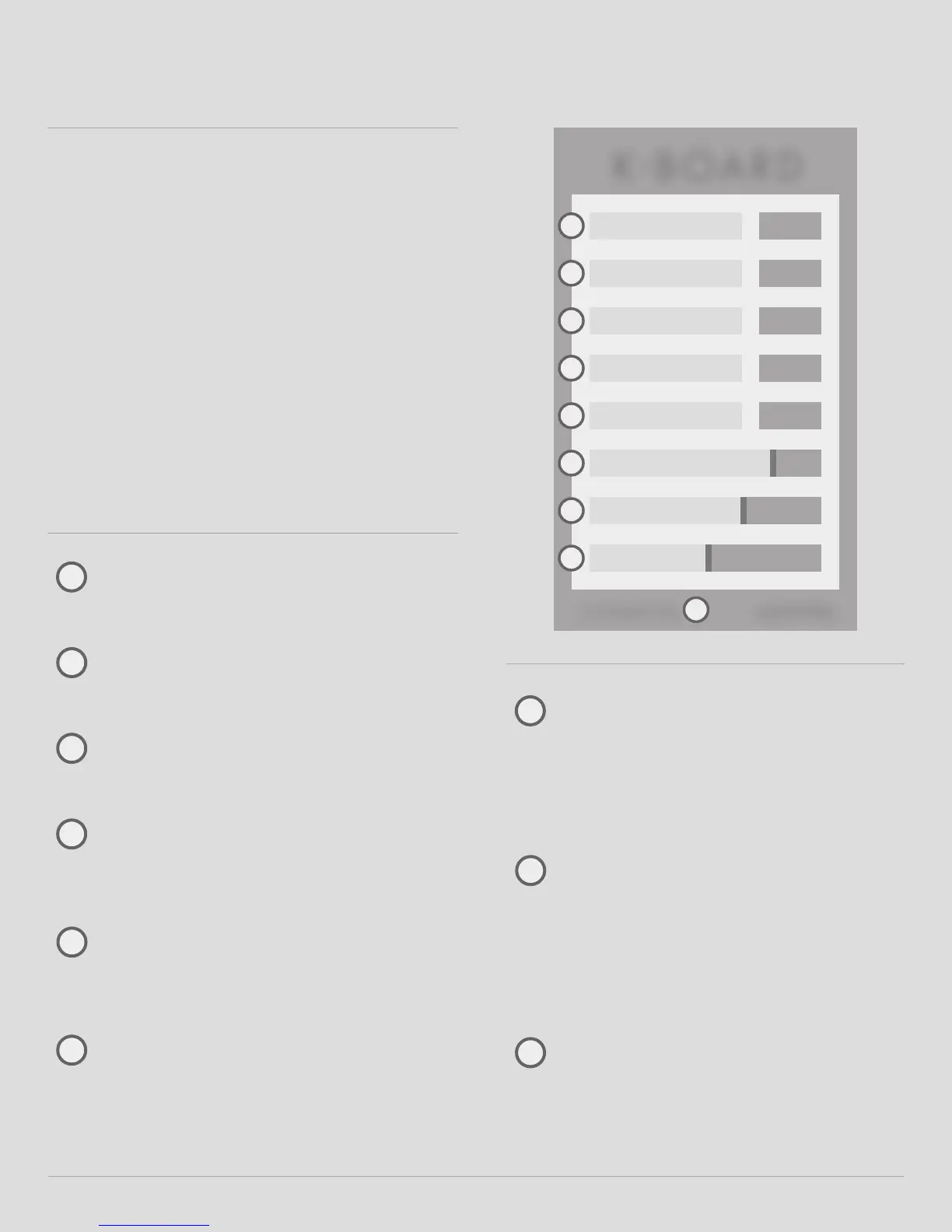M a i n W i n d o W o v e r v i e W
1
Midi Channel: Sets the global MIDI
channel for all parameters.
2
Pressure CC: Sets the CC number to
output pressure data on.
3
TilT CC: Sets the CC number to output
tilt data on.
4
Bend range (Pad): Sets the pitch
bend range (in semitones) for the bend
pad.
5
Bend range (TilT): Sets the pitch
bend range (in semitones) for the
K-Board’s tilt motion.
6
VeloCiTy sensiTiViT y: Adjusts how
sensitive the K-Board is to velocity.
Move the slider to the right to increase
sensitivity, move the slider to the left to
decrease sensitivity.
MIDI CHANNEL
7
24
PRESSURE CC
99
TILT CC
± 12
BEND RANGE (PAD)
± 12
BEND RANGE (TILT)
VELOCITY SENSITIVITY
PRESSURE SENSITIVITY
TILT SENSITIVITY
K BOARD
-
Keith McMillenCONNECTED
1
2
3
4
5
6
7
8
9
Most K-Board parameters are
adjusted in the main window.
A connected K-Board will
automatically sync with the
current editor settings whenever a
parameter is changed.
The editor’s main window is
comprised of nine main elements...
7
Pressure sensiTiViTy: Adjusts how
sensitive the K-Board is to key pressure.
Move the slider to the right to increase
sensitivity. Move the slider to the left to
decrease sensitivity.
8
TilT sensiTiViTy: Adjusts how sensitive
the K-Board is to the tilt motion. Move
the slider to the right to increase
sensitivity (easier to engage). Move the
slider to the left to decrease sensitivity
(difficult to engage).
9
ConneCTed indiCaTor: Indicates
whether or not a K-Board is currently
connected to the editor. A valid
connection is required in order to adjust
a K-Board’s settings.
K-Board Editor | 14
