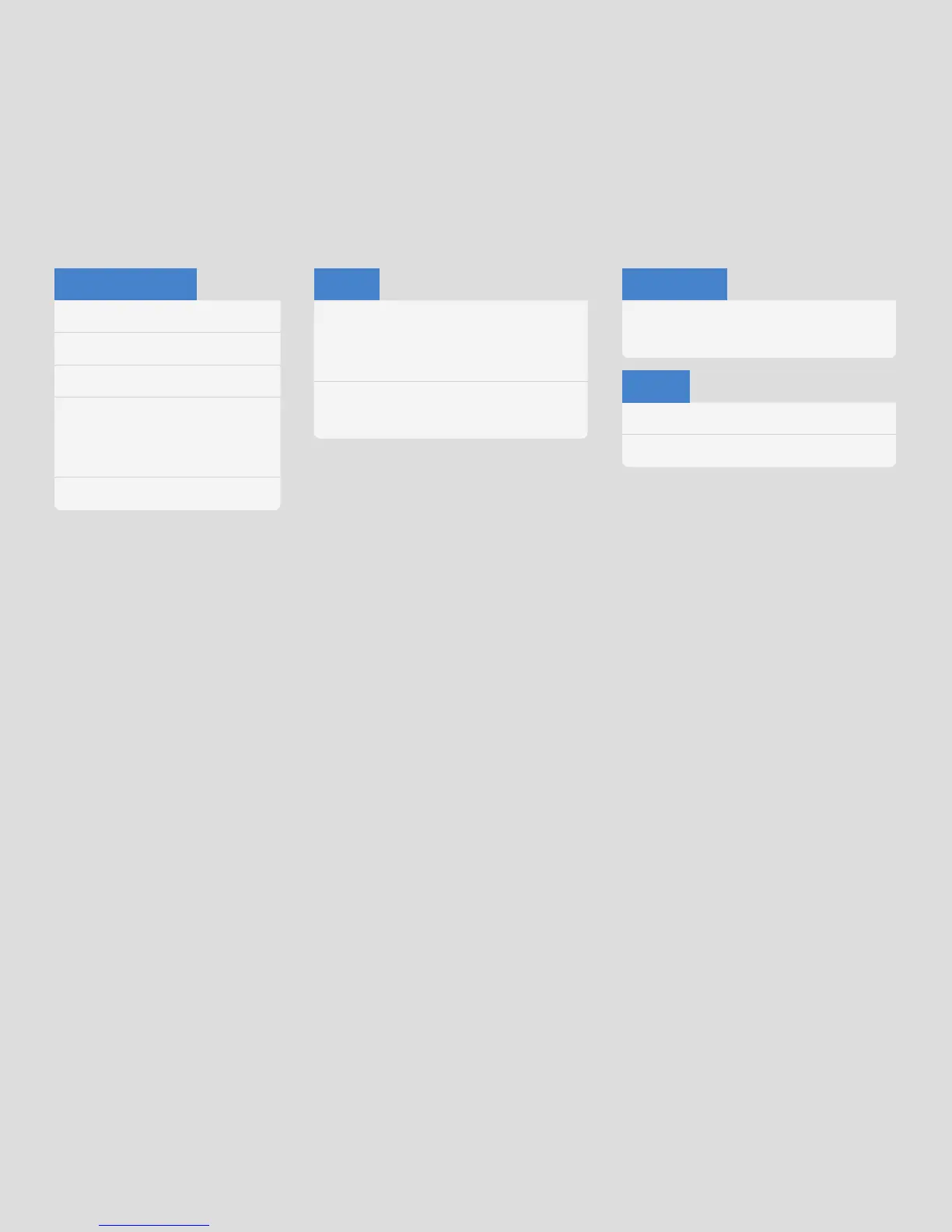M e n u B a r o v e r v i e W
KBOARD EDITOR
aBouT K-Board ediTor: Displays version
information about the editor and connected
K-Board.
PreferenCes: Displays the Preferences
window.
• Note: The K-Board Editor menu is only available on
Mac. Windows users will find the above options under
the Help menu.
EDIT
reVerT To faCTory defaulTs: Reverts all
main window options to their factory defaults.
reVerT sensiTiViTies To defaulT: Reverts
only the sensitivity parameters to their factory
defaults.
reVerT PreferenCes To defaulT: Reverts
all options in the Preferences window to their
factory defaults.
HARDWARE
load/reload firMware: Initiates
the firmware update/reinstall process.
Use this if a manual firmware update is
required or desired.
uPdaTe K-Board: Manually syncs the
editor and connected K-Board. All settings
on the K-Board will be updated with
whatever is currently set in the editor.
HELP
doCuMenTaTion: Link to the user
manual online in PDF format.
show/hide Tool TiPs: Enables or
disables the informational tool tip pop-
ups that appear when hovering the mouse
over an item.
About K-Board Editor
Preferences...
Services
Hide K-Board Editor
Hide Others
Show All
Quit K-Board Editor Q
⌘
H
⌘
H
⌥⌘
,
⌘
▶
K-Board Editor
Revert to Factory Defaults
Revert Sensitivities to Default
Revert Preferences to Default
Start Dictation...
Special Characters...
Space
⌃⌘
Edit
Load/Reload Firmware...
Update K-Board
Hardware
Documentation...
Hide Tool Tips
Help
There are a number of useful functions and settings that can be
accessed via the menu bar at the top of the screen (Mac OS) or at
the top of the application window (Windows).
K-Board Editor | 16
