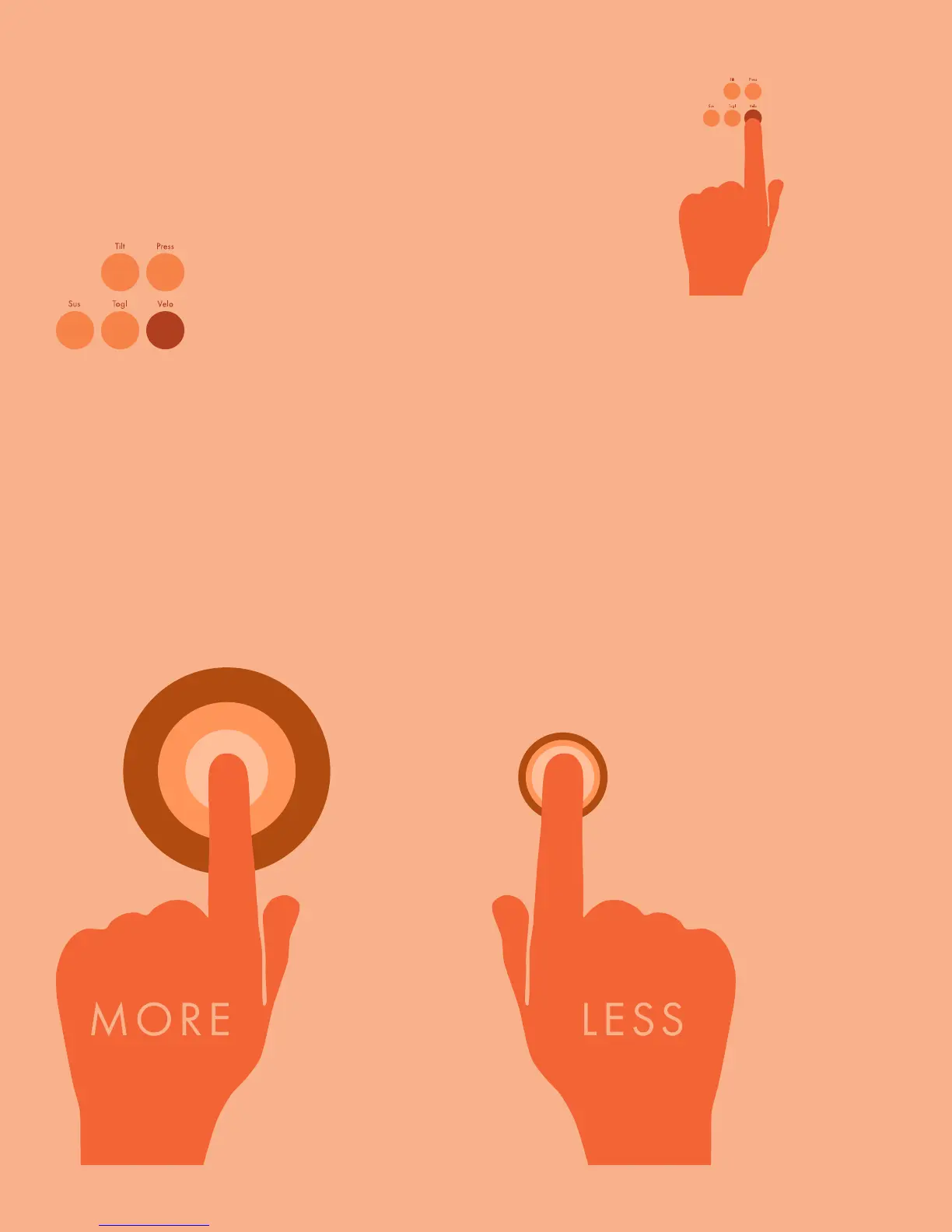VELOCITY
Make your K-Board keys sensitive to how hard you
hit them.
Press and hold the Velo button for 1
second to enable or disable velocity
response. The LED will turn on when
velocity is enabled and turn off when
velocity is disabled.
Hitting a key with MORE force
will result in a higher velocity
value. Hitting a key with LESS
force will result in a lower
velocity value.
Getting Started | 9