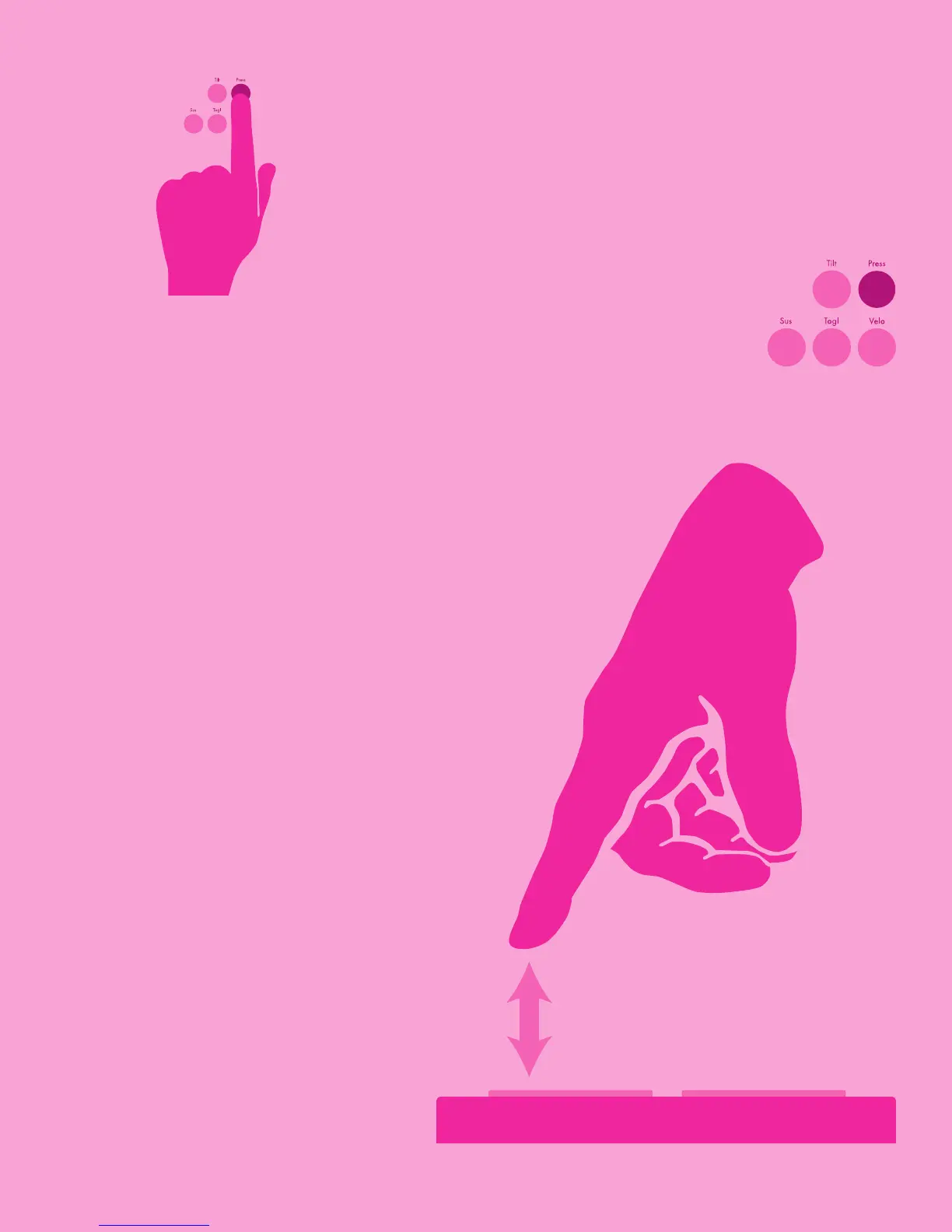PRESSURE
Modulate effects and other musical parameters by
applying pressure on the keyboard.
Press and hold the Press button for 1
second to enable or disable pressure
data. The LED will turn on when pressure is
enabled and will turn off when disabled.
Apply MORE pressure on the
keys to increase the current
pressure value.
Apply LESS pressure on
the keys to decrease the
current pressure value.
Advanced Info
When multiple keys are held down K-Board
will output the average pressure value of all
currently active keys, allowing for more precise
control of your software.
By default, pressure data will be output on
MIDI CC #1 (Mod Wheel). If necessary, this
can be changed to Channel Pressure
messages, or any CC number by using the
K-Board software editor.
Getting Started | 7
