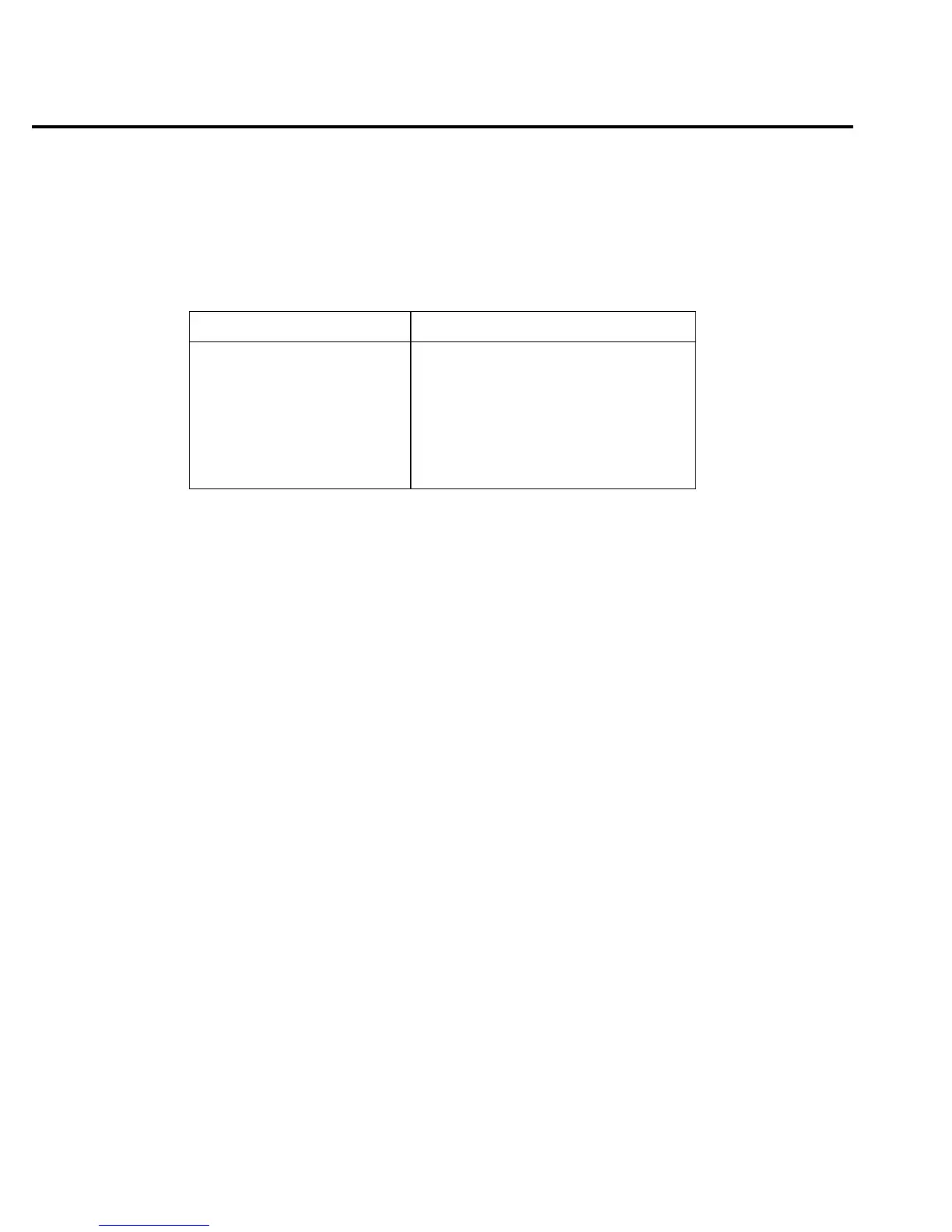16 Quick Reference Guide
Programming example
Table 8 shows a typical command sequence to store and recall readings and mean buffer
statistics.
Limit testing
Limit operations set and control the values that determine the HI/IN/LO status of
subsequent measurements. The limit test is performed on the result of an enabled Rel,
mX+b, or Percent operation.
There are two sets of limits. Limit 1 uses high and low limits (HI1 and LO1) as does Limit
2 (HI2 and LO2). However, the HI/IN/LO status message only applies to Limit 1. Factory
defaults are:
Limit 1: HI1 = +1V and LO1 = -1V
Limit 2: HI2 = +2V and LO2 = -2V
A beeper is also available for limit testing. There are three beeper options: NEVER,
OUTSIDE, and INSIDE. These options are explained as follows:
NEVER — With this option, the beeper is disabled. Only the HI/IN/LO status
message is used for the Limit 1 test.
OUTSIDE — With this option, the beeper sounds when the reading is outside (HI or
LO) of Limit 1.
INSIDE — With this option, the beeper sounds when the reading is inside Limit 1
and/or Limit 2. If the reading is inside Limit 1, the beeper will sound at its normal
pitch. If the reading is outside Limit 1 but inside Limit 2, the beeper will sound at a
lower pitch. The beeper will not sound for readings outside Limit 2.
Table 8
Command sequence for buffer example
Command* Comments
:TRAC:POIN 20 Set buffer size to 20.
:TRAC:FEED SENS Set to store raw readings.
:TRAC:FEED:CONT NEXT Start storing readings.
:TRAC:DATA? Request all stored readings.*
:CALC2:FORM MEAN Select mean calculation.
:CALC2:STAT ON Enable mean calculation.
:CALC2:IMM? Perform calculation and request result.*
*Model 2182 must be addressed to talk after sending :TRAC:DATA? and
:CALC2:IMM? to acquire data.