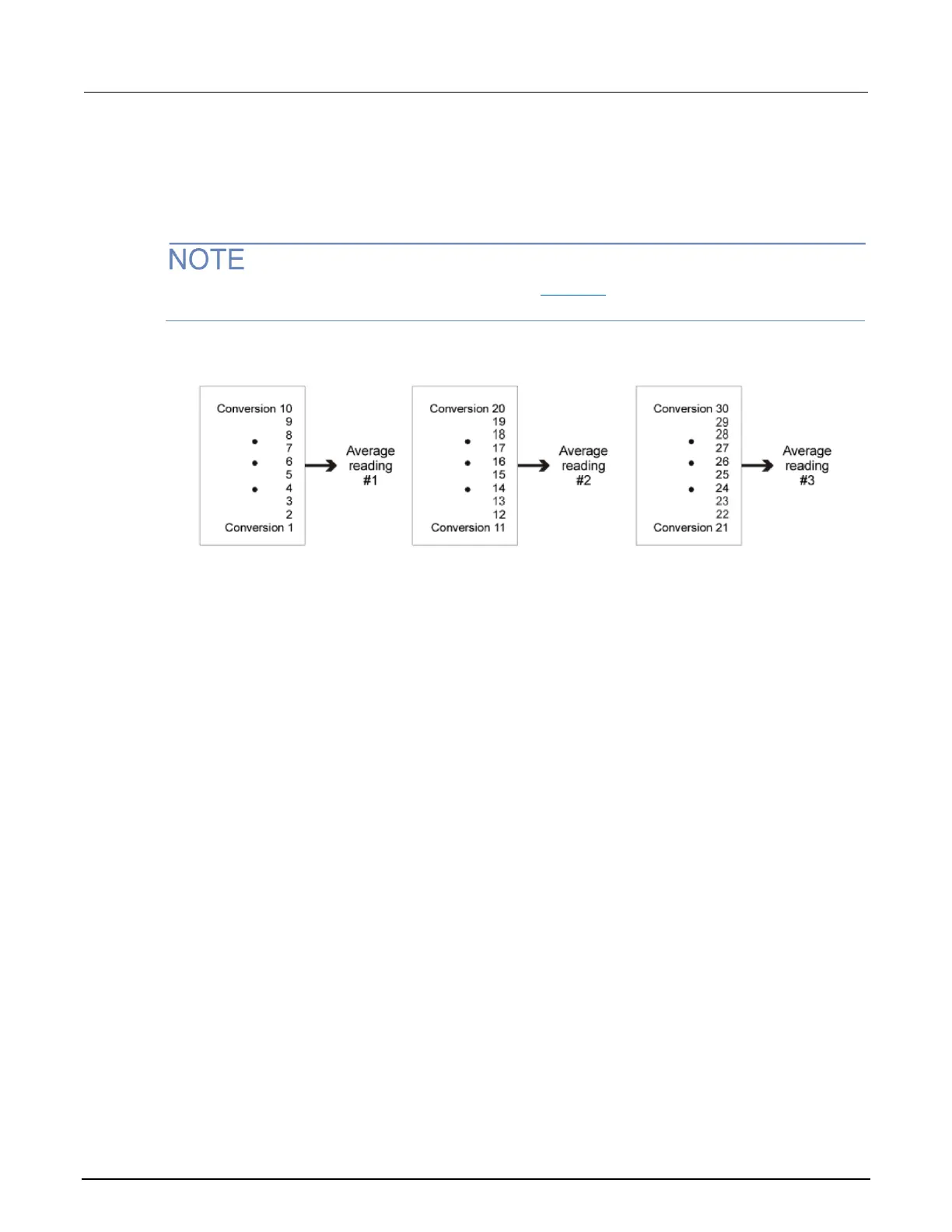Repeating average filter
The repeating filter takes a specified number of conversions, averages them, and yields a filtered
reading. It then clears its stack and starts over. This setting is useful when scanning because
readings for other channels are not averaged with the present channel. The stack is then cleared and
the process starts over.
The moving filter cannot be used when scanning (see Scanning (on page 4-57)). If a scan channel is
set up to use the moving filter, the filter will not turn on.
Figure 73: Repeating average filter
Digital filter window
The digital filter uses a noise window to control the filter threshold. As long as the input signal remains
within the selected window, A/D conversions continue to be placed in the stack. If the signal changes
to a value outside the window, the filter resets and starts processing again, starting with a new initial
conversion value from the A/D converter.
The noise window, which is expressed as a percentage of range (or maximum temperature reading),
allows a faster response time to large signal step changes (for example, scanned readings). A
reading conversion outside the plus or minus noise window fills the filter stack immediately.
If the noise does not exceed the selected window, the reading is based on the average of the reading
conversions. If the noise does exceed the selected window, the reading is a single reading
conversion and new averaging starts from this point. The noise window for the two filter types are
compared in the filter window below.
