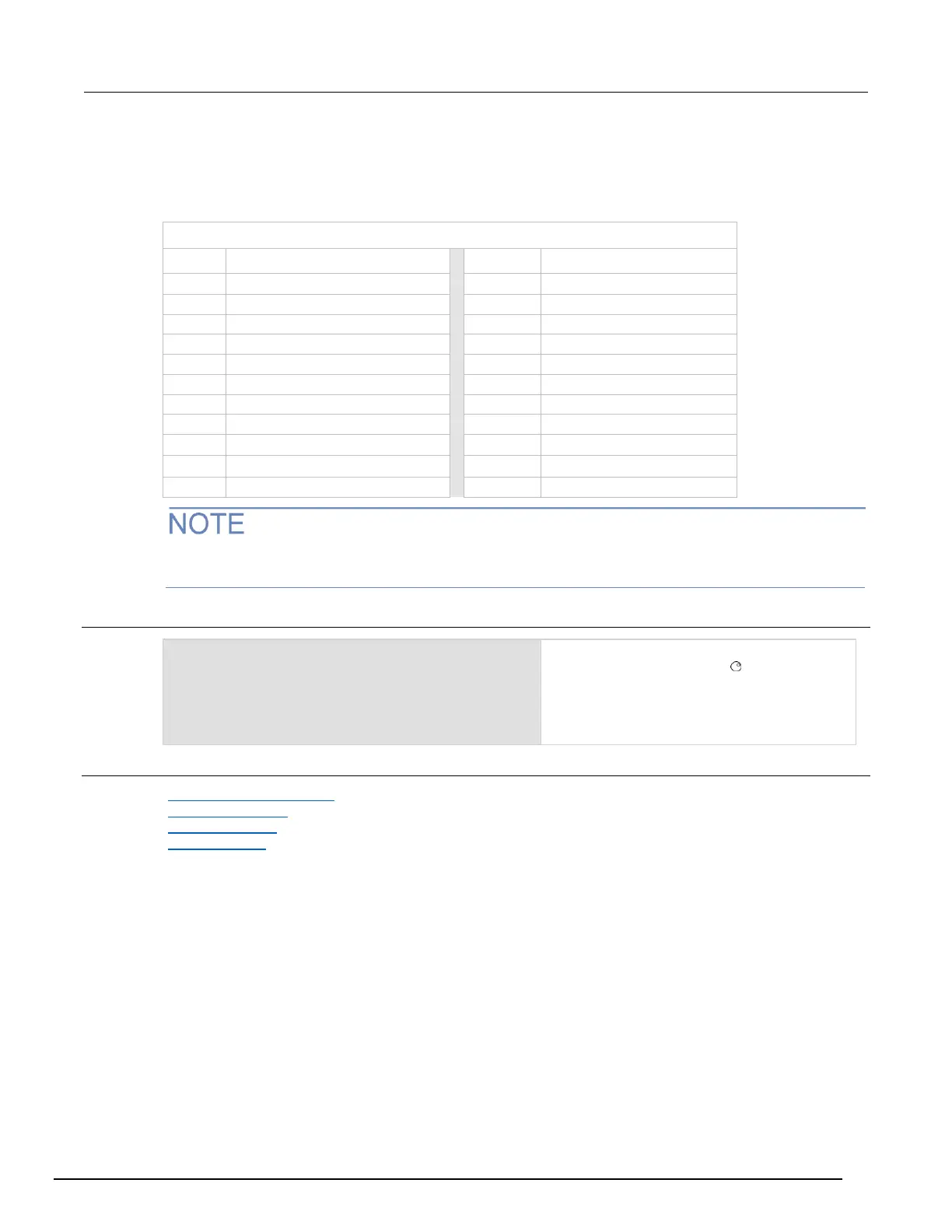Series 3700A System Switch/Multimeter Reference Manual Section 11: TSP command reference
3700AS-901-01 Rev. D/June 2018 11-143
A typical use for this function is to prompt the user to press the EXIT (LOCAL) key to abort the script
or press any other key to continue. For example, if the keyCode value 67 is returned (the EXIT
(LOCAL) key was pressed), the exit() function can be called to abort the script.
The table below lists the keyCode value for each front panel action.
When using this function, use built-in constants, such as display.KEY_STEP (rather than the
numeric value of 86). This allows for better forward compatibility with firmware revisions.
Example
key = display.waitkey()
print(key)
Pause script execution until the operator presses
a key or the navigation wheel , or rotates the
navigation wheel.
If the output is:
8.600000000e+01
It indicates that the STEP key was pressed.
Also see
Capturing key-press codes (on page 9-19)
display.getlastkey() (on page 11-129)
display.sendkey() (on page 11-139)
display.settext() (on page 11-141)
