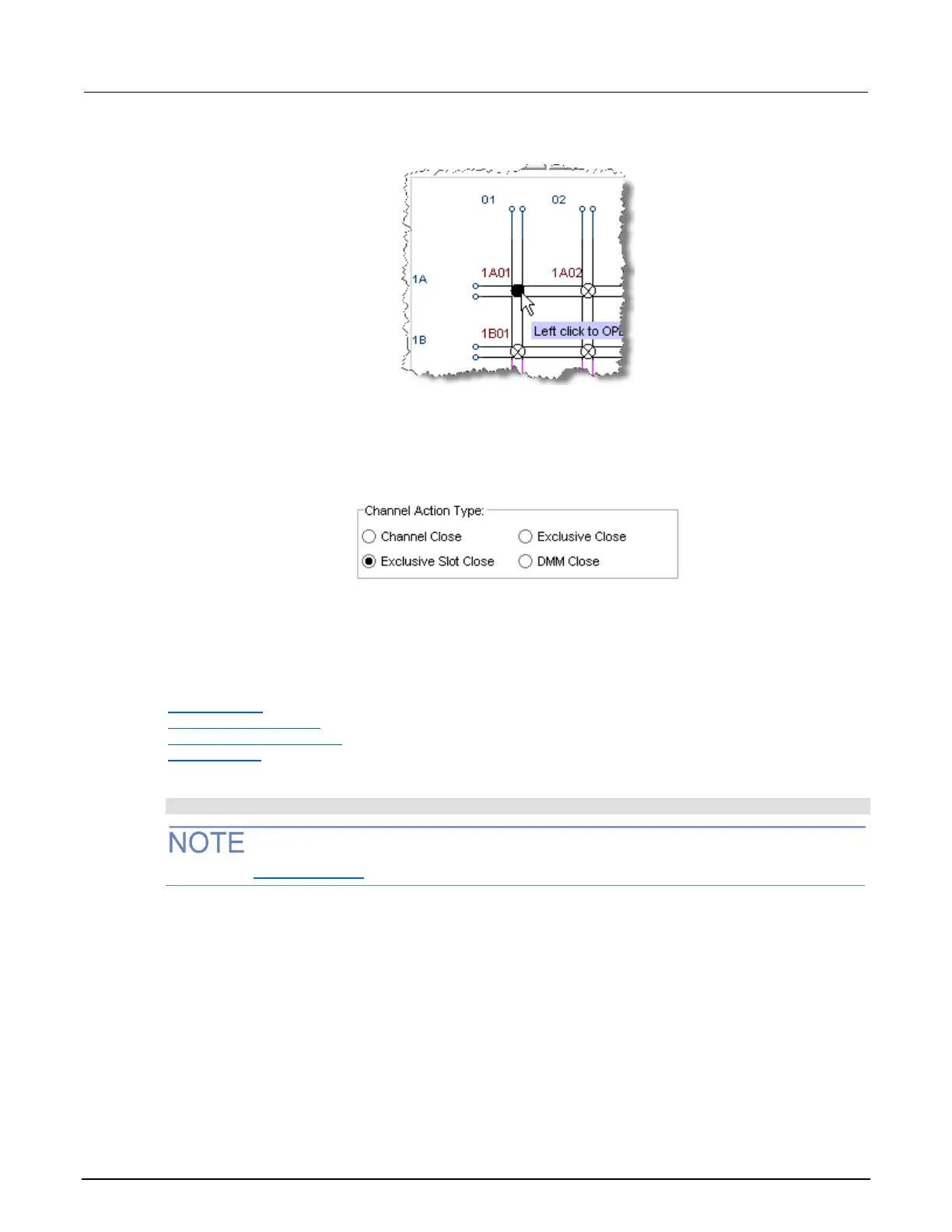Figure 82: Close a channel
4. To open a closed channel, click it again.
5. To perform an exclusive close on a channel:
a. Select Exclusive Slot Close in the Channel Action Type box. (Note that the DMM close option shown
here is only available for instruments with the DMM feature installed.)
Figure 83: Selecting, closing, and opening a channel from the web interface
b. Click a channel to close that channel and open all other channels.
Selecting, closing, and opening a channel using remote commands
To close or open a channel from the remote interface:
You can open and close channels using the following commands:
channel.close() (on page 11-46)
channel.exclusiveclose() (on page 11-52)
channel.exclusiveslotclose() (on page 11-54)
channel.open() (on page 11-76)
For example, to close channel 1001 over the remote interface, send the command:
channel.close("1001")
Refer to the TSP commands (on page 11-8) for details on commands.
