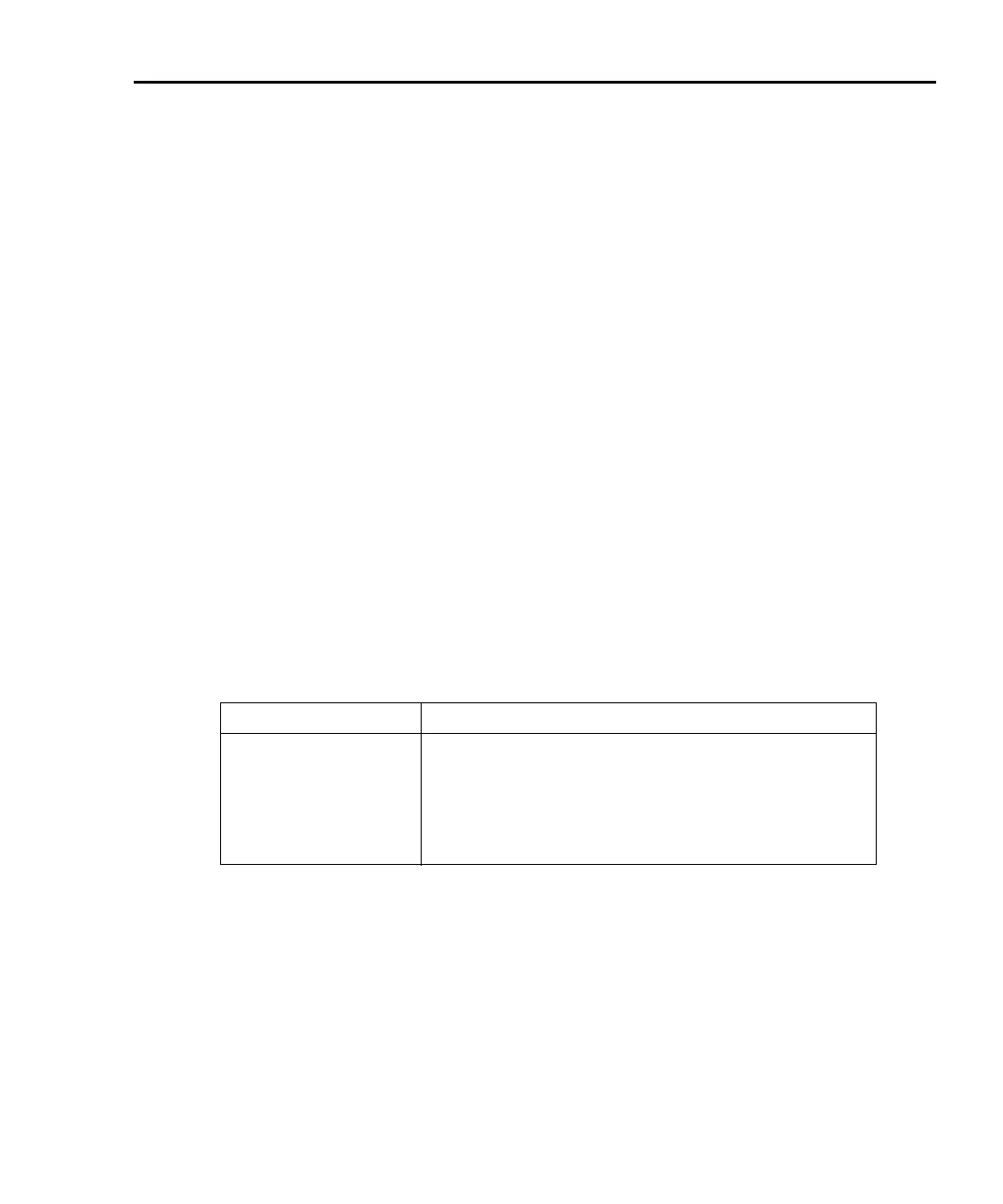Model 6485 and 6487 User’s Manual Range, Units, Digits, Rate, and Filters 4-3
Units
Readings can be displayed using engineering (ENG) units (i.e., 1.236 mΑ) or scientific
(SCI) notation (i.e., 1.236E-03Α). To change units, press the MENU key, select UNITS,
then press ENTER. Select ENG or SCI, then press ENTER.
NOTE Th
e units setting can only be changed from the front panel (no remote
operation). Scientific notation provides more resolution on small values than
engineering units.
Digits
The DIGITS key sets display resolution for Model 6485/6487. Display resolution can be set
from 3 to 6 digits. This single global setting affects display resolution for all measurement
ranges. To set display resolution, press (and release) the DIGITS key until the desired num-
ber of digits is displayed.
NOTE For
the Model 6487, the voltage source value will not be displayed in the 6 digit
display mode.
SCPI programming — range and digits
Table 4-2
SCPI commands — range and digits
Commands Description
RANG <n>
RANG:AUTO <b>
RANG:AUTO:ULIM <n>
RANG:AUTO:LLIM <n>
DISP:DIG <n>
Select range: -0.021 to 0.021 (A).
Enable (ON) or disable (OFF) autorange.
Specify upper range limit for autorange: -0.021 to 0.021 (A).
Specify lower range limit for autorange: -0.021 to 0.021 (A).
Set display resolution: 4 (3 digits) to 7 (6 digits).
Programming example — range and digits
The following command sequence selects the 20mA range and sets display resolution to 3
digits.
*RST ' Restore RST defaults.
RANG 0.02 ' Set to 20mA range.
DISP:DIG 4 ' Set display resolution to 3-1/2 digits.
