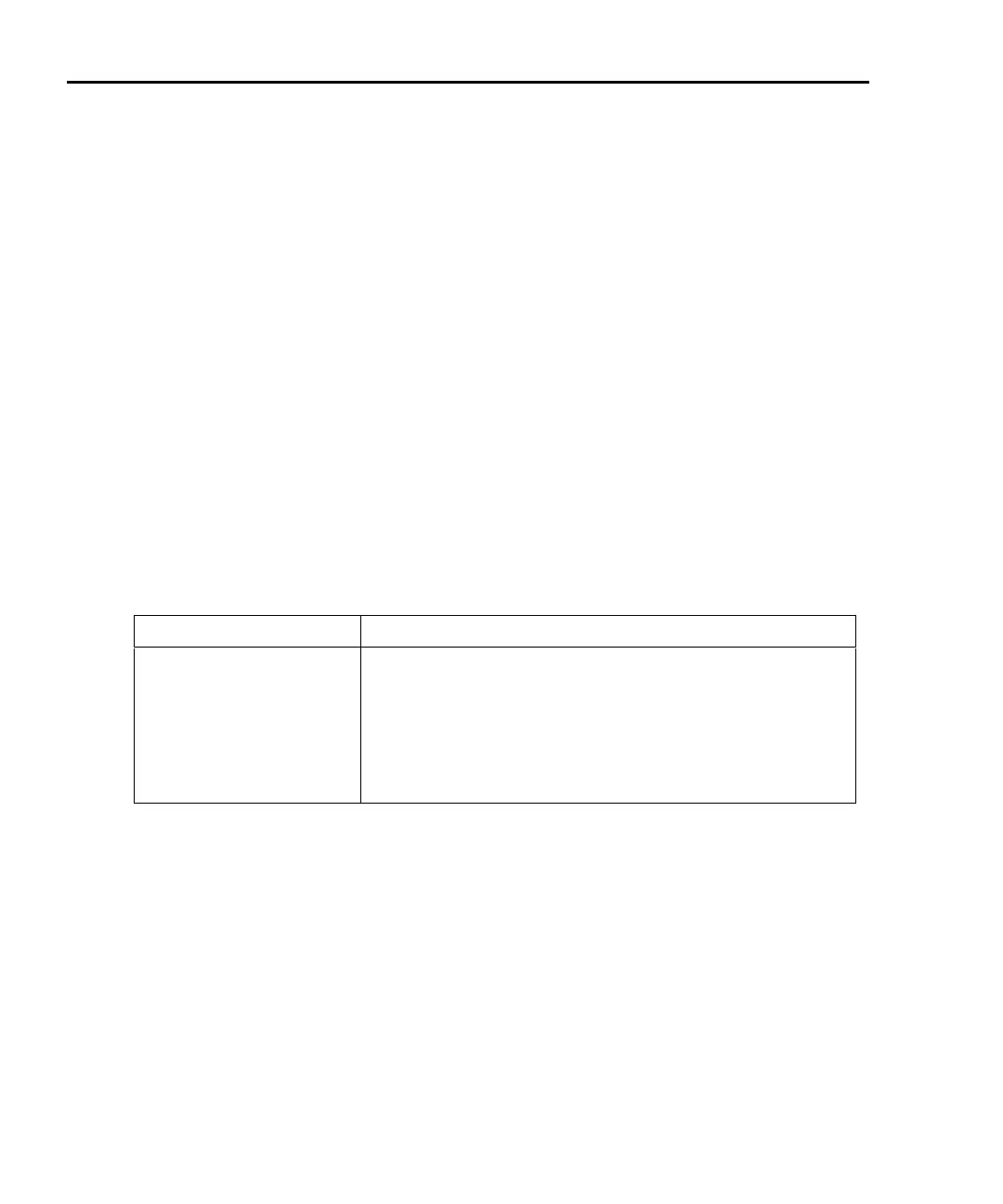5-4 Relative, mX+b, m/X+b (reciprocal), and log Mode 6485 and 6487 User’s Manual
Configuring math functions
Model 6485
To select and configure math functions from the Model 6485 front panel, press either the
MX+B or M/X+B key, then enter the required m, b, and units parameters. Use MX+B or
M/X+B to toggle math on or off. The MATH annunciator will turn on to indicate that the
math function is enabled.
Model 6487
To select and configure math functions from the Model 6487 front panel, press CONFIG
then MATH. Select the math function to configure, then enter the required parameters for
mX + b and m/X + b (m, b, and units). Once a math function is selected, simply press the
MATH key to toggle math on or off. The MATH annunciator will turn on to indicate that
the math function is enabled.
SCPI programming — mX+b, m/X+b, and log
Table 5-2
SCPI commands — mX+b, m/X+b, and log
Commands Description
CALC:FORM <name>
CALC:KMAT:MMF <n>
CALC:KMAT:MBF <n>
CALC:KMAT:MUN <name>
CALC:STAT <b>
CALC:DATA?
CALC:DATA:LAT?
Select math function: MXB, REC, or LOG10.
Set M for mX+b and m/X+b: -9.99999e20 to 9.99999e20.
Set B for mX+b and m/X+b: -9.99999e20 to 9.99999e20.
Set units for mX+b or m/x+b: 1 character: A–Z, ‘[’=Ω, ‘\’=°, ‘]’
=%.
Enable or disable the selected math function.
Returns all CALC results triggered by the INIT.
Returns only the latest CALC reading.
Programming example — mX+b
This command sequence performs a single mX+b calculation and returns the result:
*RST 'Restore RST defaults.
CALC:FORM MXB 'Select mX+b calculation.
CALC:KMAT:MMF 2e-3 'Set scale factor (M) to 2e-3.
CALC:KMAT:MBF 5e-4 'Set offset (B) to 5e-4.
CALC:STAT ON 'Enable calculation.
SYST:ZCH OFF 'Disable zero check.
INIT 'Perform one measurement and
'calculate mX+b.
CALC:DATA? 'Request mX+b result.
