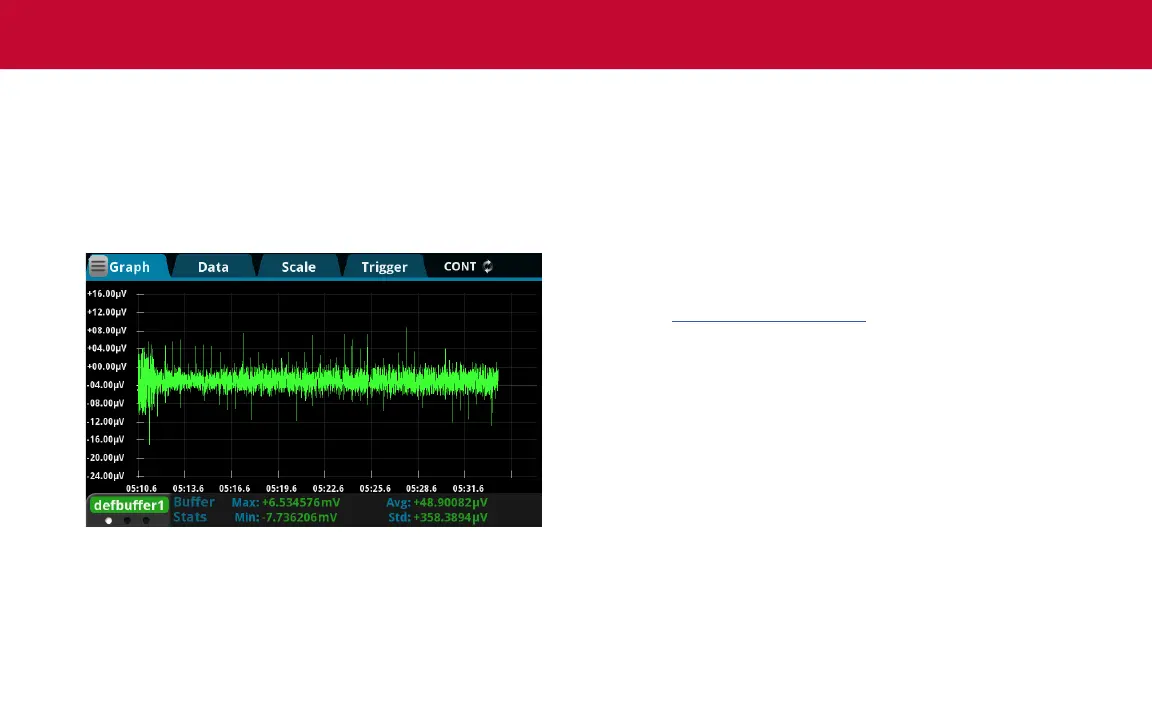To view the measurements on the front-panel graph:
1. Press the MENU key.
2. Under Views, select Graph.
You can swipe and use pinch and zoom to change the view
of data on the graph. You can also adjust the graph settings
using the options in the Data and Scale tabs.
FAQs
Where can I nd updated drivers or rmware?
For the latest drivers and additional support information, see
the Keithley Instruments support website.
To nd drivers that are available for your instrument:
1. Go to tek.com/product-support.
2. Enter 2460 and select GO.
3. Select Software.
My data looks odd or is wrong. What should I do?
Verify the connections from the instrument to the test xture.
Also check the connections from the DUT to the test xture
socket.