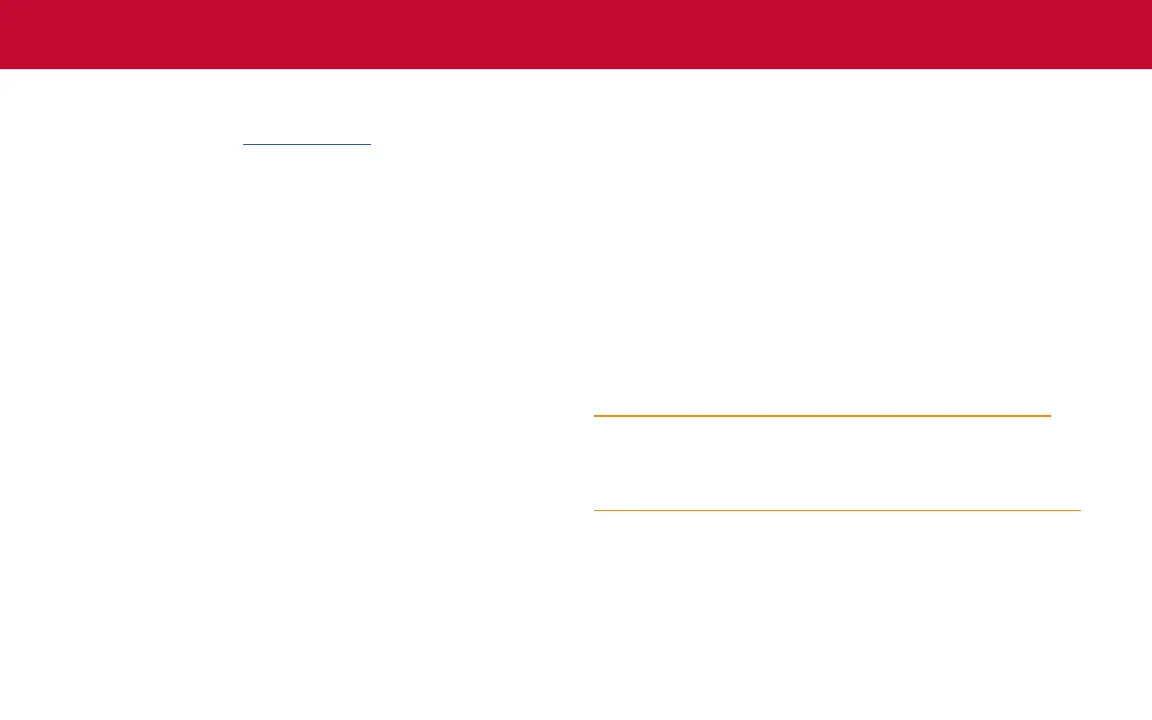Software for the 2460 is also available for download from the
Keithley web page at tek.com/keithley. You can search for
the specic software you need. Available software includes:
• Test Script Builder: Simplies building test scripts
for instruments enabled for Keithley’s Test Script
Processor TSP
®
.
• KickStart Instrument Control Software: Allows you to
set up your instrument and run a test without using any
programming languages (free trial version).
• IVI‑COM Driver: Works in any development environment
that supports COM programming, including Microsoft
®
Visual Basic, Microsoft Visual C++, and National
Instruments LabVIEW
™
.
• Keithley I/O layer: Manages communications between
Keithley instrument drivers and software applications and
the instrument.
Unpack and inspect the instrument
To unpack and inspect the instrument:
1. Inspect the box for damage.
2. Open the top of the box.
3. Remove the documentation and accessories.
4. Remove the packaging insert.
5. Carefully lift the instrument out of the box.
6. Inspect the instrument for any obvious signs of physical
damage. Report any damage to the shipping agent
immediately.
Do not use the front bezel to lift the 2460. Using the front
bezel can cause damage to the instrument.