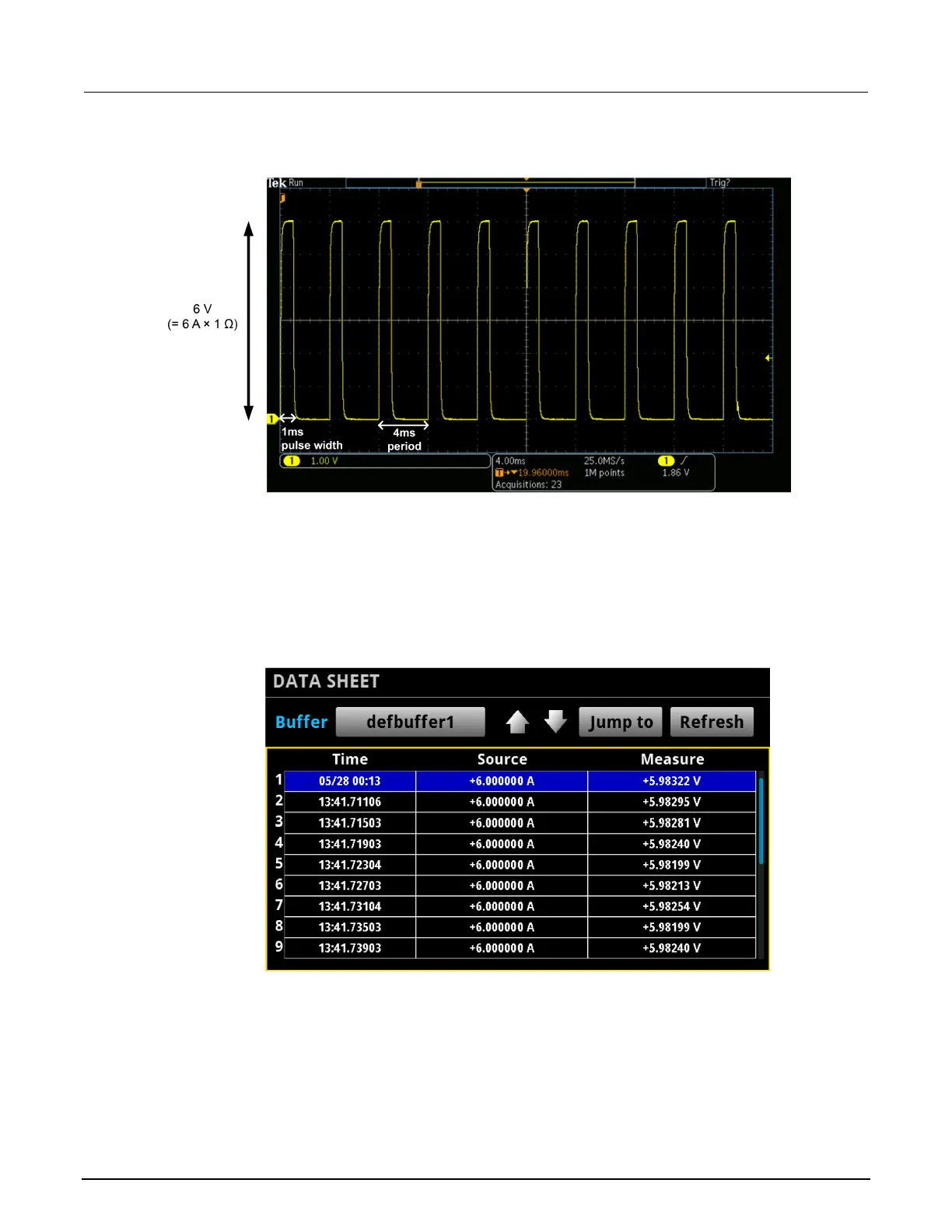9: Generating a high-current pulse train Model 2460 Interactive SourceMeter® Instrument
9-10 2460-900-01 Rev. A / September 2014
Figure 54: Oscilloscope view of ten 1 ms, 6 A pulses into a 1 Ω load with a period of 4 ms
The voltage measurements made during each pulse are saved in the buffer. You can send this data
to a remote interface using an appropriate print or printbuffer command, or it can be viewed
from the front-panel Data Sheet (press the MENU key and select Sheet). The following figure shows
a Data Sheet that contains measurement values taken in this example application.
Figure 55: Data sheet showing measurement results
Note that the timestamps in the Time column show that the readings were taken precisely 4 ms apart,
as configured in the trigger model.