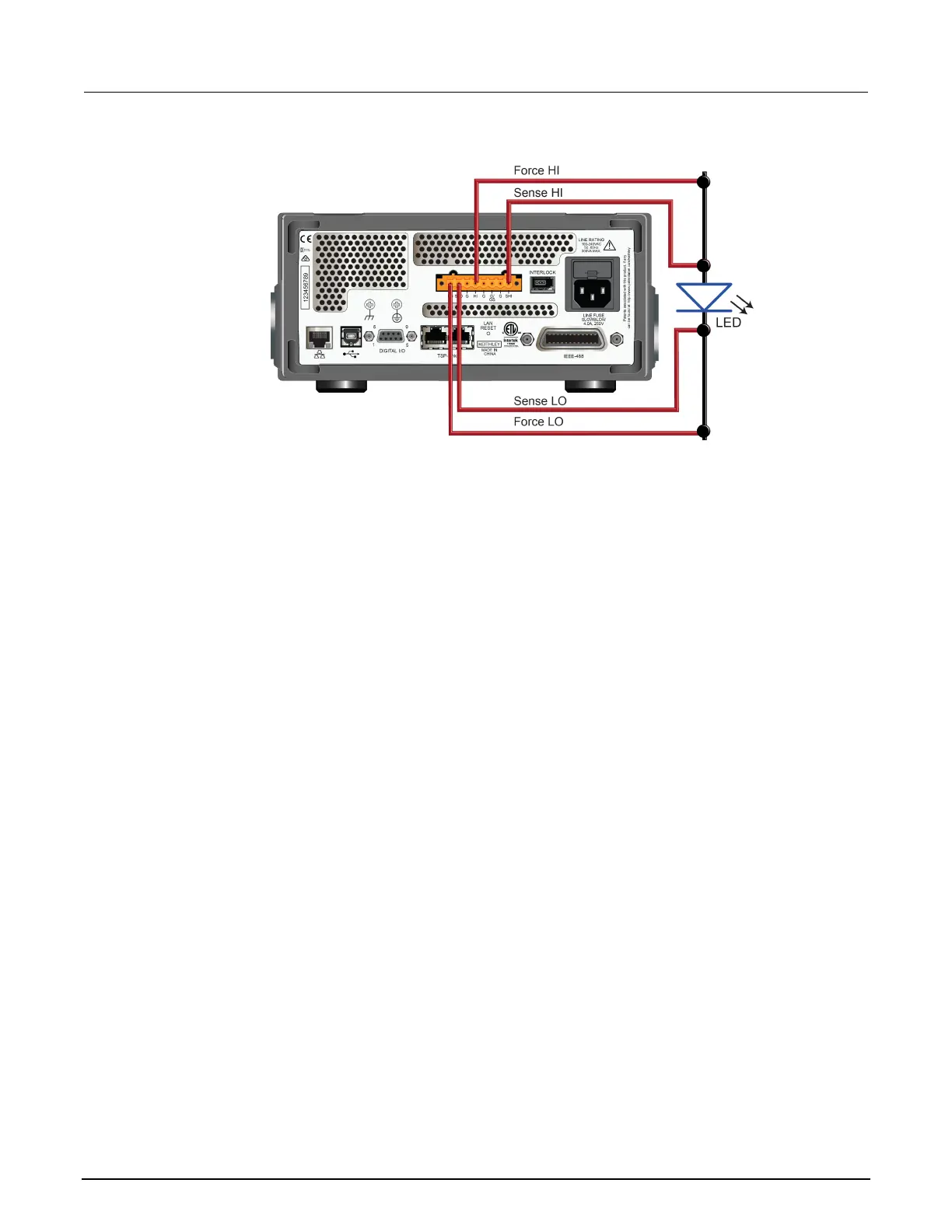7: Generating an I-V sweep on an LED with KickStart Model 2460 Interactive SourceMeter® Instrument
7-4 2460-900-01 Rev. A / September 2014
Figure 34: Model 2460 4-wire rear-panel connections to an LED
Generating an I-V sweep using KickStart
This example application uses Keithley KickStart Startup Software to generate a current-voltage
sweep on a high-brightness LED.
In this example application, you will:
• Launch the KickStart software
• Create a new test project
• Select an instrument
• Select a test type
• Configure the test parameters
• Configure and view the graph screen
• Run the test
• View and save the test data
Configure the Model 2460 to use the KickStart software
The Model 2460 must be set to use the Test Script Processor (TSP
®
) command set before you can
use the KickStart software. By default, the Model 2460 is configured to use the SCPI command set.
You must select the TSP command set before using KickStart.
To enable TSP commands:
1. Press the MENU key.
2. Under System, select Settings.
3. For Command Set, select TSP.
4. At the prompt to reboot, select Yes.
Launch KickStart and set up the test
Once the communication cable is connected to the computer and the TSP command set is enabled,
you are ready to launch the KickStart software.