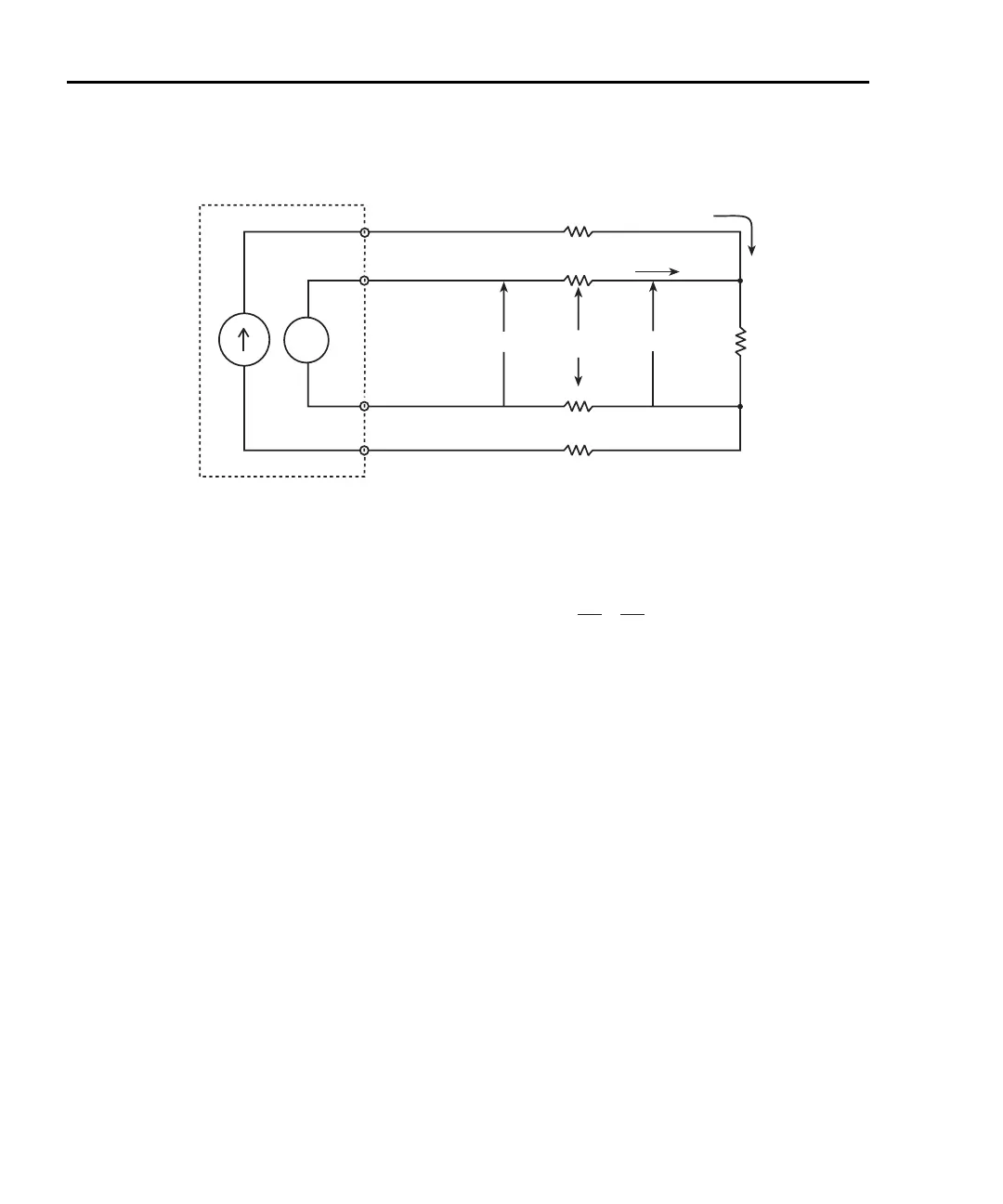4-20 Basic Operation Series 2600 System SourceMeters Reference Manual
2600S-901-01 Rev. A / May 2006 Return to Section 4 topics
Figure 4-4
4-wire resistance sensing
SourceMeter
4-wire Sense HI
4-wire Sense LO
I
Input/Output HI
V
M
V
R
Test Current (I)
Resistance
Under Test
Lead
Resistances
R
S
R
LEAD
R
LEAD
= Current sourced by SourceMeter
= Voltage measured by SourceMeter
= Voltage across resistor
I
V
M
V
R
and measured resistance = =
V
M
I
V
M
Sense Current (pA)
Input/Output LO
R
LEAD
R
LEAD
Because sense current is negligible, =
V
M
V
R
I
V
R
=
R
S
Sense selection
Front panel sense selection
To select sensing mode:
1. Press the CONFIG key then press MEAS. Choose V-MEAS, and then
press ENTER or the Rotary Knob.
2. Select SENSE-MODE, then press ENTER.
3. Choose 2-WIRE or 4-WIRE, as desired, and then press ENTER or the
Rotary Knob.
Remote sense selection
Use the smuX.sense command to control sense selection by remote. For
example, send this command to enable 4-wire sensing:
smua.sense = smua.SENSE_REMOTE
See Table 4-7 and Section 12 for details.