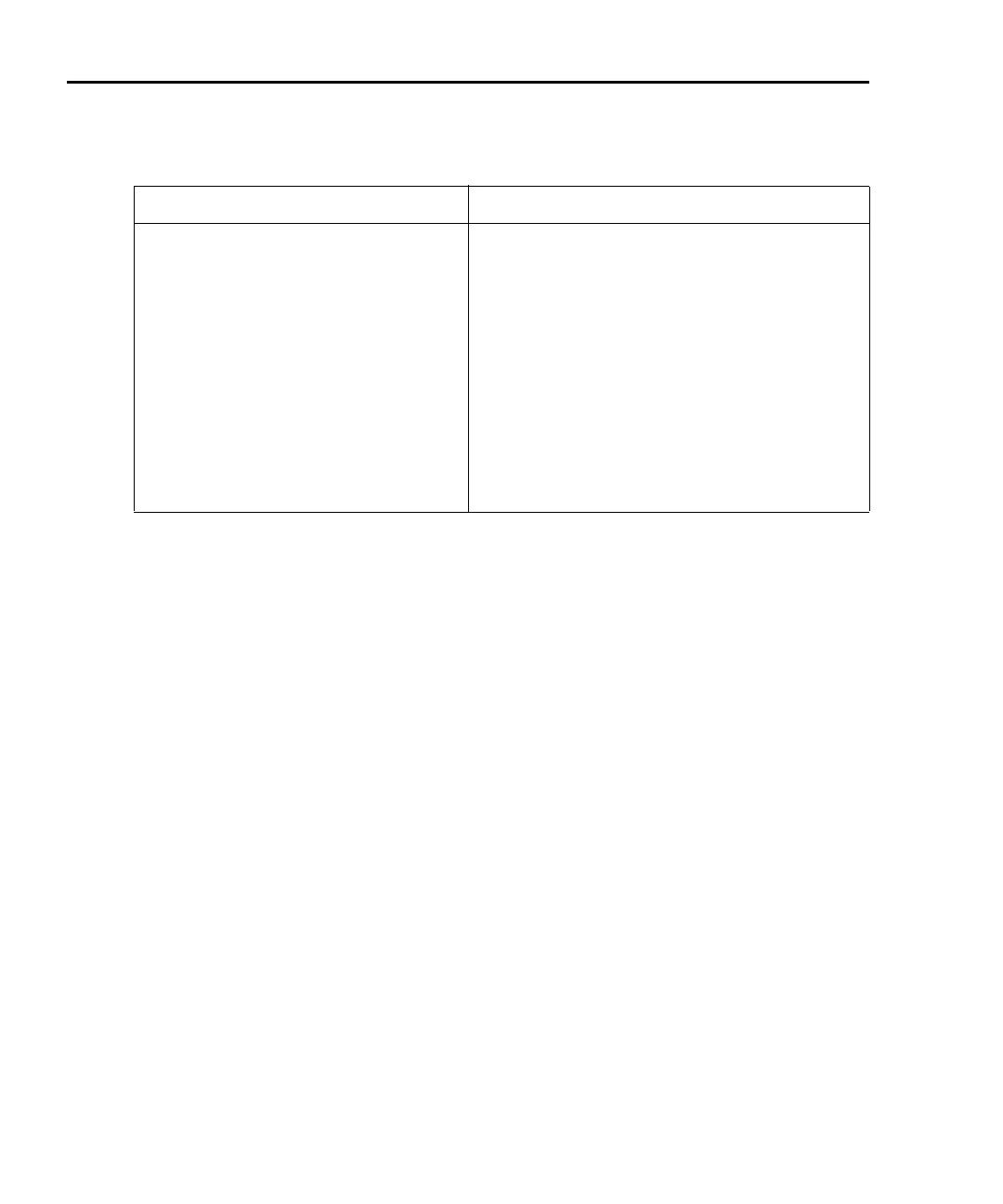10-8 Digital I/O Port Series 2600 System SourceMeters Reference Manual
2600S-901-01 Rev. A / May 2006 Return to Section 10 topics
Digital I/O programming examples
Basic digital I/O programming example
The commands below set bit 1 of the digital I/O port high, and then read the entire
port value.
digio.writebit(1,1) --Set bit 1 high.
data = digio.readport() --Read digital I/O port.
Digital I/O trigger example
The commands below set the line 2 pulse width to 10μs, trigger mode to falling
edge, and then assert a trigger pulse on that digital I/O line:
digio.trigger[2].pulsewidth = 1e-5--Set line 2 pulse width to 10μs.
digio.trigger[2].mode =
digio.TRIG_FALLING
--Set line 2 mode to falling edge.
digio.trigger[2].assert() --Assert trigger on line 2.
Commands for digital I/O triggering:
digio.trigger[line].assert()
digio.trigger[line].clear()
digio.trigger[line].mode = mode
digio.trigger[line].pulsewidth = width
digio.trigger[line].release()
digio.trigger[line].wait(timeout)
Generate a trigger on digital I/O line.
Clear the event detector for a trigger.
Control I/O trigger event detector mode:
digio.TRIG_FALLING (falling edge triggers).
digio.TRIG_RISING (rising edge triggers).
digio.TRIG_EITHER (falling or rising triggers).
digio.TRIG_SYNCHRONOUS(detect and latch
falling edge triggers).
Set trigger pulse width.
Release latched trigger.
Wait for a trigger.
Table 10-2
Digital I/O commands
Command Description