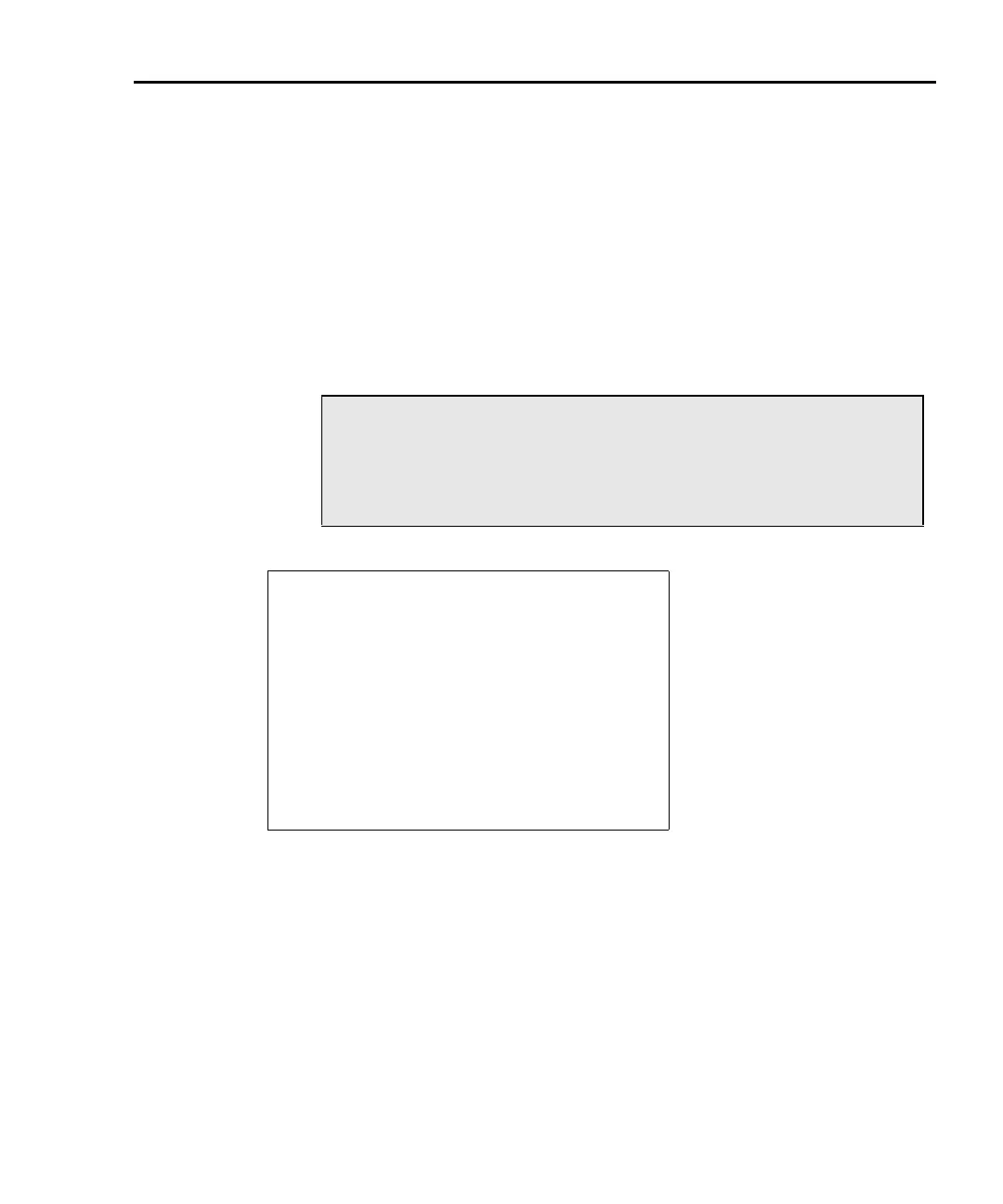Series 2600 System SourceMeters Reference Manual Factory Scripts 13-13
Return to Section 13 topics 2600S-901-01 Rev. A / May 2006
KIPulse
The KIPulse factory script is made up of the functions in the table below. These
functions can only be accessed from the remote interfaces and cannot be
accessed from the front panel. The primary purpose of this factory script is to
provide high-speed, high-power pulse functions. Pulses up to 10A and 200W can
be generated using the functions in this library. For optimal pulse performance,
the front display should be in the user screen mode. This will prevent display
updates from interfering with pulse testing. Do this by sending the following com
-
mand:
display.screen = display.USER
The “Config” functions are used to configure a pulse train and assign the
configuration to the tag parameter. The “Initiate” functions are used to execute
the pulse train(s) assigned to its tag argument(s). The conditions listed in the
table below must be true for these functions to execute successfully.
NOTE This factory script only operates on the SourceMeter
channels present in the SourceMeter executing the
pulse functions. These functions will not operate
correctly if the user attempts to access SourceMeter
channels on the TSP Link.
ConfigPulseIMeasureV
ConfigPulseVMeasureI
ConfigPulseIMeasureVSweepLin
ConfigPulseVMeasureISweepLin
ConfigPulseIMeasureVSweepLog
ConfigPulseVMeasureISweepLog
QueryPulseConfig
InitiatePulseTest
InitiatePulseTestDual