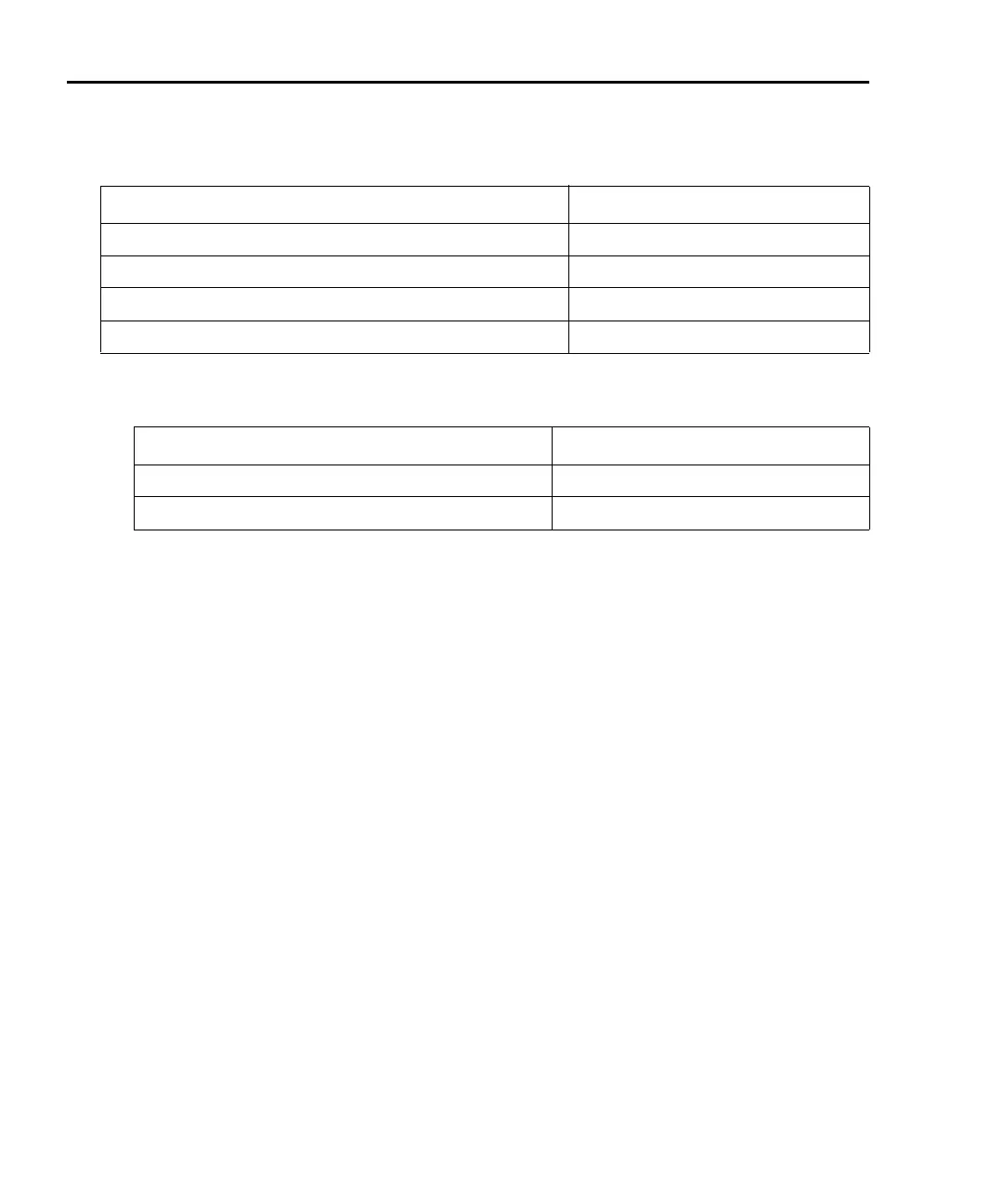Table 7-4
Buffer control programming examples
Command Description
smua.nvbuffer1.collectsourcevalues = 1 Enable source value storage.
smua.nvbuffer1.appendmode = 1 Enable buffer append mode.
smua.nvbuffer1.collecttimestamps = 0 Disable timestamp storage.
smua.nvbuffer1.timestampresolution = 0.001 Set timestamp resolution to 0.001s.
Table 7-5
Buffer read-only attribute programming examples
Command Description
number = smua.nvbuffer1.n Request number of readings in buffer.
buffer_size = smua.nvbuffer1.capacity Request buffer size.
7-8 Buffer (Data Store) Series 2600 System SourceMeters Reference Manual
2600S-901-01 Rev. A / May 2006 Return to Section 7 topics
Buffer reading attributes
Attributes that control which elements are recalled from the buffer are listed in
Table 7-6. To access specific elements, simply append the desired attribute to the
buffer designation.
For example, the following would return 100 Channel A readings from buffer 1:
printbuffer(1, 100, smua.nvbuffer1.readings)
Similarly, the following would return 100 Channel A source values from buffer 1:
printbuffer(1, 100, smua.nvbuffer1.sourcevalues)
Note that readings is the default reading attribute and can be omitted. Thus, the
following would also returns 100 Channel A readings from buffer 1:
printbuffer(1, 100, smua.nvbuffer1)
