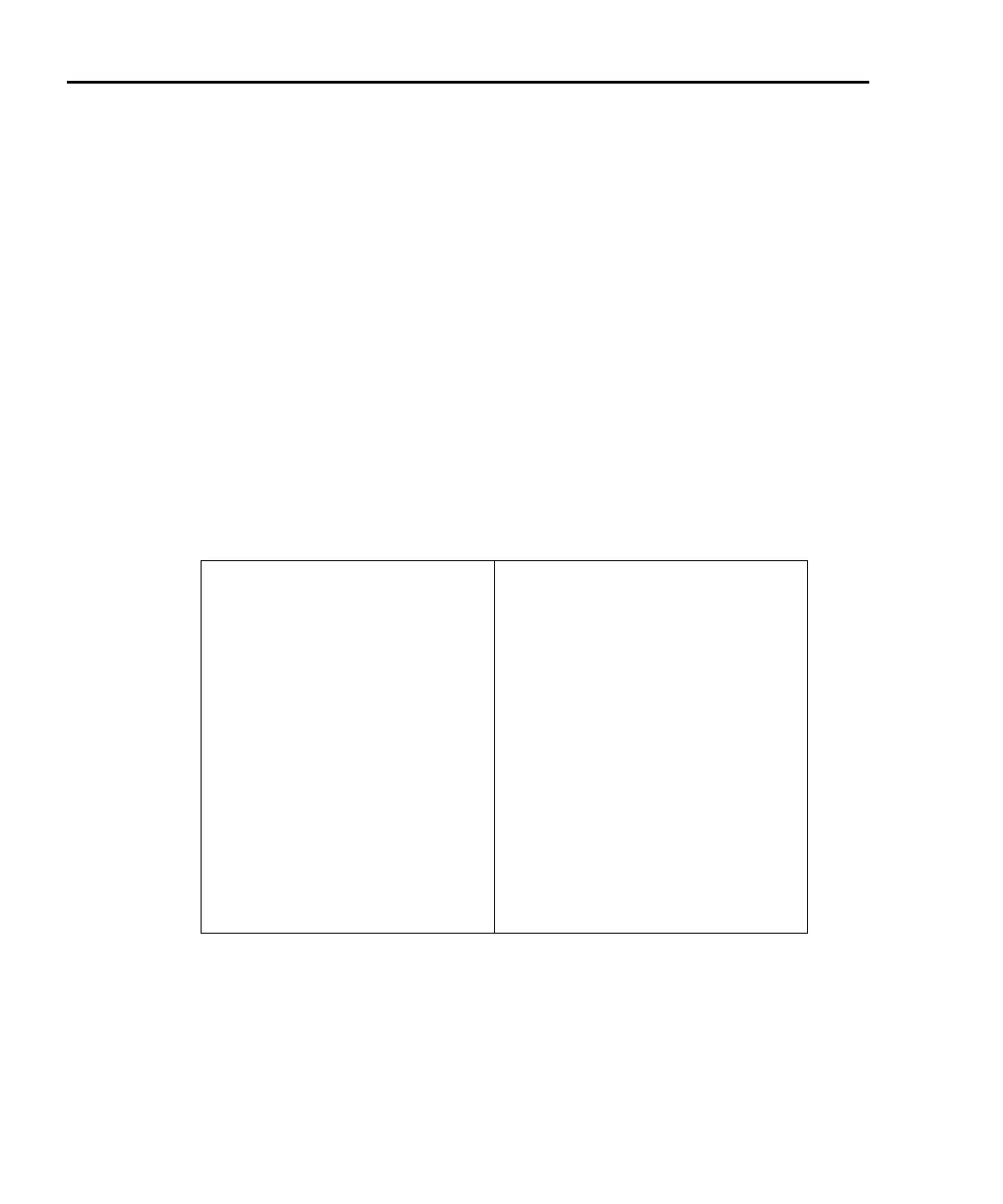14-16 Display Operations Series 2600 System SourceMeters Reference Manual
2600S-901-01 Rev. A / May 2006 Return to Section 14 topics
Key-press codes
Sending keycodes
Keycodes are provided to remotely “press” a front key or the Rotary Knob. There
are also keycodes to “rotate” the Knob to the left or right (one click at a time). Use
the
display.sendkey function to perform these actions:
display.sendkey(keycode)
where: keycode is the value of the front panel control. The keycode for each
control is listed alphabetically in
Table14-3 .
Key press example:
Either of the following commands will press the MENU key:
display.sendkey(display.KEY_MENU)
Table14-3
Keycodes to send for display.sendkey
display.KEY_AUTO or 73
display.KEY_CONFIG or 80
display.KEY_DIGITSA or 87
display.KEY_DIGITSB or 84
display.KEY_DISPLAY or 72
display.KEY_ENTER or 82
display.KEY_EXIT or 75
display.KEY_FILTERA or 77
display.KEY_FILTERB or 74
display.KEY_LEFT or 104
display.KEY_LIMITA or 93
display.KEY_LIMITB or 90
display.KEY_LOAD or 95
display.KEY_MEASA or 86
display.KEY_MEASB or 83
display.KEY_MENU or 68
display.KEY_MODEA or 69
display.KEY_MODEB or 66
display.KEY_OUTPUTA or 88
display.KEY_OUTPUTB or 96
display.KEY_RANGEDOWN or 81
display.KEY_RANGEUP or 65
display.KEY_RECALL or 85
display.KEY_RELA or 70
display.KEY_RELB or 67
display.KEY_RIGHT or 103
display.KEY_RUN or 71
display.KEY_SPEEDA or 94
display.KEY_SPEEDB or 91
display.KEY_SRCA or 79
display.KEY_SRCB or 76
display.KEY_STORE or 78
display.KEY_TRIG or 92
display.WHEEL_ENTER or 97
display.WHEEL_LEFT or 107
display.WHEEL_RIGHT or 114
display.sendkey(68)