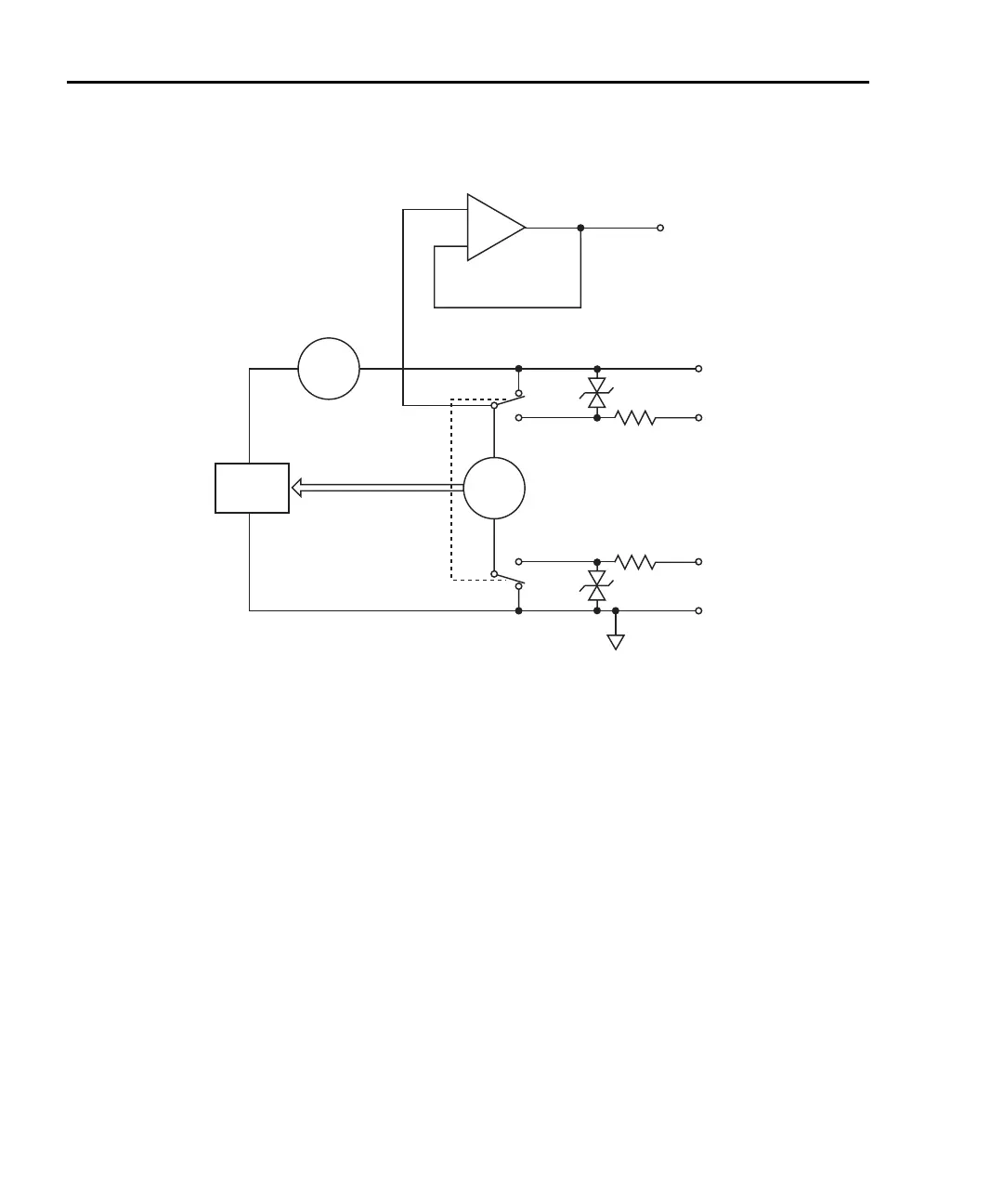8-26 Source-Measure Concepts Series 2600 System SourceMeters Reference Manual
2600S-901-01 Rev. A / May 2006 Return to Section 8 topics
Figure 8-12
Source V configuration
Remote
SENSE HI
IN/OUT HI
Remote
I-Meter
IN/OUT LO
V-Meter
Sense Output
Adjust V-Source
(Feedback)
SENSE LO
Local
Local
x1
GUARD
+
V-Source
1
2
1
2
NOTES:
1. This represents a protection circuit that is very
high impedance until the voltage across it exceeds
approximately 3V. Above 3V, the protection turns
on and allows current to flow through it.
2. Approximately 13kW.
Measure only (V or I)
Figure 8-13 shows the configurations for using the SourceMeter exclusively as a
voltmeter or ammeter. As shown in Figure 8-13A, the SourceMeter is configured
to measure voltage-only by setting it to source 0A and measure voltage.
CAUTION V-Compliance must be set to a level that is higher than the
measured voltage. Otherwise, excessive current will flow into
the SourceMeter. This current could damage the SourceMeter.
Also, when connecting an external voltage to the I-Source, set
the output off state to the high-impedance mode. See “
Compli-
ance limit” earlier in this section for details.
In Figure 8-13B, the SourceMeter is configured to measure current-only by setting
it to source 0V and measure current. Note that in order to obtain positive (+)
readings, conventional current must flow from IN/OUT HI to LO.