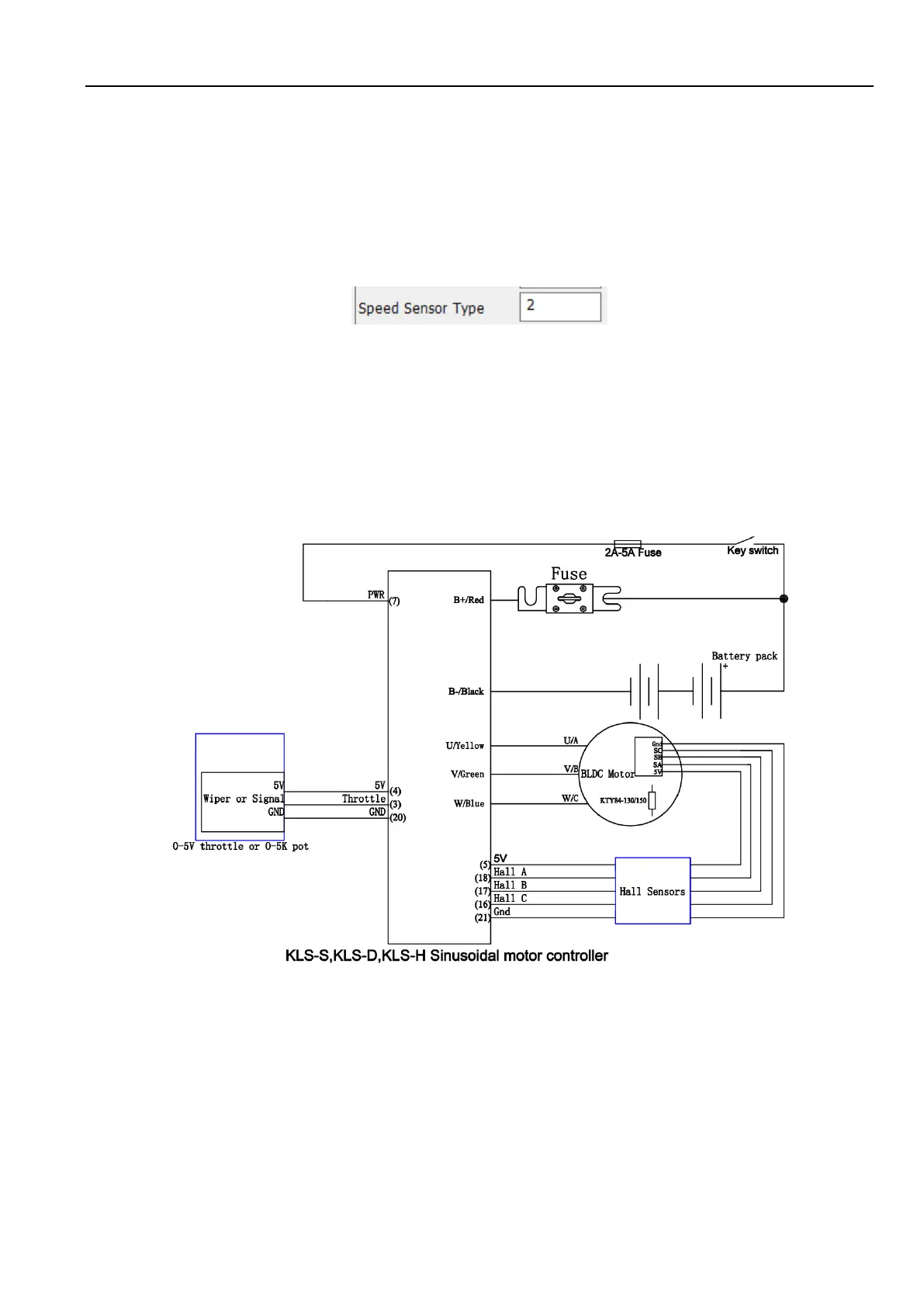Kelly KLS-S Cheetah series Sinusoidal Permanent Motor Controller User’s Manual V1.13
4.4 How to use Identification angle operation function
We must do Identification angle operation before running motor for all KLS controllers. The
Identification angle operation can be done in PC program or Android App(Tablet or Cell Phone).
KLS-S controller is designed for BLDC motor with three hall sensors. By default, the speed
sensor type is set at 2 from factory setting for KLS-S controller.
1,Please hook up the controller for identification angle operation according to the wiring
diagram below. Please make sure there is no load on the motor shaft before starting the
programming.
2,Please connect the controller to user program by using an USB to RS232 cable and SM-4A
DB9(RS232) Converter.
