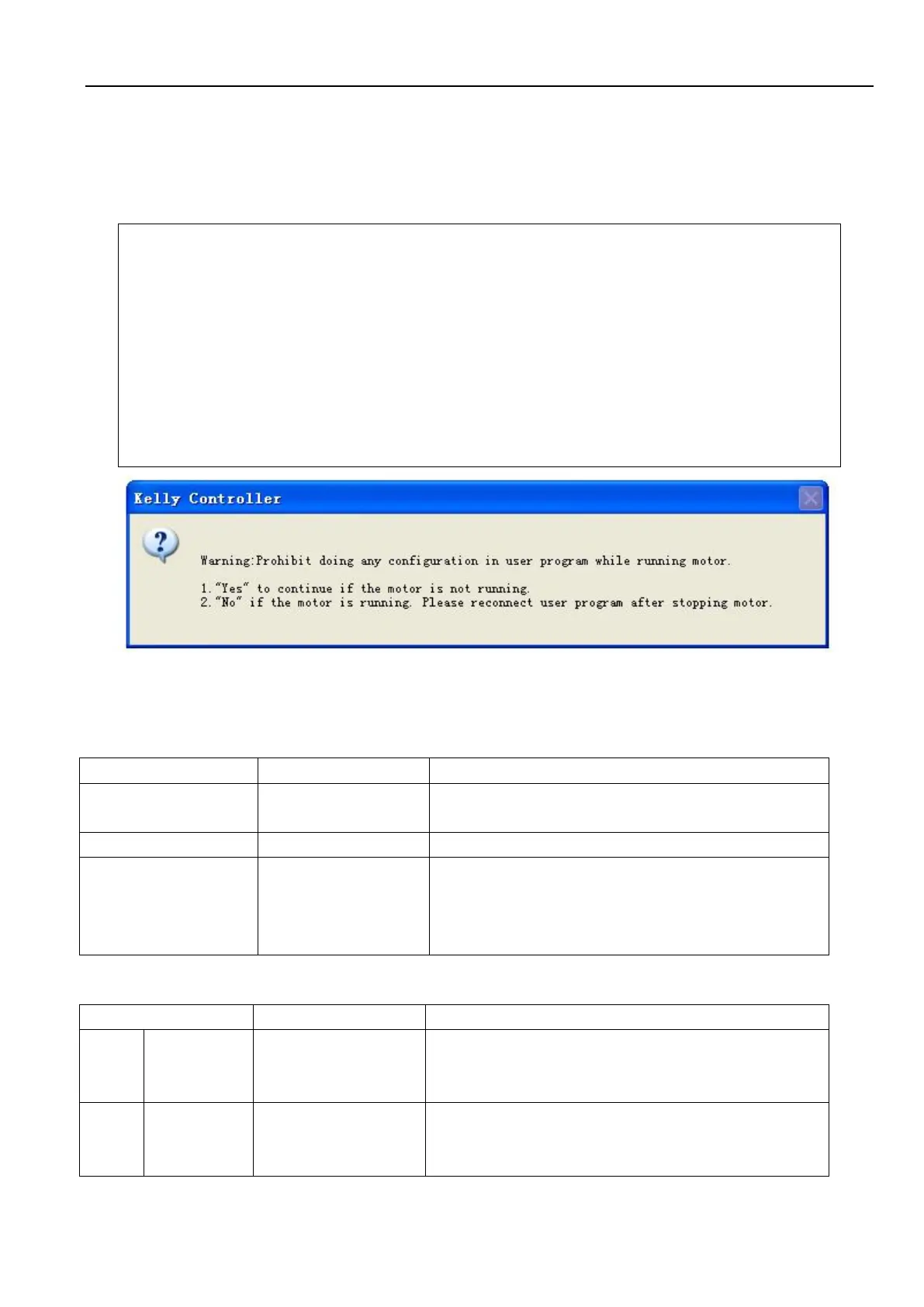Kelly KLS-S Cheetah series Sinusoidal Permanent Motor Controller User’s Manual V1.13
Customers may download PC software or Android APP to program the controller
before running the motor. You may do Identification angle operation for brushless
motor after running the software or Android APP.Every item in the configuration
program can show the explanation automatically when you click it.
Caution:
•Make certain that the motor is connected before trying to run Identification angle
function in the configuration software. The controller needs to be connected to
batteries, motor and throttle before Identification operation. That is to say, it is
not enough to connect only power supply(PWR=pin7) to batteries for
Identification Angle operation.
•Configuration software will be regularly updated and published on the website. Please
Update your Configuration Software regularly. You must uninstall the older version
before updating.
•Please try to use Identify function for motor and hall sensors in the user program
Table 1: LED CODES
Green LED Codes
1. Check if all wires are correct.
2. Check fuse and power supply.
That‟s great! You got solution!
1. Software needs upgrading.
2. Supply voltage too low or battery too high
3. The controller is damaged. Contact Kelly about a
warranty repair.
Red LED Codes
Automatic error
identification
1. Wrong wiring of motor phase line or hall.
Please suspend the motor when enable
Auto-Identify function.
2. Battery voltage is too high for the controller.
Check battery volts and configuration.
3. Regeneration over-voltage. Controller will have
