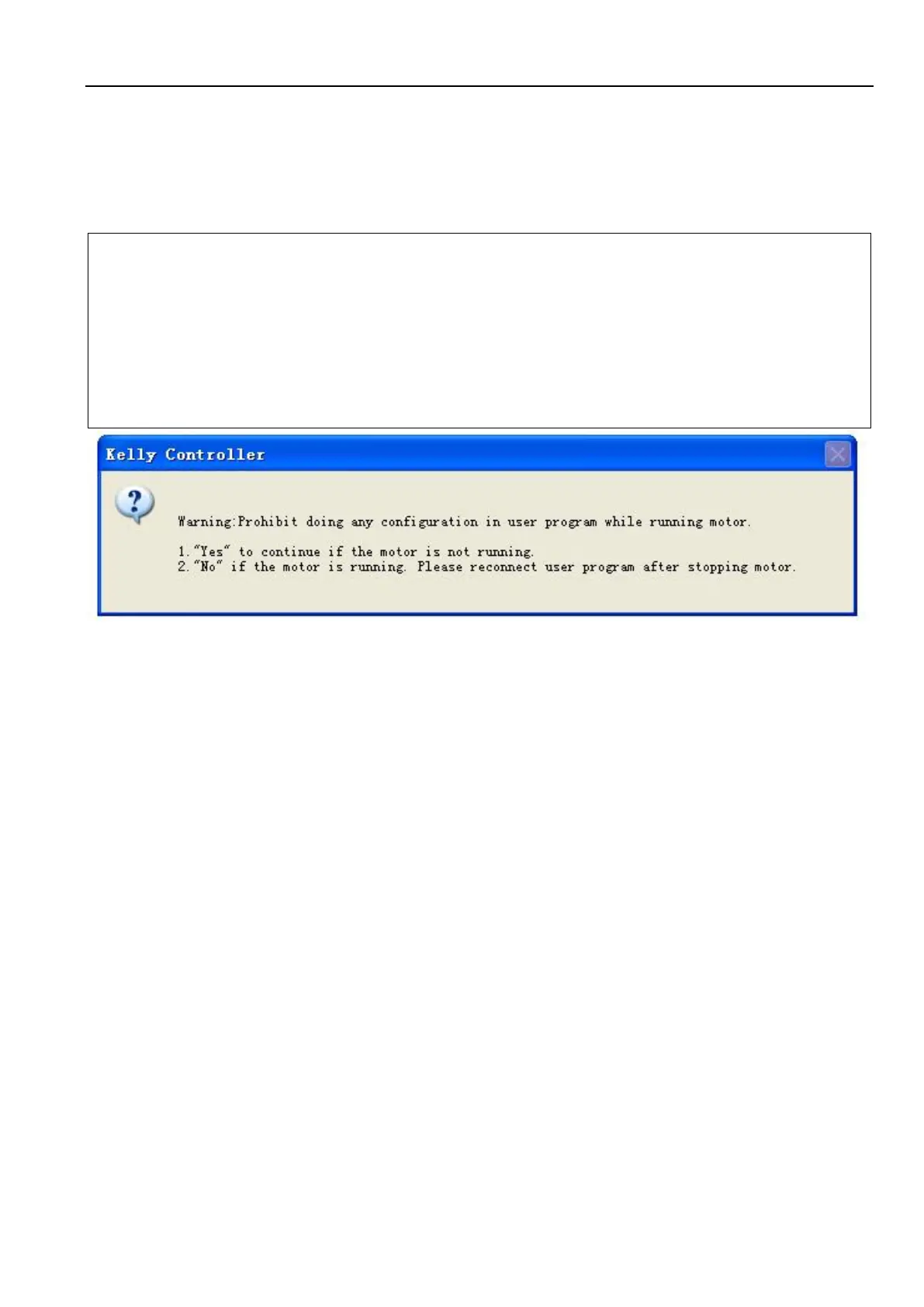Kelly KLS-S Cheetah series Sinusoidal Permanent Motor Controller User’s Manual V1.13
3.3 Installation Check List
Before operating the vehicle, complete the following checkout procedure. Use LED code as
a reference as listed in Table 1.
Caution:
• Put the vehicle up on blocks to get the drive wheels off the ground before beginning these
tests.
• Do not allow anyone to stand directly in front of or behind the vehicle during the checkout.
• Make sure the PWR switch and the brake is off
• Use well-insulated tools.
• Prohibit trying to connect the controller to user program while the motor is still running,let
alone change the settings in the user program.
• Make sure the wire is connected correctly
• Turn the PWR switch on. The Green LED stay on steadily and Red LED turns off when the
controller operates normally. If this does not happen, check continuity of the PWR and
return.
• The fault code will be detected automatically at restart.
• With the brake switch open, select a direction and operate the throttle. The motor should
spin in the selected direction. Verify wiring or voltage and the fuse if it does not. The motor
should run faster with increasing throttle. If not, refer to the Table 1 LED code, and correct
the fault as determined by the fault code.
• Take the vehicle off the blocks and drive it in a clear area. It should have smooth
acceleration and good power.
