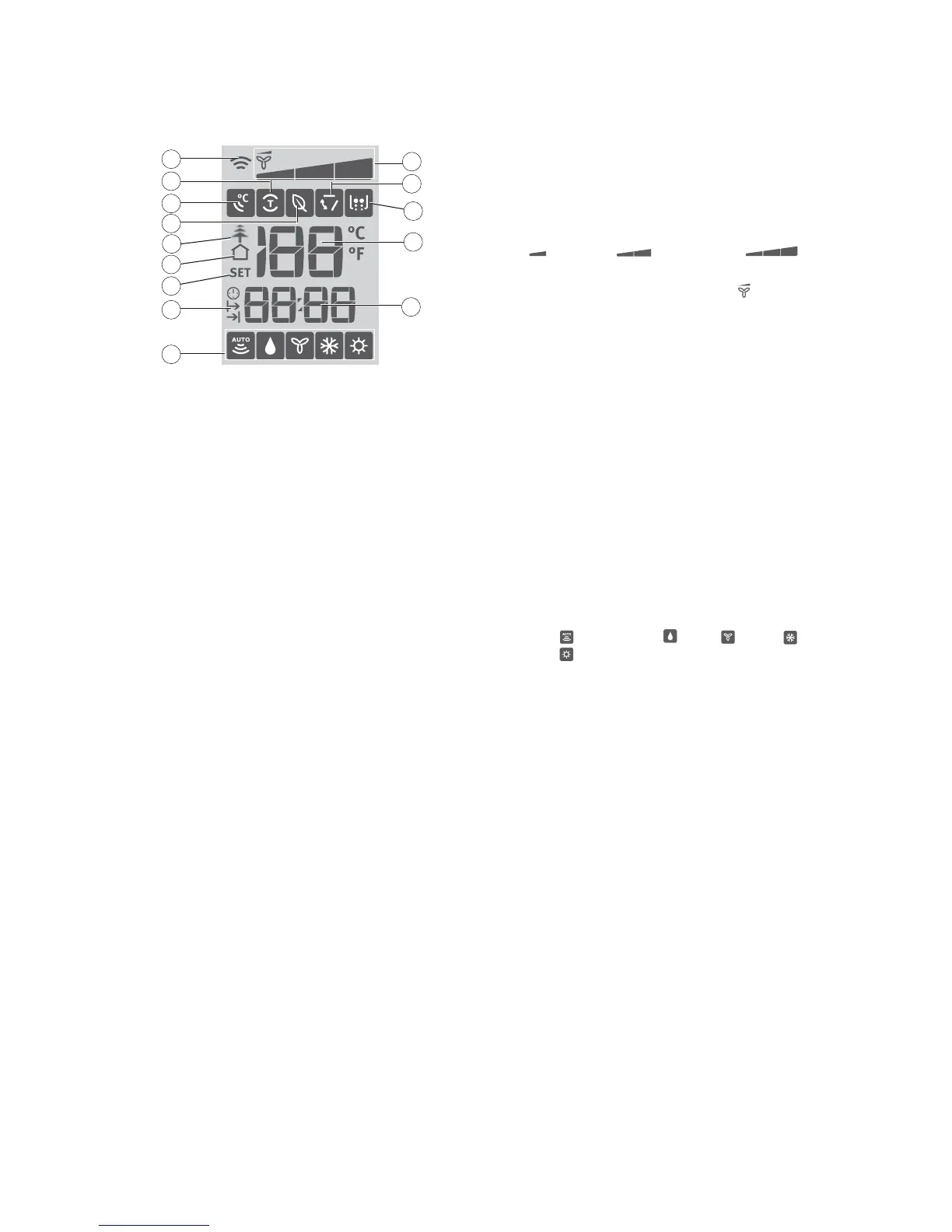8 Using the remote control Kelvinator Air Conditioning
8 TIMER ON/OFF Display
Displays when the Timer On/Off function is activated.
9 FAN SPEED Display
Displays the selected fan speed in the following
LOW MEDIUM HIGH
and AUTO. In Auto speed, only the symbol
is displayed.
10 SWING Display
Displays when the function is selected.
11 X-FAN Display
Displays when the X-Fan function is activated by pressing
Turbo and Healthy buttons at the same time (for models
with active plasma function) or by pressing X-Fan button
(for models without active plasma function).
12 TEMPERATURE Display
Displays the room or set temperature in °C or ºF.
No display in Fan mode.
13 TIME Display
Displays the Clock time (must be set) and/or the on/off
time of the timer.
14 MODE Display
Displays the current operation mode, including
Auto (
), Dehumidify ( ), Fan ( ), Cool ( ) and
Heat (
).
NOTE: The Cool model does not offer a Heating option.
1
2
3
4
5
6
7
8
14
9
10
11
12
13
1 TRANSMISSION Indicator
Displays when the remote control transmits signals to the
indoor unit.
2 TURBO Display
Displays when TURBO function is active.
3 I FEEL Display
Displays when the I FEEL function is active.
4 ECO Display
Displays when ECO function is active.
5 ACTIVE PLASMA Display (Active Plasma models only)
Displays when function is selected. This
function is not available for this range of air conditioners.
6 Room Temperature Display
Displays when the temperature shown on the LCD
screen is room temperature. It can be switched on/off by
pressing the button.
7 Programmed TEMPERATURE Display
Lights up when the remote control displays the set
temperature. It can be switched on/off by pressing the
button.
Remote control display indicator