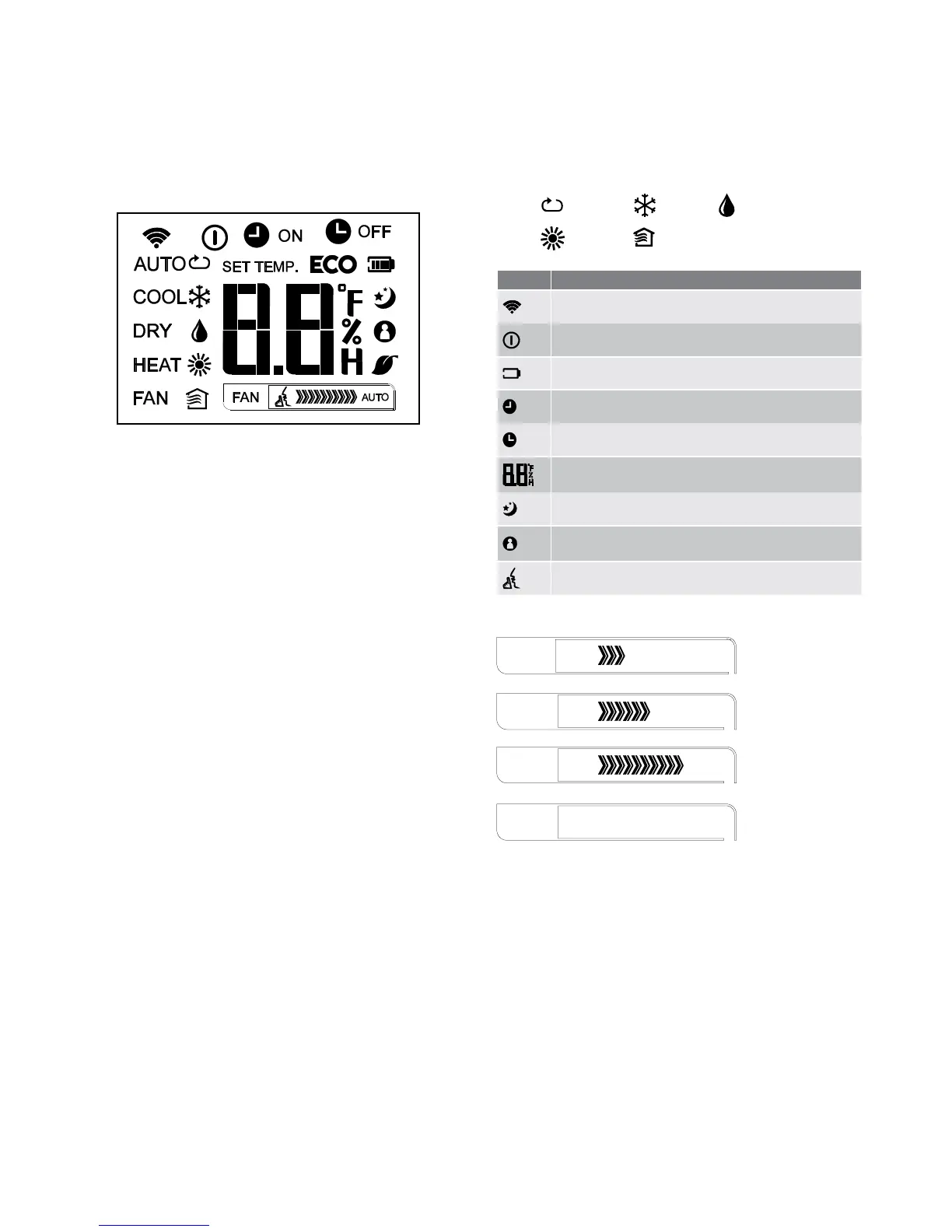10 Indicators on LCD
Indicators on LCD
Mode display
AUTO COOL DRY
HEAT FAN
Icon Function
Displayed when data transmitted
Displayed when remote controller is ON
Battery display (low battery detection)
ON
Displayed when TIMER ON time is set
OFF
Displayed when TIMER OFF time is set
Show set temperature or room temperature, or time
under TIMER setting
Displayed in Sleep Mode operation
Indicated that the air conditioner is operating in follow
me mode
Displayed when silence feature is activated
Fan speed indication
FAN
FAN
FAN
FAN AUTO
Low speed
Medium speed
High speed
Auto fan speed
NOTE: All indicators shown in the figure are for the purpose of
clear presentation. But during the actual operation only the relative
functional signs are shown on the display window.
Information are displayed when the remote controller is
powered up.
