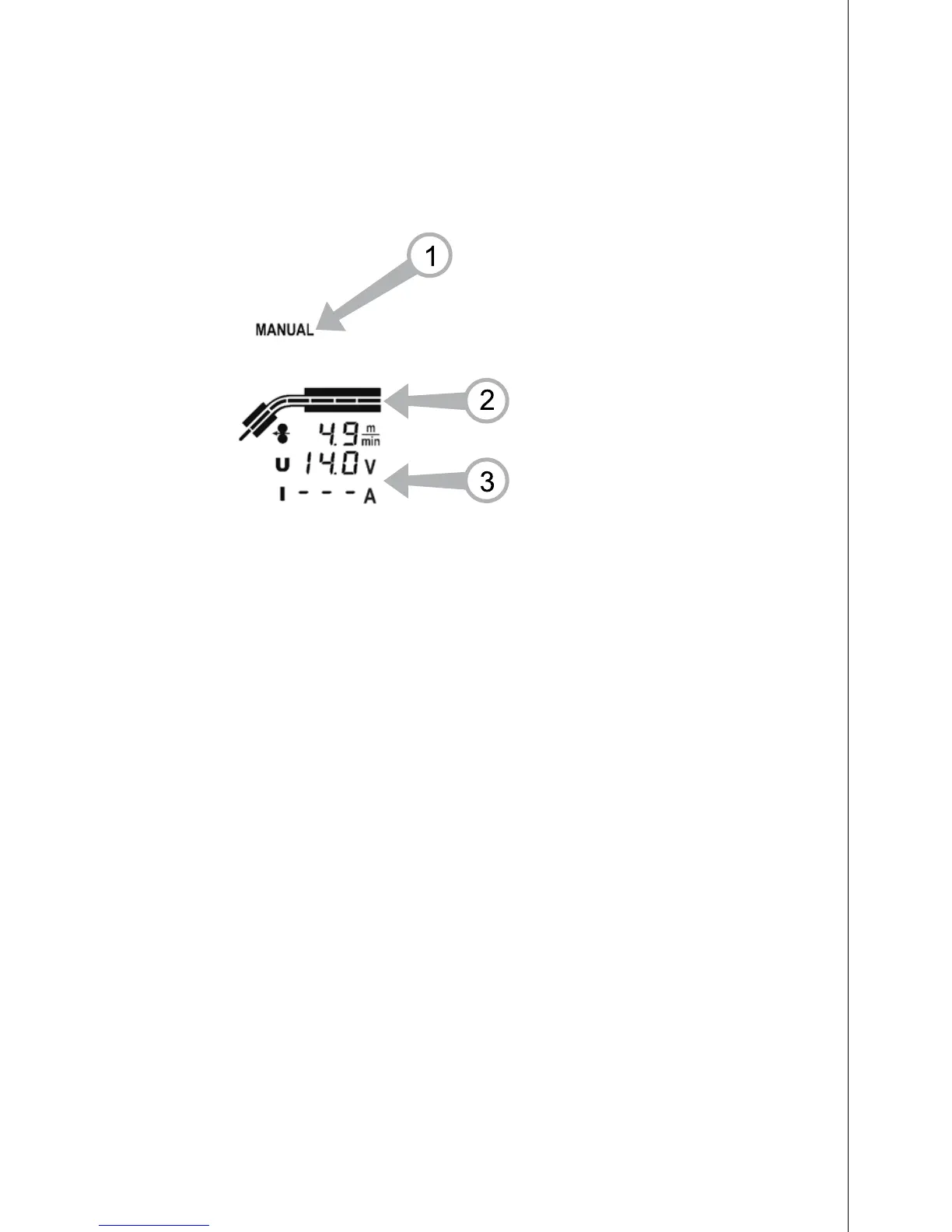EN
Once the arc has been trimmed, it usually does not need to be changed
when the welded sheet thickness changes.
2.6.4 Display in manual mode
1. Operating mode
2. Wire feed speed chart
3. Welding values: wire feed speed, welding voltage and welding current
The selected operating mode is visible on the display. During welding, the
wire feed speed chart displays the wire’s speed.
Wire feed speed is the only welding parameter always visible on the display.
When adjusting welding voltage, the display shows the set value for the
voltage, and only during welding does the display show the actual value.
Welding current is visible on the display only during welding.
Values for actual welding voltage and welding current remain on the display
after welding until welding is restarted or settings are changed.
2.6.5 Adjustments in manual mode
In manual mode, the wire feed speed and welding voltage are both adjusted
separately. Welding current and power are dened according to wire feed
speed. The desired arc and welding properties can be reached by adjusting
the voltage.
15
MinarcMig 180 / © Kemppi Oy / 1117
