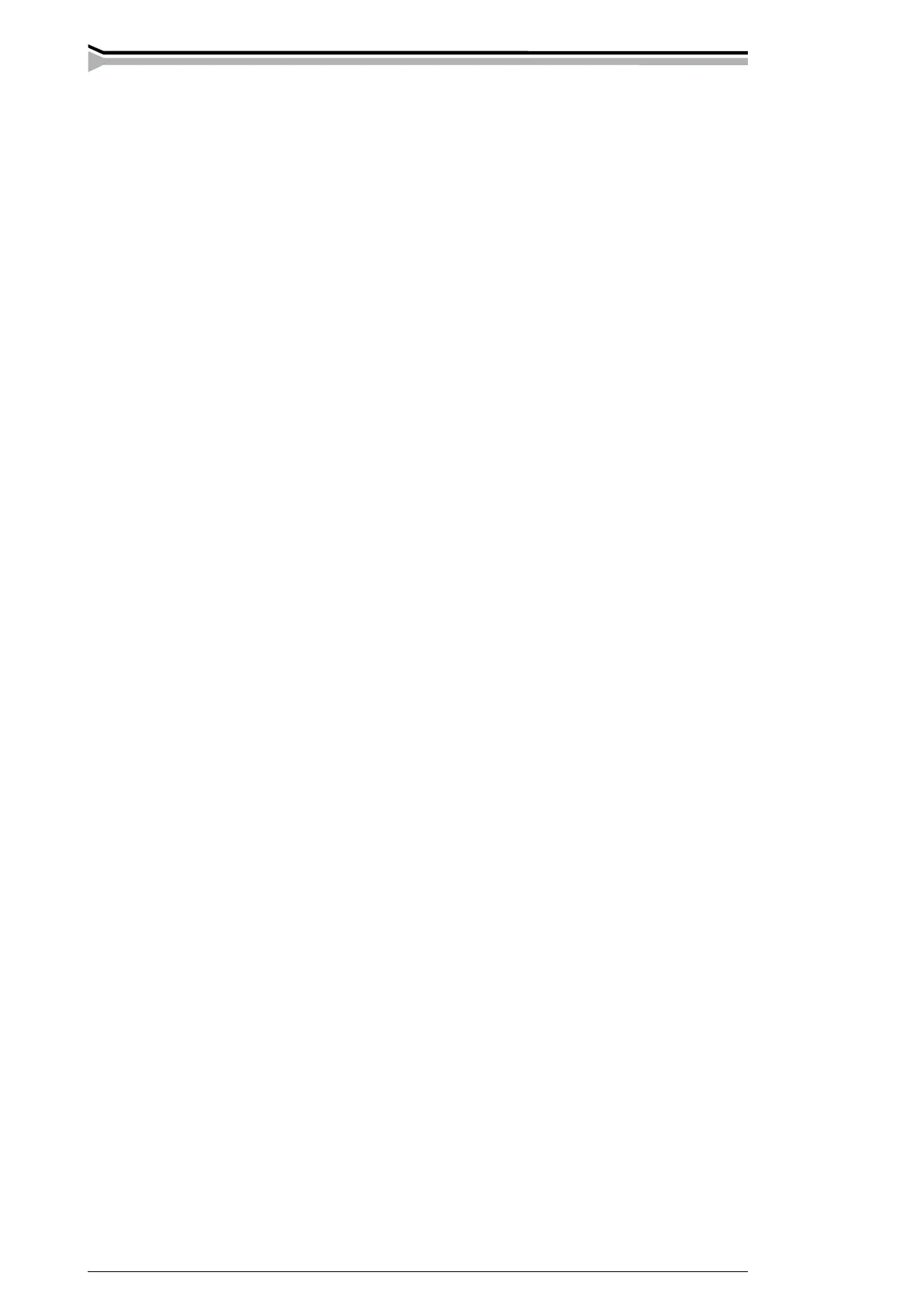14 – Mastertig MLs™ 2300 aCDC / 0743 © keMppi oy
2. Frequency (FrE 50 … 250 Hz, factory setting 60 Hz)
Raising the frequency will make the arc slightly more stable and narrow, but it will increase
the noise caused by arc.
3. Selection of AC waveform, sine or square wave (SinuS/SquArE)
The waveform affects the noise level and penetration of the arc. A sine waveform generates
a lower noise level, while a square wave has better penetration (factory setting).
4. Hot Start time for the 2T function (H2t 0.1 s…5.0 s, factory setting 1 s)
Pre-heating timer for the 2T switch function. The workpiece can be pre-heated (Hot Start) with
both AC and DC currents. The time set here remains in effect for DC TIG current types.
3. MIX TIG (mixed current AC/DC-)
With mixed current frequency and balance of alternating current are determined by adjustments
made for AC-current. Adjust by choosing sections 4. – 5. if needed.
The following QUICK SETUP parameters can be adjusted:
1. AC-time (AC 10 ... 90 %, factory setting 50 %)
2. Cycle time (CYc 0.1 ... 1.0 s, factory setting 0.6 s)
3. DC-current (DC(-) 50 ... 150 %, factory setting 100 %)
4. Balance (bAL -50 … 0 … +10 %, factory setting –25 %)
5. Frequency (FrE 50 … 250 Hz, factory setting 60 Hz)
6. Selection of AC waveform, sine or square wave (SinuS/SquArE)
7. Hot Start time for the 2T function (H2t 0.1 s…5.0 s, factory setting 1.0 s). Can be seen only on the
2T function.
Factory setting is marked with a dot after the numeric value.
Growing DC-current increases penetration but decreases cleaning effect.
4. DC- (or DC+) (direct current)
No parameters to adjust. You can see recommended diameter for elektrode by pressing QUICK
SETUP -button. Diameter depends on current adjustment.
